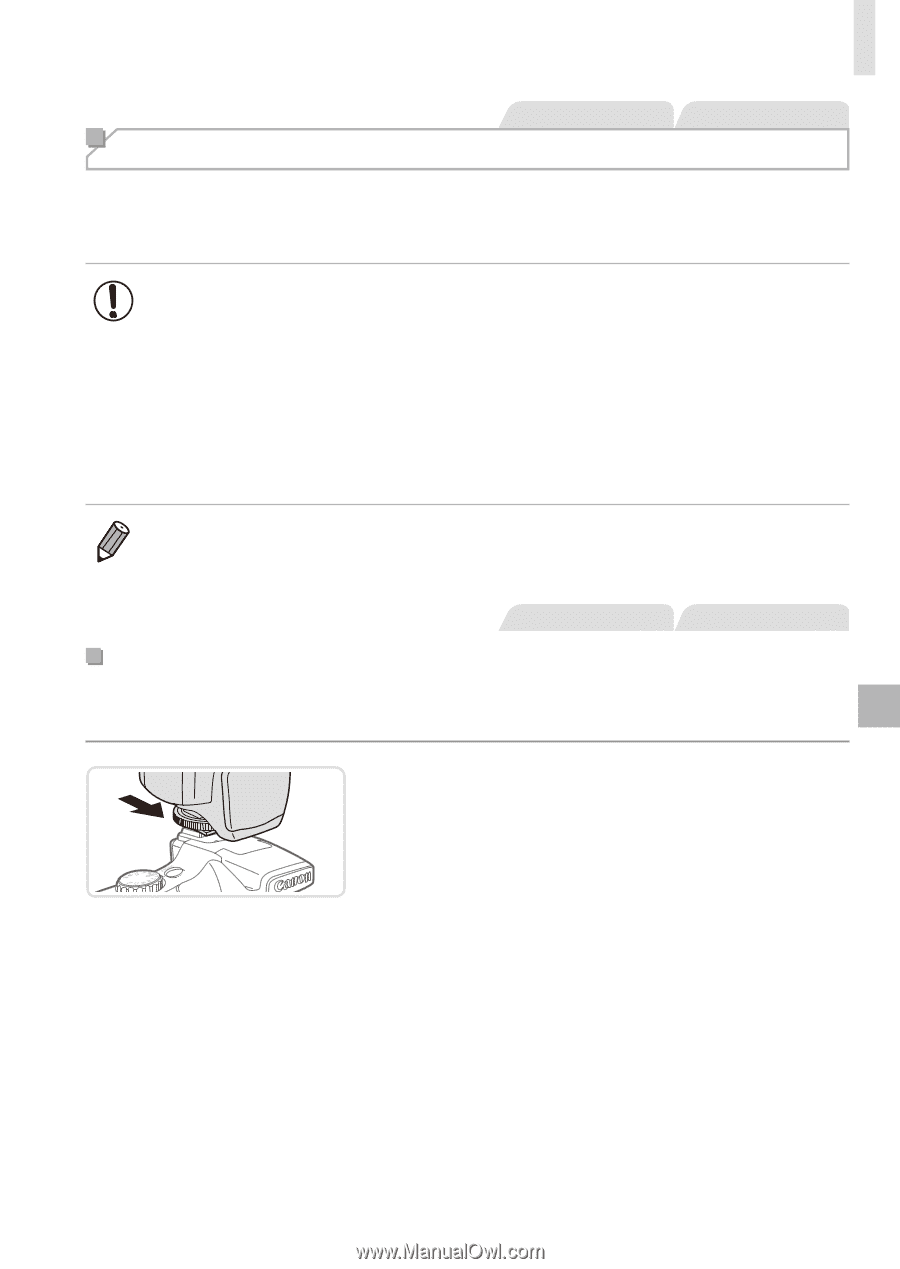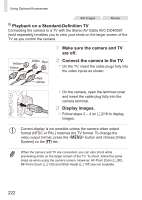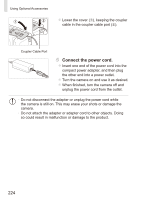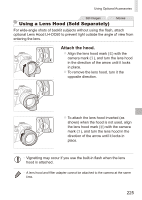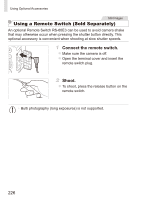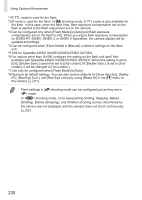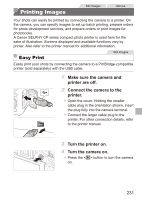Canon PowerShot SX50 HS User Guide - Page 227
Using an External Flash Sold Separately, Speedlite EX Series, Attach the flash unit to the hot, shoe.
 |
View all Canon PowerShot SX50 HS manuals
Add to My Manuals
Save this manual to your list of manuals |
Page 227 highlights
Using Optional Accessories Still Images Movies Using an External Flash (Sold Separately) More sophisticated flash photography is possible with an optional Speedlite EX series flash. For movie shooting using an LED light, the optional Speedlite 320EX flash is available. • This camera does not support some Speedlite EX series functions. • Wireless operation of the Speedlite 600EX-RT is not supported. • Non-EX series Canon flash units may not fire correctly or may not fire at all, in some cases. • Use of non-Canon flash units (especially high-voltage flash units) or flash accessories may prevent normal camera operation and may damage the camera. • Also refer to the Speedlite EX series manual for additional information. Still Images Movies Speedlite EX Series These optional flash units can provide bright lighting and meet a variety of flash photography needs. 1 Attach the flash unit to the hot shoe. 2 Turn the flash on, and then turn the camera on. XXA red [h] icon is now displayed. XXThe flash pilot lamp will light up when the flash is ready. 227