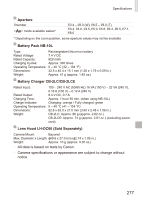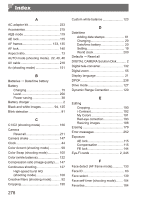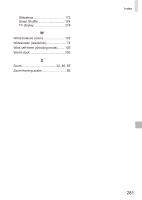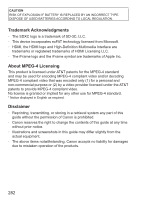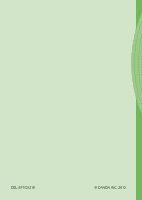Canon PowerShot SX50 HS User Guide - Page 280
SD/SDHC/SDXC memory cards, DIGITAL CAMERA Solution Disk
 |
View all Canon PowerShot SX50 HS manuals
Add to My Manuals
Save this manual to your list of manuals |
Page 280 highlights
Index P Package contents 2 Photobook set-up 243 PictBridge 217, 231 Playback Viewing Portrait (shooting mode 89 Poster effect (shooting mode 92 Power AC adapter kit Battery Compact power adapter Power saving 38 Printing 231 Program AE 114 Protecting 175 P (shooting mode 114 R RAW 146 Red-eye correction 75, 193 Reset all 211 Resizing images 188 Resolution (image size 74 Rotating 182 S Screen Display language 21 Icons 255, 257 Menu FUNC. menu, Menu SD/SDHC/SDXC memory cards Memory cards Searching 166 Self-timer 58 2-second self-timer 59 Customizing the self-timer 59 Face self-timer (shooting mode 104 Wink self-timer (shooting mode 103 280 Sepia tone images 94, 125 Servo AF 137 Shadow Correct 121 Shooting Shooting date/time Date/time Shooting information 154, 255 Slideshow 173 Smart Shuffle 174 Smart Shutter (shooting mode).......... 102 Smile (shooting mode 102 Snow (shooting mode 90 Soft focus (shooting mode 97 Software DIGITAL CAMERA Solution Disk..... 2 Installation 30 Saving images to a computer........ 32 Sounds 198 Stereo AV cable 218 Stitch Assist (shooting mode 107 Strap 2, 14 Super slow motion movie (movie mode 111 Super vivid (shooting mode 92 T Terminal 218, 222, 223, 231 Toy camera effect (shooting mode)...... 96 Tracking AF 62, 136 Traveling with the camera.......... 200, 214 Troubleshooting 248 TV display 218 Tv (shooting mode 150 V Viewing 25 Image search 166 Index display 166 Magnified display 172 Single-image display 25