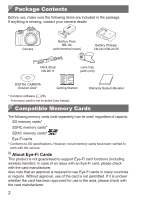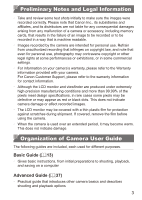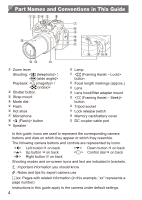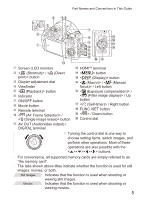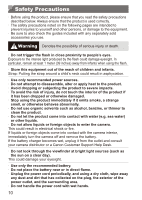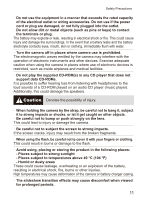Canon PowerShot SX50 HS User Guide - Page 7
Playback Mode, Setting Menu, Accessories, Appendix, Editing Face ID Information
 |
View all Canon PowerShot SX50 HS manuals
Add to My Manuals
Save this manual to your list of manuals |
Page 7 highlights
Customization for Shooting Styles 154 6 Playback Mode 159 Viewing 160 Browsing and Filtering Images 166 Editing Face ID Information........171 Image Viewing Options 172 Protecting Images 175 Erasing Images 179 Rotating Images 182 Image Categories 184 Editing Still Images 188 Editing Movies 194 7 Setting Menu 197 Adjusting Basic Camera Functions 198 8 Accessories 213 Tips on Using Included Accessories 214 Optional Accessories 215 Using Optional Accessories........218 Printing Images 231 Using an Eye-Fi Card 245 9 Appendix 247 Troubleshooting 248 On-Screen Messages 252 On-Screen Information 255 Handling Precautions 259 Functions and Menu Tables........260 Specifications 274 Index 278 Table of Contents 7

7
Table of Contents
Customization for Shooting
Styles
.........................................
154
6
Playback Mode
..................
159
Viewing
......................................
160
Browsing and Filtering
Images
.......................................
166
Editing Face ID Information
.......
171
Image Viewing Options
..............
172
Protecting Images
......................
175
Erasing Images
..........................
179
Rotating Images
.........................
182
Image Categories
......................
184
Editing Still Images
....................
188
Editing Movies
............................
194
7
Setting Menu
......................
197
Adjusting Basic Camera
Functions
...................................
198
8
Accessories
.......................
213
Tips on Using Included
Accessories
................................
214
Optional Accessories
.................
215
Using Optional Accessories
.......
218
Printing Images
..........................
231
Using an Eye-Fi Card
.................
245
9
Appendix
............................
247
Troubleshooting
.........................
248
On-Screen Messages
................
252
On-Screen Information
..............
255
Handling Precautions
.................
259
Functions and Menu Tables
.......
260
Specifications
.............................
274
Index
..........................................
278