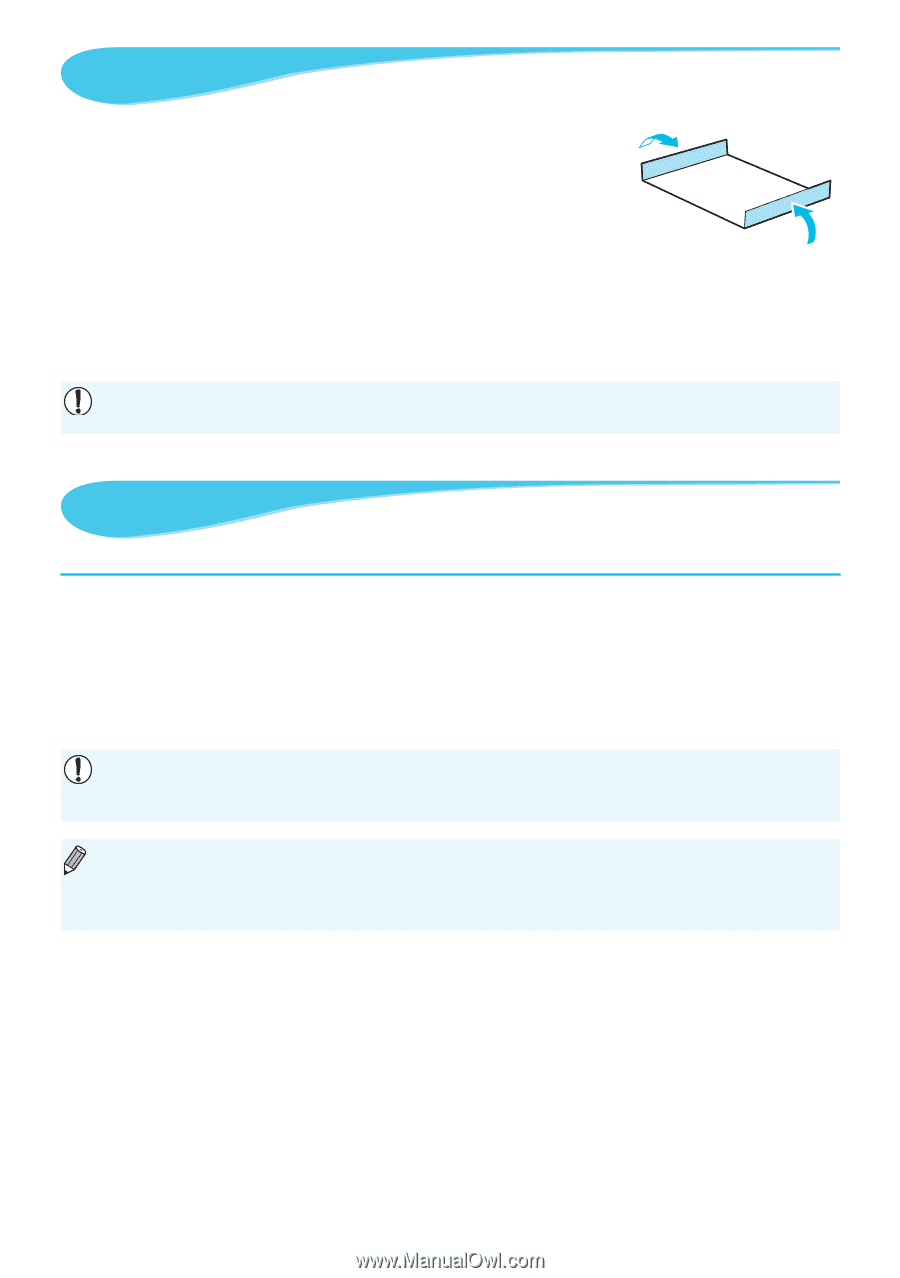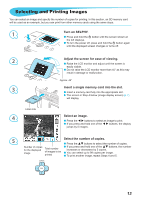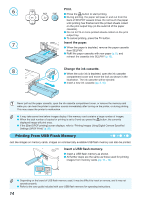Canon SELPHY CP800 SELPHY CP800 Printer User Guide - Page 16
Storing the Printed Photos, Cleaning Up After Printing - compact photo printer
 |
View all Canon SELPHY CP800 manuals
Add to My Manuals
Save this manual to your list of manuals |
Page 16 highlights
Storing the Printed Photos When both edges of a print have perforations, you can remove the edges by bending them. Use an oil-based pen to write on prints. To prevent discoloration, do not store prints in places subject to temperatures of over 40 °C (104 °F), humid or dusty places, or in direct sunlight. Avoid the following actions as they may result in color change, color fading or color bleeding: Sticking any type of adhesive tape on a print surface, allowing print surfaces to come into contact with vinyl or plastic, applying alcohol or other volatile solvents to a print surface, or leaving the print surface tightly pressed against other surfaces or objects for prolonged periods. If you wish to mount prints in an album, select an album with photo covers made of nylon, polypropylene or cellophane. Color may change over time or depending on storage conditions. Canon assumes no liability for color changes. Cleaning Up After Printing After you finish printing, follow the steps below to clean up and store SELPHY. Turn off SELPHY (p. 11), then remove the memory card or USB flash memory. Lower the screen (LCD monitor) completely for storage. Unplug the power cord from the power outlet and disconnect the adapter plug from SELPHY. If the compact power adapter is hot, wait until it has cooled down before you store it. Remove the paper cassette and close the paper cassette compartment cover. Keep the remaining paper inside the cassette and store the cassette in a dark place free from dust. Keep the ink cassette inside SELPHY. Store SELPHY horizontally, in a dark place free from dust. When not using SELPHY, make sure to store the printer with the screen (LCD monitor) completely lowered. If dust enters SELPHY and sticks to the paper or color ink, print quality will deteriorate. When you have more than one ink cassette, keep one inside SELPHY, and put the other inside the original packaging or a bag to protect it from dust, and store it in a dark place. When storing new paper and ink cassettes, leave them in unopened packages, and keep them in a dark place. 16