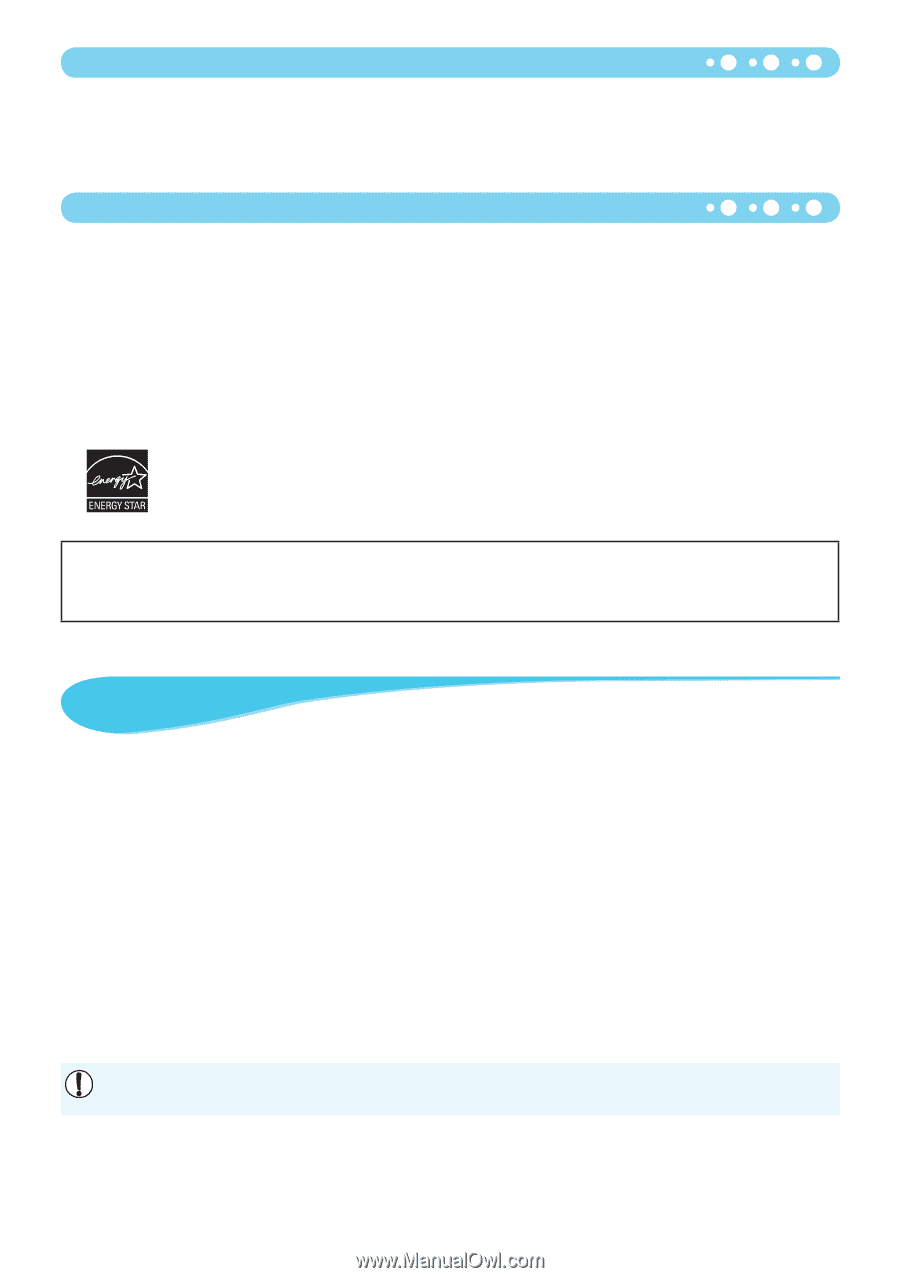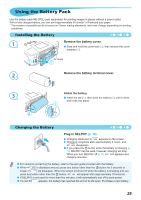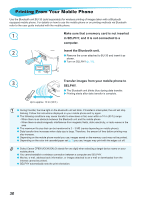Canon SELPHY CP800 SELPHY CP800 Printer User Guide - Page 34
Handling Precautions, Compact Power Adapter CA-CP200 W, Battery Pack NB-CP2L Sold Separately - replacement part
 |
View all Canon SELPHY CP800 manuals
Add to My Manuals
Save this manual to your list of manuals |
Page 34 highlights
Compact Power Adapter CA-CP200 W Rated Input Rated Output Operating Temperatures Weight 100 - 240 V AC (50/60 Hz) 1.5 A (100 V) - 0.75 A (240 V) 24 V DC, 2.2 A 0 - 40 °C (32 - 104 °F) Approx. 310 g (10.9 oz.) Battery Pack NB-CP2L (Sold Separately) Type Rechargeable lithium-ion battery Nominal Voltage 22.2 V DC Nominal Capacity 1200 mAh Battery Life (Charge Cycles) Approx. 300 times Operating Temperatures 5 - 40 °C (41 - 104 °F) Dimensions 110.0 x 40.7 x 37.5 mm (4.33 x 1.60 x 1.48 in.) Weight Approx. 230 g (8.11 oz.) All data is based on tests by Canon. Printer specifications or appearance are subject to change without notice. As an ENERGY STAR Partner, Canon Inc. has determined that this product meets the ENERGY STAR guidelines for energy efficiency. CAUTION RISK OF EXPLOSION IF BATTERY IS REPLACED BY AN INCORRECT TYPE. DISPOSE OF USED BATTERIES ACCORDING TO LOCAL REGULATION. Handling Precautions Do not subject the printer to excessive force. Force or impact on the printer may result in paper jams or equipment damage. Be careful not to spray the equipment with insecticides or other volatile substances. In addition, do not store the equipment in contact with rubber or vinyl products for long periods of time. This may cause deterioration of the casing. Depending on the room temperature, SELPHY may overheat and temporarily stop operating. This is not a malfunction. SELPHY will resume normal printing as soon as it cools down. Temporary stoppages increase printing time and are most likely to occur when printing continuously, if a room is unusually warm, or if the air vents on the back of SELPHY are blocked and internal temperature is high. Avoid condensation on SELPHY when moving it from a cold to a warm place by putting it in an airtight, sealable plastic bag and allowing for adjustment to temperature changes gradually before removing from the bag. In the event that condensation does form within SELPHY, keep it at room temperature until the water droplets evaporate naturally before use. When SELPHY becomes dirty, wipe the casing with a soft dry cloth. When dust or dirt has accumulated on the battery cover or vents (pp. 6, 29), be sure to remove the ink cassette (p. 14) before cleaning. If dust gets in through the vents, the printer may not print cleanly. Never wipe using volatile solvents such as benzine, paint thinner, or diluted neutral solvent. They may cause deformation or peeling of the casing. 34