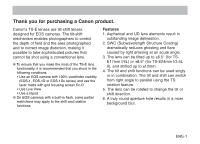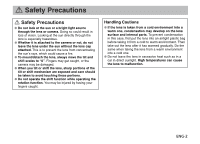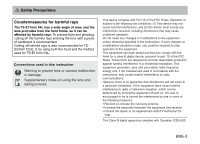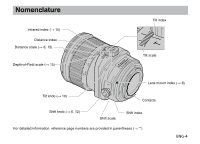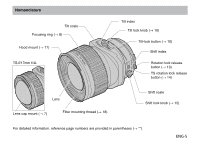Canon TS-E 17mm f/4L TS-E17mm F4L Instruction Manual
Canon TS-E 17mm f/4L Manual
 |
View all Canon TS-E 17mm f/4L manuals
Add to My Manuals
Save this manual to your list of manuals |
Canon TS-E 17mm f/4L manual content summary:
- Canon TS-E 17mm f/4L | TS-E17mm F4L Instruction Manual - Page 1
TS-E17mm f/4L TS-E24mm f/3.5L II ENG Instructions - Canon TS-E 17mm f/4L | TS-E17mm F4L Instruction Manual - Page 2
Canon's TS-E lenses are tilt-shift lenses designed for EOS cameras. The tilt-shift mechanism enables photographers to control the depth of field and the area photographed and to correct image distortion, making it possible to take sophisticated pictures that cannot be shot using a conventional lens - Canon TS-E 17mm f/4L | TS-E17mm F4L Instruction Manual - Page 3
the sun's rays, which could cause a fire. ● To mount/detach the lens, always move the tilt and shift scales to "0". Fingers may get caught, or the camera may be damaged. ● When you tilt or shift the lens, sharp portions of the tilt or shift mechanism are exposed and care should be taken to avoid - Canon TS-E 17mm f/4L | TS-E17mm F4L Instruction Manual - Page 4
rays is also recommended for TSE24mm f/3.5L II, by using both the hood and the method used for TS-E17mm f/4L. Conventions used in this instruction Warning to prevent lens or camera malfunction or damage. Supplementary notes on using the lens and taking pictures. This device complies with Part 15 of - Canon TS-E 17mm f/4L | TS-E17mm F4L Instruction Manual - Page 5
Depth-of-Field scale (→ 15) CANON LENS 1 0.3 1.2 0.4 1.5 0.5 24mm 1:3.5 TS-E 2 0.7 1 3 5 ft m 34 11 4 22 Tilt index 11 4 Tilt scale 0.8 0.25 Lens mount index (→ 8) 0.7 0.21 Tilt knob (→ 10) Contacts Shift knob (→ 6, 12) Shift scale Shift index For detailed information, reference - Canon TS-E 17mm f/4L | TS-E17mm F4L Instruction Manual - Page 6
ring (→ 8) Hood mount (→ 17) TS-E17mm f/4L Tilt index Tilt lock knob (→ 10) Tilt-lock button (→ 10) Shift index Rotation lock release button (→ 13) TS rotation lock release button (→ 14) Lens Lens cap mount (→ 7) Filter mounting thread (→ 18) Shift scale Shift lock knob (→ 12) For detailed - Canon TS-E 17mm f/4L | TS-E17mm F4L Instruction Manual - Page 7
is mounted (p.4). However, for EOS cameras with built-in flash, the cap will come in contact with the camera during the lens' mounting/detaching, or during shift/rotation operation. The shift knob cap is recommended for use with EOS-1, EOS-1D, EOS-1Ds, and EOS 5D series. Mounting screw (Length 3mm - Canon TS-E 17mm f/4L | TS-E17mm F4L Instruction Manual - Page 8
Mounting/Removing the Lens Cap (TS-E17mm f/4L) The lens of TS-E17mm f/4L protrudes from the front frame. To protect the lens, keep it covered with the exclusive lens cap when not shooting. TS-E24mm LENS TS-E17 mm CANON ● Removing To remove the cap, hold down the button on the side and turn the - Canon TS-E 17mm f/4L | TS-E17mm F4L Instruction Manual - Page 9
the Lens See your camera's instructions for details on mounting and detaching the lens. 2. Focusing TS-E24mm TS-E 24 mm LENS CANON ● When mounting or detaching the lens, always ensure that the tilt and shift scales are set to the "0" position. ● After detaching the lens, place the lens with - Canon TS-E 17mm f/4L | TS-E17mm F4L Instruction Manual - Page 10
3. Tilt Function Tilting inclines the lens relative to the image plane. When the tilt scale is set to the "0" position, the focusing and imaging planes are parallel. However, tilting puts the focusing plane at an angle to the imaging plane. ● Example 1 ● Example 2 To shoot so that all of an - Canon TS-E 17mm f/4L | TS-E17mm F4L Instruction Manual - Page 11
Using Tilt A TS-E24mm TS-E 24 mm LENS CANON B Slide the tilt-lock button in the direction of arrow A. Loosen the tilt lock knob by turning it in the direction of arrow B. Turn the tilt knob to adjust the amount of tilt. Focus the shot by turning the focusing ring. Turn the tilt lock knob in - Canon TS-E 17mm f/4L | TS-E17mm F4L Instruction Manual - Page 12
the camera parallel to the building and shifting the lens, you can correct this tapering effect. ● When you are shooting a reflective subject, you can move the camera to a position where the camera does not appear in the shot and then use shift to take the picture. This lets you keep the camera out - Canon TS-E 17mm f/4L | TS-E17mm F4L Instruction Manual - Page 13
Using Shift TS-E24mm TS-E 24 mm LENS CANON Loosen the shift lock knob by turning it in the direction of the arrow. Turn the shift knob to adjust the amount of shift. Focus the shot by turning the focusing ring. Turn the shift lock knob in the direction of the arrow to lock the amount of shift - Canon TS-E 17mm f/4L | TS-E17mm F4L Instruction Manual - Page 14
The rotation function enables you to change the direction of tilt or shift by rotating the tilt-shift mechanism. With the lens mounted on the camera, push the rotation lock release button towards the mount and then turn the tilt-shift mechanism. ● The rotation mechanism can be rotated through ±90 - Canon TS-E 17mm f/4L | TS-E17mm F4L Instruction Manual - Page 15
right angle or parallel position. When the tilt and shift are used in a parallel direction, vignetting will occur in the areas marked in gray in the following table. TS-E17mm f/4L TS-E24mm f/3.5L II Tilt and Shift direction Imaging Area Tilt amount (Degree(s)) 6.5 6 5 4 3 2 6 7 8 9 10 11 12 - Canon TS-E 17mm f/4L | TS-E17mm F4L Instruction Manual - Page 16
indicator. Some EOS cameras cannot use infrared film. See the instructions for your EOS camera. ● The infrared index position is based on a wavelength of 800 nm. ● Be sure to observe the manufacturer's instructions when using infrared film. ● Use a red filter also when you take the picture. ENG-15 - Canon TS-E 17mm f/4L | TS-E17mm F4L Instruction Manual - Page 17
scales are set to the "0" position. The use of AE is not recommended when the lens is tilted or shifted as exposure errors may result. It is recommended that you use the exposure values when the tilt and shift scales are set to the "0" position as a guide and then take the shot with as many exposure - Canon TS-E 17mm f/4L | TS-E17mm F4L Instruction Manual - Page 18
TS-E24mm TS-E 24 mm LENS CANON LENS CANON TS-E24mm TS-E 24 mm 10. Hood (TS-E24mm f/3.5L II) The EW-88B lens hood can keep unwanted light out of the lens, and also protects the lens off harmful rays entering the lens by using both a hood as well as a piece of cardboard is recommended. ● A hood - Canon TS-E 17mm f/4L | TS-E17mm F4L Instruction Manual - Page 19
the lens. ● Only one filter may be attached. ● Use a polarizing Canon filter (82mm). A filter cannot be used with TS-E17mm f/4L. 12. Infinity Compensation Mark (TS-E24mm f/3.5L II) Infinity compensation mark 1.5 2 3 5 ft 0.5 0.7 1 3 m 22 11 4 4 11 22 Distance index To compensate for shifting - Canon TS-E 17mm f/4L | TS-E17mm F4L Instruction Manual - Page 20
Magnification (×) Close Long distance distance 0.85 0.51 ● The extension tubes EF12 II and EF25 II cannot be used with TS-E17mm f/4L. ● Although extension tube EF25 II can be attached on TS-E24mm f/3.5L II, it is not recommended because the lens-to-subject distance will be very short. ENG-19 - Canon TS-E 17mm f/4L | TS-E17mm F4L Instruction Manual - Page 21
Vertical Horizontal Min. Focusing Distance Max. Magnification Field of View Tilt amount Shift amount Tilt scale display Shift scale display Rotation mechanism TS Rotation mechanism TS-E17mm f/4L TS-E24mm f/3.5L II 17mm f/4 24mm f/3.5 12 groups, 18 elements 11 groups, 16 elements f/22 - Canon TS-E 17mm f/4L | TS-E17mm F4L Instruction Manual - Page 22
f/4L, and add 21.5mm to the displayed length for TS-E24mm f/3.5L II when including the lens cap and dust cap. ● The size and weight listed are for the lens only, except as indicated. ● The EF1.4 × II/EF2 × II extenders, 250D/500D close-up lenses and the gelatin filter holders III/IV cannot be used - Canon TS-E 17mm f/4L | TS-E17mm F4L Instruction Manual - Page 23
CT1-7587-001 © CANON INC. 2009 2009.7

TS-E17mm f/4L
TS-E17mm f/4L
TS-E24mm f/3.5L II
TS-E24mm f/3.5L II
Instructions
ENG