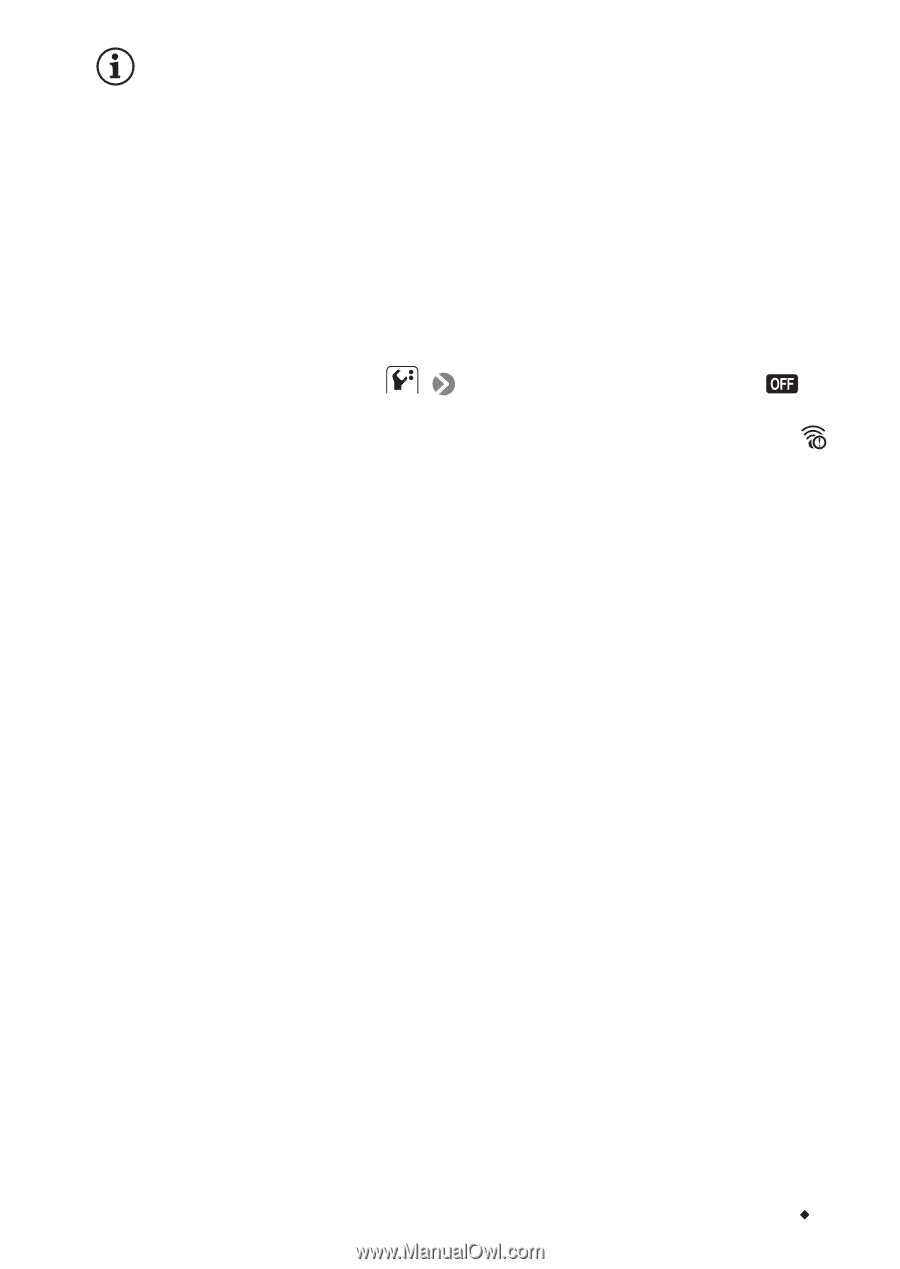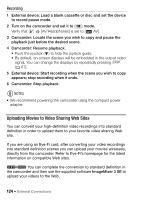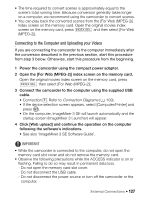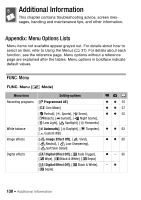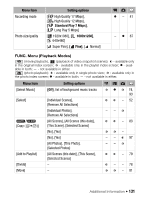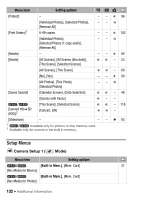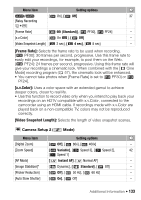Canon VIXIA HF R11 VIXIA HF R10/HF R11/HF R100 Instruction Manual - Page 129
Eye-Fi Communication]*
 |
View all Canon VIXIA HF R11 manuals
Add to My Manuals
Save this manual to your list of manuals |
Page 129 highlights
NOTES • Depending on the amount of data to be transferred or wireless signal conditions, uploading may take a long time. In addition, if wireless signal conditions worsen, uploading may be interrupted. • Wireless transfer will decrease the effective usage time of the battery pack. You can power the camcorder using the compact power adapter so the battery pack will not be consumed. • While files are being uploaded, the camcorder's automatic power off function will be disabled. • While wireless transfer is in progress, if you record a movie using an external microphone, the audio may contain noise. When recording movies, make sure to set [Eye-Fi Communication]* to [ Off.] • If the LOCK switch on the Eye-Fi card is set to prevent writing, you can- not change the [Eye-Fi Communication] setting. In such case, the icon will appear on the screen. Change the position of the LOCK switch to change the setting. • The ACCESS indicator may flash periodically while the Eye-Fi card is in use. * This menu option will appear only when using an Eye-Fi card. External Connections Š 129