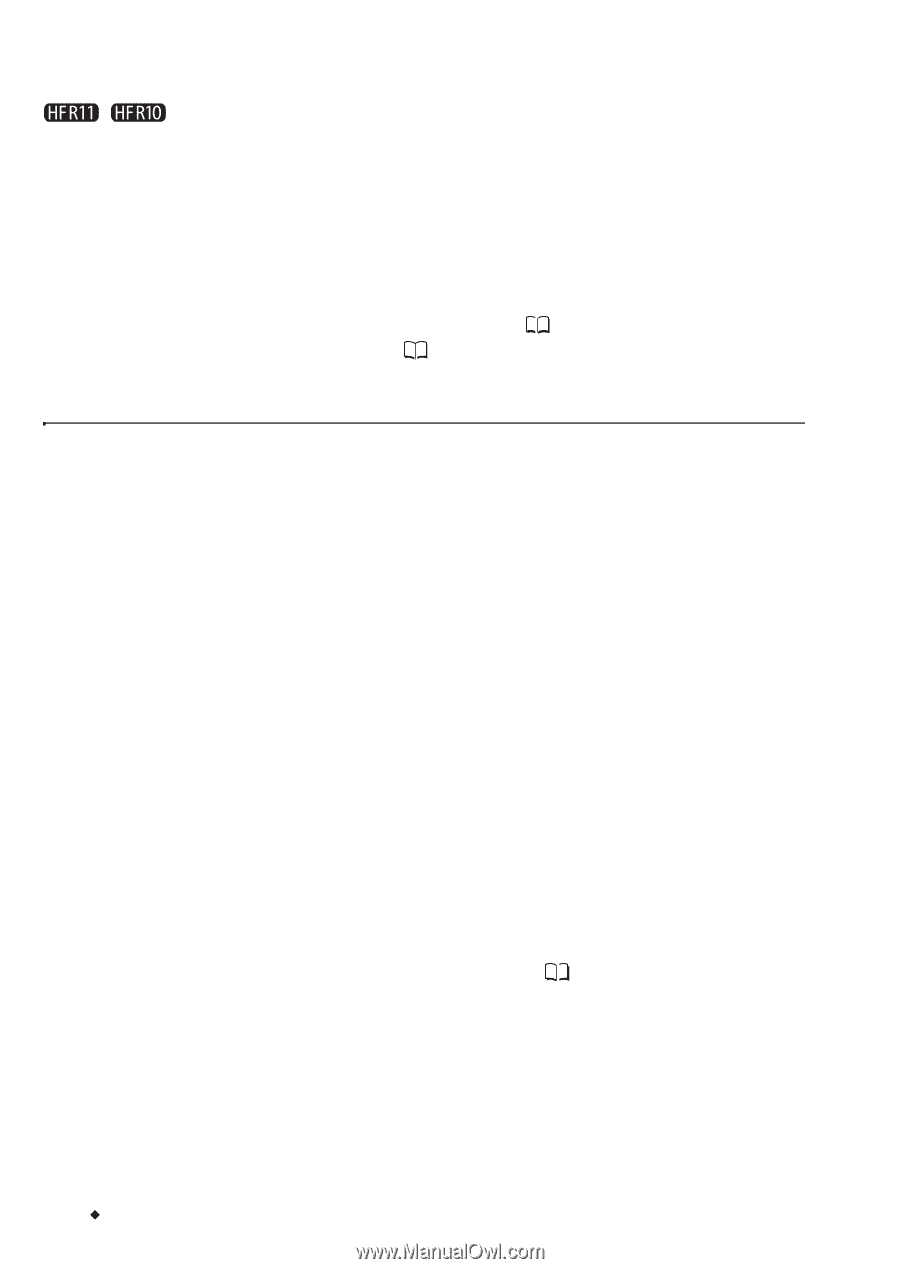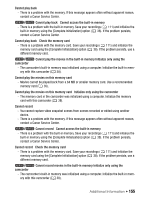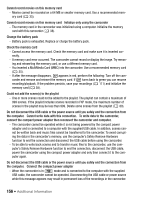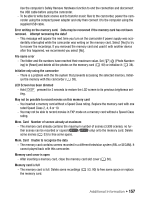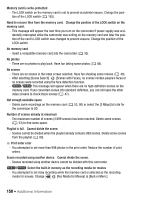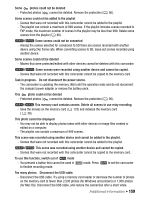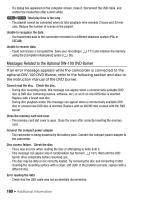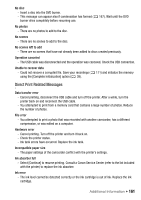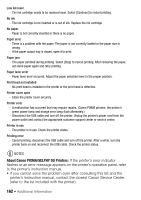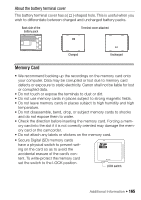Canon VIXIA HF R11 VIXIA HF R10/HF R11/HF R100 Instruction Manual - Page 160
Messages Related to the Optional DW-100 DVD Burner
 |
View all Canon VIXIA HF R11 manuals
Add to My Manuals
Save this manual to your list of manuals |
Page 160 highlights
- If a dialog box appeared on the computer screen, close it. Disconnect the USB cable, and restore the connection after a short while. / Total play time is too long - The playlist cannot be converted when its total playback time exceeds 2 hours and 30 min- utes. Reduce the number of scenes in the playlist. Unable to recognize the data - You transferred data to the camcorder recorded in a different television system (PAL or SECAM). Unable to recover data - Could not recover a corrupted file. Save your recordings ( using the [Complete Initialization] option ( 38). 111) and initialize the memory Messages Related to the Optional DW-100 DVD Burner If an error message appears while the camcorder is connected to the optional DW-100 DVD Burner, refer to the following section and also to the instruction manual of the DVD burner. Cannot read the disc. Check the disc. - During disc recording mode, this message can appear when a commercially available DVD disc (a DVD disc containing movies, software, etc.) or an 8 cm mini DVD disc is inserted. Replace with a brand new disc. - During disc playback mode, this message can appear when a commercially available DVD disc or a brand new DVD disc is inserted. Replace with an AVCHD disc created with the DVD burner. Close the memory card slot cover - The memory card slot cover is open. Close the cover after correctly inserting the memory card. Connect the compact power adapter - The camcorder is being powered by the battery pack. Connect the compact power adapter to the camcorder. Disc access failure. Check the disc. - There was an error when reading the disc or attempting to write onto it. - This message can appear also if condensation has formed ( 167). Wait until the DVD burner dries completely before resuming use. - The disc may be dirty or not correctly loaded. Try removing the disc and reinserting it after cleaning the recording surface with a clean, soft cloth. If the problem persists, replace with a different disc. Error reading the data - Check that the USB cable was not accidentally disconnected. 160 Š Additional Information