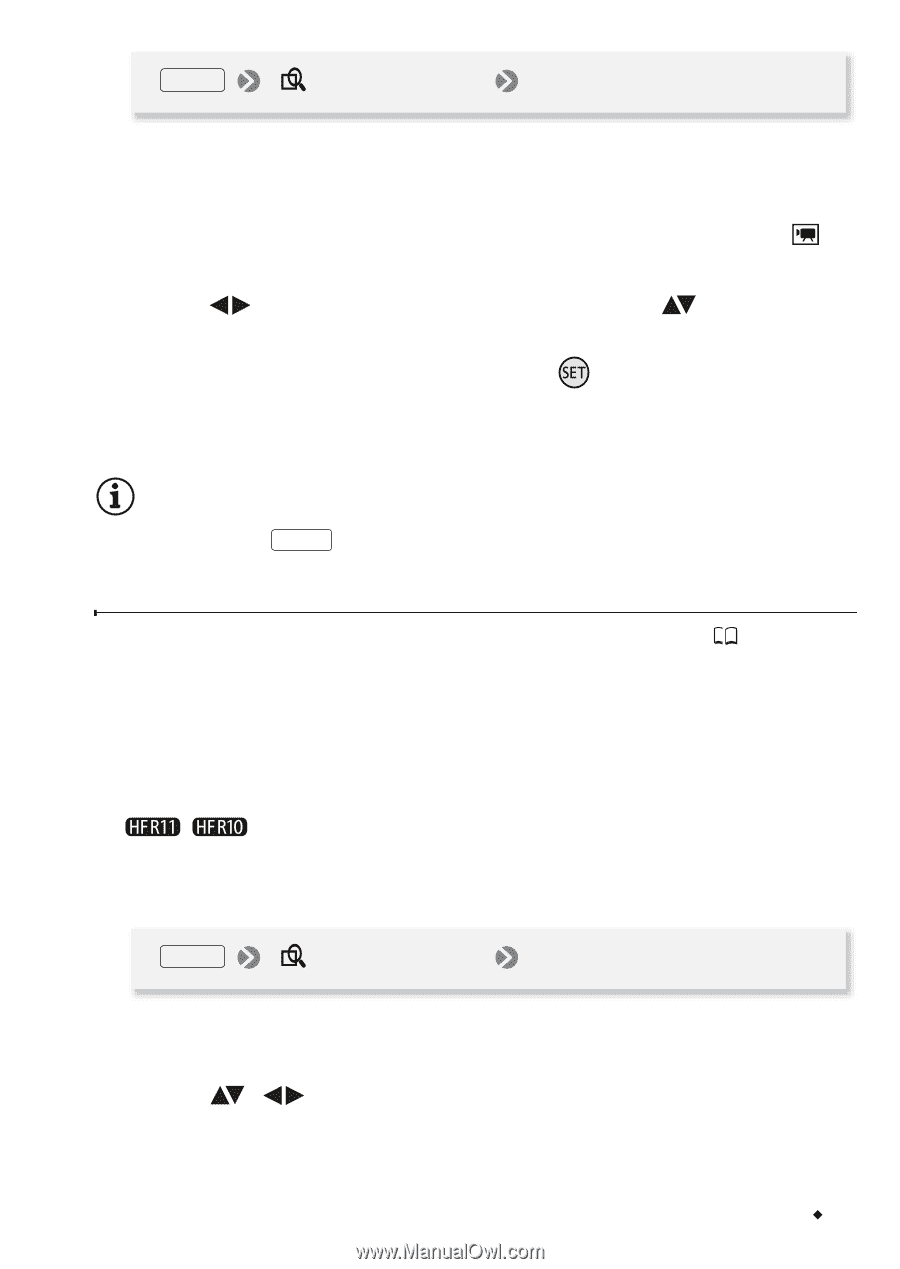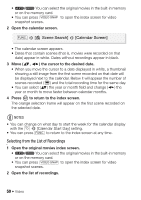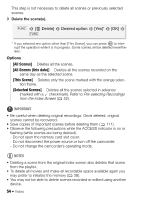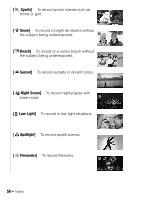Canon VIXIA HF R11 VIXIA HF R10/HF R11/HF R100 Instruction Manual - Page 51
Selecting Only Scenes in which People's Faces Were Detected
 |
View all Canon VIXIA HF R11 manuals
Add to My Manuals
Save this manual to your list of manuals |
Page 51 highlights
FUNC. [ Scene Search] [Date Selection] • The list of recordings displays all dates in which recordings were made. An orange selection frame appears on the day. • The thumbnail shows a still image from the first scene recorded on that day. Below it will appear the number of scenes recorded ( ) and the total recording time for the same day. 3 Select ( ) the date, month or year and move ( ) between recording dates. 4 After selecting the desired date, press . The index screen will appear with the selection frame on the first scene recorded on the selected date. NOTES • You can press FUNC. to return to the index screen at any time. Selecting Only Scenes in which People's Faces Were Detected If you recorded movies with the Face Detection function ( 62) activated, the camcorder can narrow down the scenes shown in the index screen, leaving only those scenes where a face was detected. This function is not available from the index screen for video snapshot scenes. 1 Open the original movies index screen. / You can select the original movies in the built-in memory or on the memory card. 2 Narrow down the scenes displayed in the index screen. FUNC. [ Scene Search] [Scenes with Faces] • The index screen will display only those scenes that contain people's faces. 3 Select ( , ) the scene you want to play back. Video Š 51