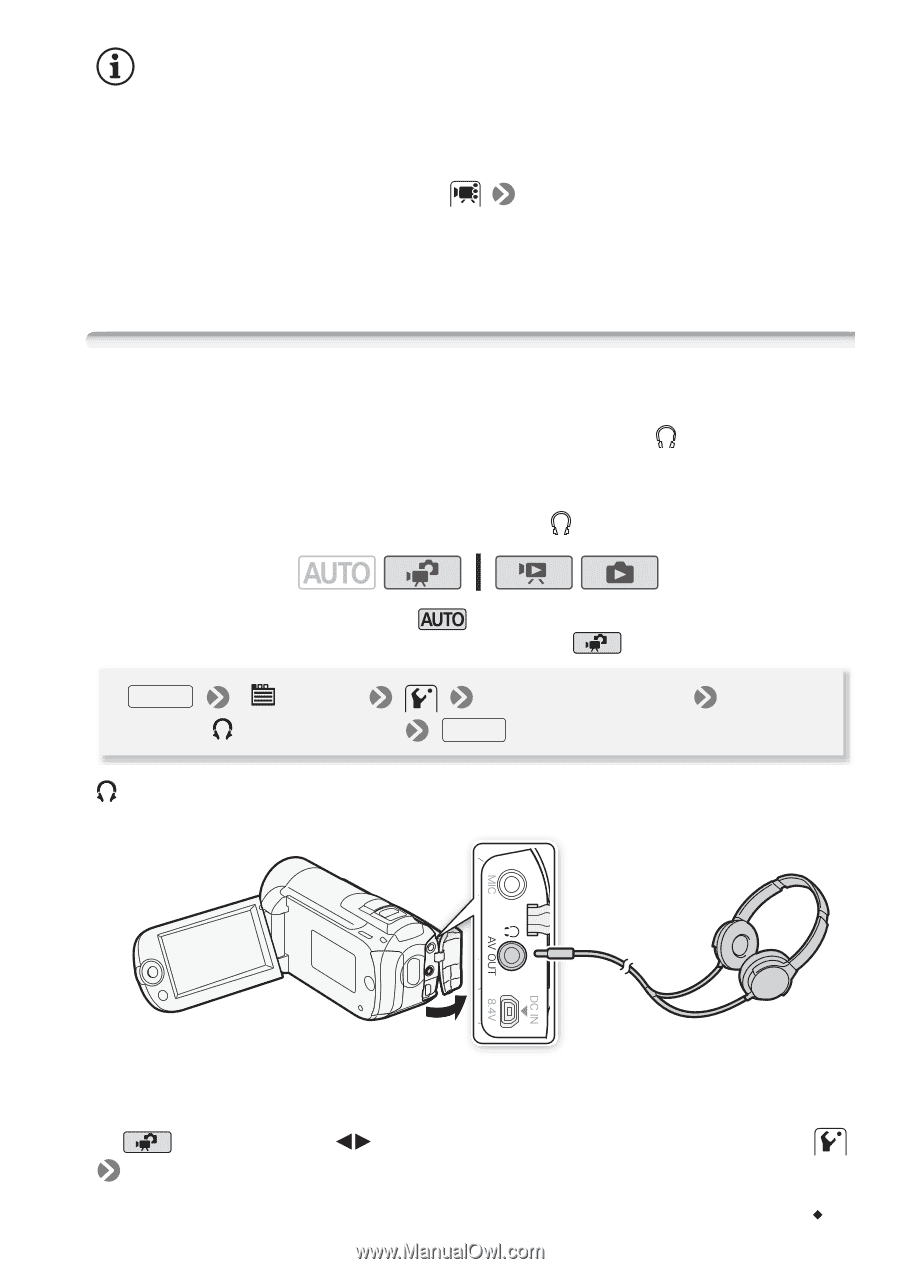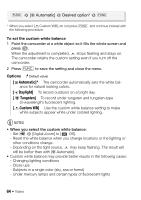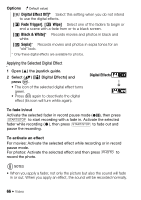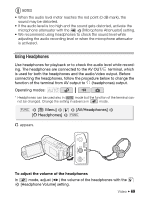Canon VIXIA HF R11 VIXIA HF R10/HF R11/HF R100 Instruction Manual - Page 69
To adjust the volume of the headphones
 |
View all Canon VIXIA HF R11 manuals
Add to My Manuals
Save this manual to your list of manuals |
Page 69 highlights
NOTES • When the audio level meter reaches the red point (0 dB mark), the sound may be distorted. • If the audio level is too high and the sound gets distorted, activate the microphone attenuator with the [Microphone Attenuator] setting. • We recommend using headphones to check the sound level while adjusting the audio recording level or when the microphone attenuator is activated. Using Headphones Use headphones for playback or to check the audio level while recording. The headphones are connected to the AV OUT/ terminal, which is used for both the headphones and the audio/video output. Before connecting the headphones, follow the procedure below to change the function of the terminal from AV output to (headphones) output. Operating modes: * * Headphones can be used also in mode but the function of the terminal can- not be changed. Change the setting in advance in mode. FUNC. [ Menu] [ Headphones] [AV/Headphones] FUNC. appears. To adjust the volume of the headphones In mode, adjust ( ) the volume of the headphones with the [Headphone Volume] setting. Video Š 69