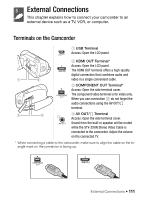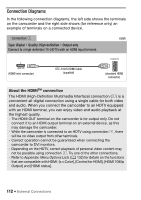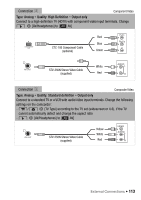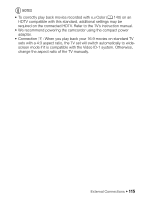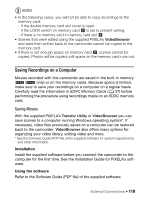Canon VIXIA HF R21 VIXIA HF R20 / HF R21 / HF R200 Instruction Manual - Page 115
sets with a 4:3 aspect ratio, the TV set will switch automatically to wide
 |
View all Canon VIXIA HF R21 manuals
Add to My Manuals
Save this manual to your list of manuals |
Page 115 highlights
NOTES • To correctly play back movies recorded with x.v.Color (0 140) on an HDTV compatible with this standard, additional settings may be required on the connected HDTV. Refer to the TV's instruction manual. • We recommend powering the camcorder using the compact power adapter. • Connection C: When you play back your 16:9 movies on standard TV sets with a 4:3 aspect ratio, the TV set will switch automatically to widescreen mode if it is compatible with the Video ID-1 system. Otherwise, change the aspect ratio of the TV manually. External Connections Š 115

External Connections
115
NOTES
• To correctly play back movies recorded with x.v.Color (
0
140) on an
HDTV compatible with this standard, additional settings may be
required on the connected HDTV. Refer to the TV’s instruction manual.
•
We recommend powering the camcorder using the compact power
adapter.
• Connection
C
: When you play back your 16:9 movies on standard TV
sets with a 4:3 aspect ratio, the TV set will switch automatically to wide-
screen mode if it is compatible with the Video ID-1 system. Otherwise,
change the aspect ratio of the TV manually.