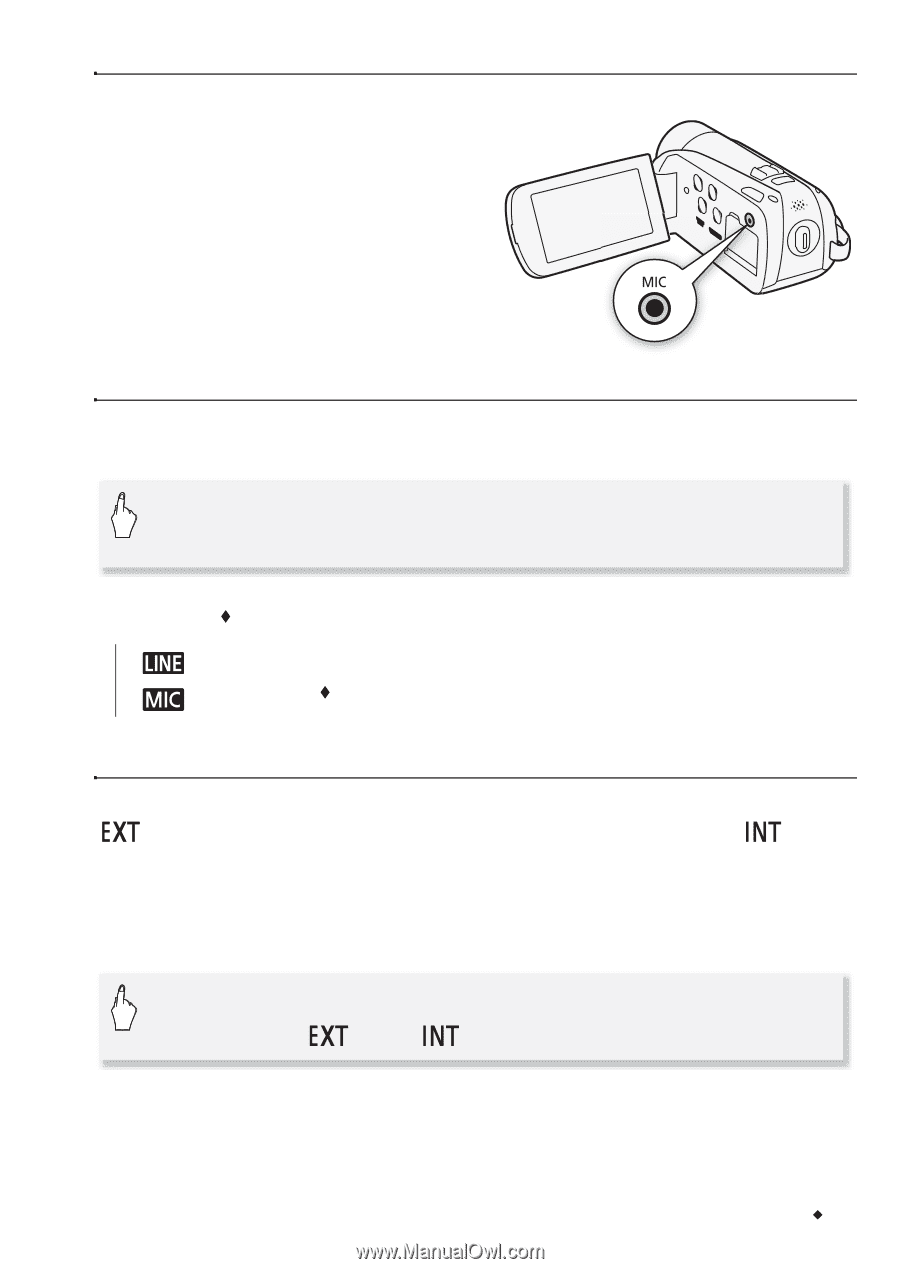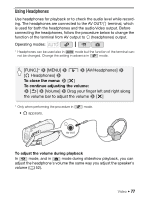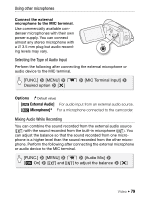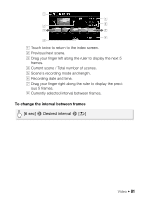Canon VIXIA HF R21 VIXIA HF R20 / HF R21 / HF R200 Instruction Manual - Page 79
Using other microphones, Selecting the Type of Audio Input, Mixing Audio While Recording
 |
View all Canon VIXIA HF R21 manuals
Add to My Manuals
Save this manual to your list of manuals |
Page 79 highlights
Using other microphones Connect the external microphone to the MIC terminal. Use commercially available condenser microphones with their own power supply. You can connect almost any stereo microphone with a ∅ 3.5 mm plug but audio recording levels may vary. Selecting the Type of Audio Input Perform the following after connecting the external microphone or audio device to the MIC terminal. [FUNC.] 8 [MENU] 8 7 8 [MIC Terminal Input] 8 Desired option 8 [a] Options ( Default value) [ External Audio] For audio input from an external audio source. [ Microphone] For a microphone connected to the camcorder. Mixing Audio While Recording You can combine the sound recorded from the external audio source ( ) with the sound recorded from the built-in microphone ( ). You can adjust the balance so that the sound recorded from one microphone is a higher level than the sound recorded from the other microphone. Perform the following after connecting the external microphone or audio device to the MIC terminal. [FUNC.] 8 [MENU] 8 7 8 [Audio Mix] 8 [A On] 8 [ ] and [ ] to adjust the balance 8 [a] Video Š 79