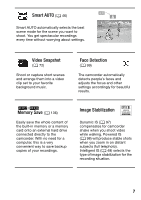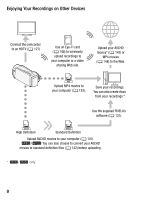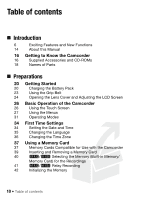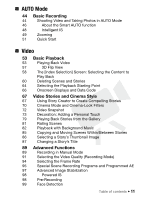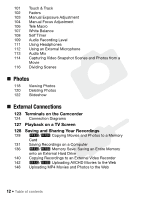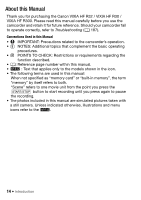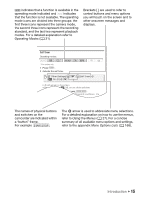Canon VIXIA HF R32 VIXIA HF R30 / HF R32 / HF R300 Instruction Manual - Page 12
Photos, External Connections - external microphone
 |
View all Canon VIXIA HF R32 manuals
Add to My Manuals
Save this manual to your list of manuals |
Page 12 highlights
101 Touch & Track 102 Faders 103 Manual Exposure Adjustment 104 Manual Focus Adjustment 106 Tele Macro 107 White Balance 108 Self Timer 109 Audio Recording Level 111 Using Headphones 112 Using an External Microphone 113 Audio Mix 114 Capturing Video Snapshot Scenes and Photos from a Movie 116 Dividing Scenes „ Photos 118 Viewing Photos 120 Deleting Photos 122 Slideshow „ External Connections 123 Terminals on the Camcorder 124 Connection Diagrams 127 Playback on a TV Screen 128 Saving and Sharing Your Recordings 128 &/% Copying Movies and Photos to a Memory Card 131 Saving Recordings on a Computer 136 &/% Memory Save: Saving an Entire Memory onto an External Hard Drive 140 Copying Recordings to an External Video Recorder 142 &/% Uploading AVCHD Movies to the Web 148 Uploading MP4 Movies and Photos to the Web 12 Š Table of contents