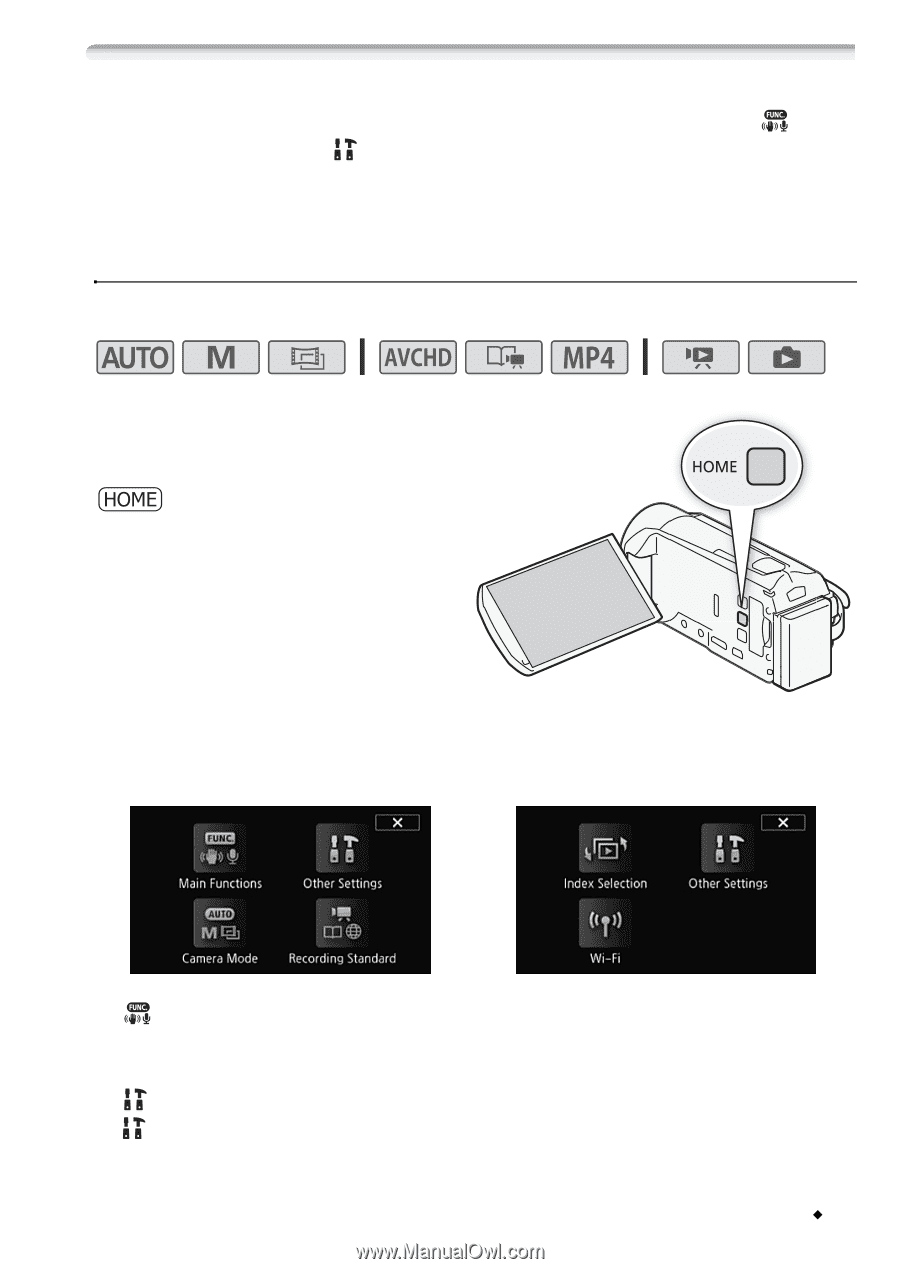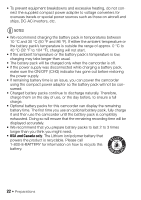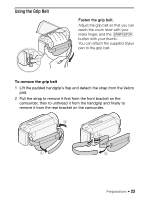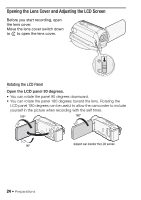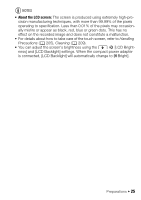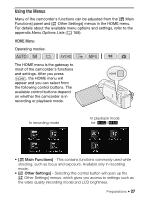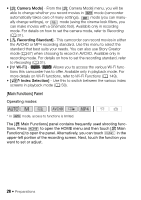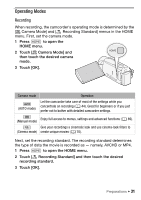Canon VIXIA HF R32 VIXIA HF R30 / HF R32 / HF R300 Instruction Manual - Page 27
Using the Menus
 |
View all Canon VIXIA HF R32 manuals
Add to My Manuals
Save this manual to your list of manuals |
Page 27 highlights
Using the Menus Many of the camcorder's functions can be adjusted from the [ Main Functions] panel and [ Other Settings] menus in the HOME menu. For details about the available menu options and settings, refer to the appendix Menu Options Lists (A 168). HOME Menu Operating modes: The HOME menu is the gateway to most of the camcorder's functions and settings. After you press , the HOME menu will appear and you can select from the following control buttons. The available control buttons depend on whether the camcorder is in recording or playback mode. In recording mode In playback mode for &/% • [ Main Functions] - This contains functions commonly used while shooting, such as focus and exposure. Available only in recording mode. • [ Other Settings] - Selecting this control button will open up the [ Other Settings] menus, which gives you access to settings such as the video quality (recording mode) and LCD brightness. Preparations Š 27