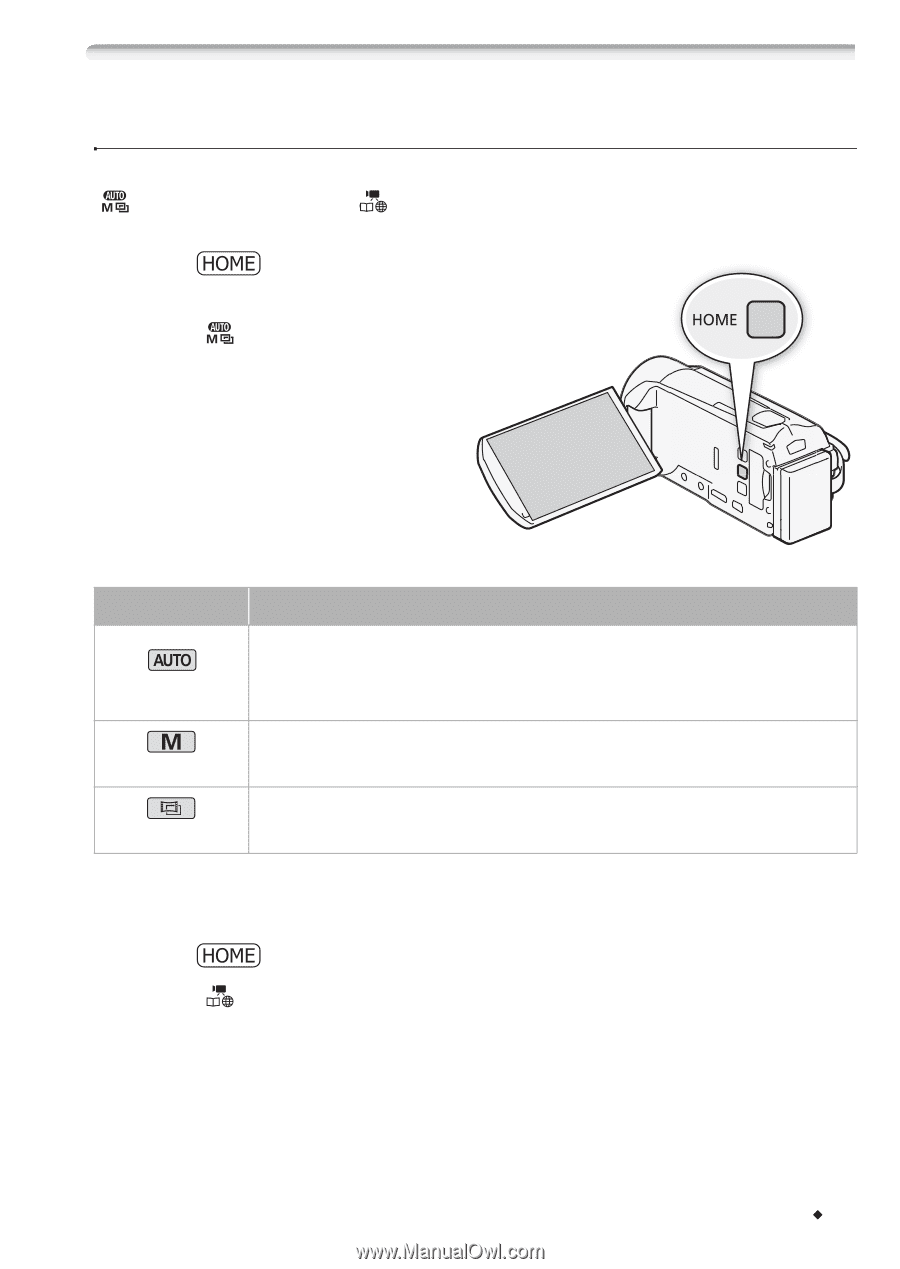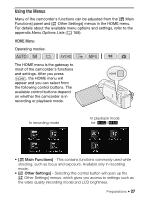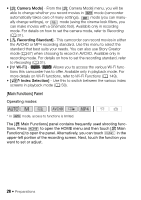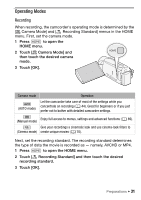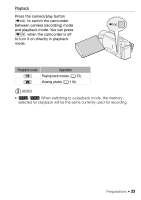Canon VIXIA HF R32 VIXIA HF R30 / HF R32 / HF R300 Instruction Manual - Page 31
Operating Modes
 |
View all Canon VIXIA HF R32 manuals
Add to My Manuals
Save this manual to your list of manuals |
Page 31 highlights
Operating Modes Recording When recording, the camcorder's operating mode is determined by the [ Camera Mode] and [ Recording Standard] menus in the HOME menu. First, set the camera mode. 1 Press to open the HOME menu. 2 Touch [ Camera Mode] and then touch the desired camera mode. 3 Touch [OK]. Camera mode (AUTO mode) Operation Let the camcorder take care of most of the settings while you concentrate on recording (A 44). Great for beginners or if you just prefer not to bother with detailed camcorder settings. (Manual mode) Enjoy full access to menus, settings and advanced functions (A 89). Give your recordings a cinematic look and use cinema-look filters to (Cinema mode) create unique movies (A 70). Next, set the recording standard. The recording standard determines the type of data the movie is recorded as - namely, AVCHD or MP4. 1 Press to open the HOME menu. 2 Touch [ Recording Standard] and then touch the desired recording standard. 3 Touch [OK]. Preparations Š 31