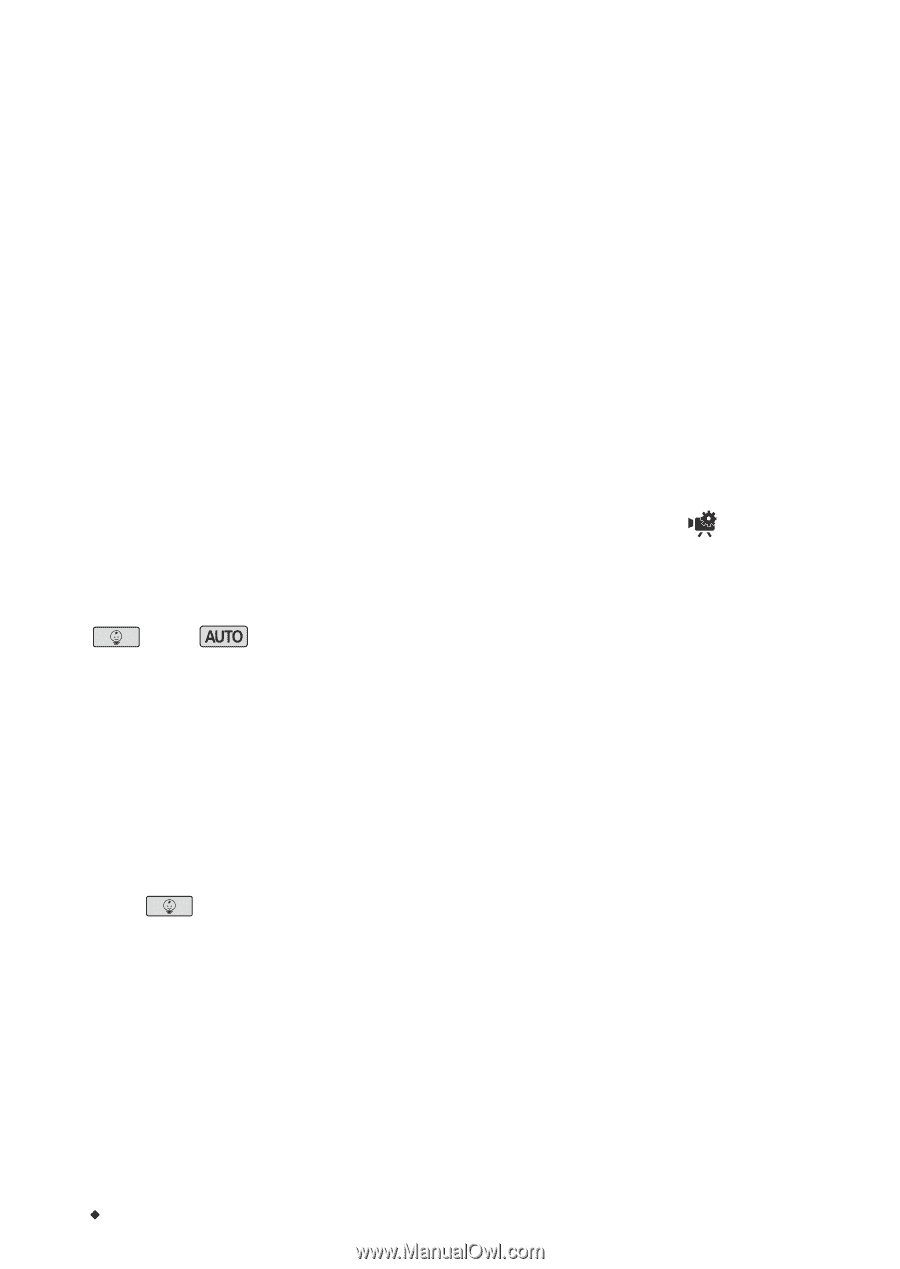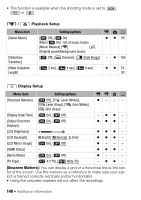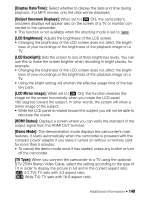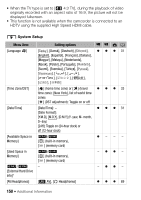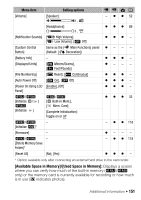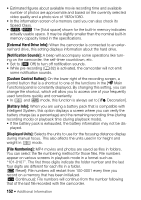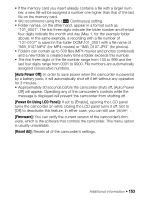Canon VIXIA HF R400 Instruction Manual - Page 152
External Hard Drive Info], Notification Sounds], Custom Control Button], Battery Info], File
 |
View all Canon VIXIA HF R400 manuals
Add to My Manuals
Save this manual to your list of manuals |
Page 152 highlights
• Estimated figures about available movie recording time and available number of photos are approximate and based on the currently selected video quality and a photo size of 1920x1080. • In the information screen of a memory card you can also check its Speed Class. • 6/4 The [Total space] shown for the built-in memory indicates actually usable space. It may be slightly smaller than the nominal built-in memory capacity listed in the specifications. [External Hard Drive Info]: When the camcorder is connected to an external hard drive, this setting displays information about the hard drive. [Notification Sounds]: A beep will accompany some operations like turning on the camcorder, the self-timer countdown, etc. • Set to [j Off] to turn off notification sounds. • While pre-recording (A 82) is activated, the camcorder will not emit some notification sounds. [Custom Control Button]: On the lower right of the recording screen, a control button that is a shortcut to one of the functions in the [ Main Functions] panel is constantly displayed. By changing this setting, you can change the shortcut, which will allow you to access one of your frequently used functions quickly and conveniently. • In and mode, this function is always set to [Ò Decoration]. [Battery Info]: When you are using a battery pack that is compatible with Intelligent System, this option displays a screen where you can verify the battery charge (as a percentage) and the remaining recording time (during recording mode) or playback time (during playback mode). • If the battery pack is exhausted, the battery information may not be dis- played. [Displayed Units]: Selects the units to use for the focusing distance display during manual focus. This also affects the units used in for height and weight in mode. [File Numbering]: MP4 movies and photos are saved as files in folders. You can select the file numbering method for those files. File numbers appear on various screens in playback mode in a format such as "101-0107". The first three digits indicate the folder number and the last four digits are different for each file in a folder. [m Reset]: File numbers will restart from 100-0001 every time you record on a memory that has been initialized. [n Continuous]: File numbers will continue from the number following that of the last file recorded with the camcorder. 152 Š Additional Information