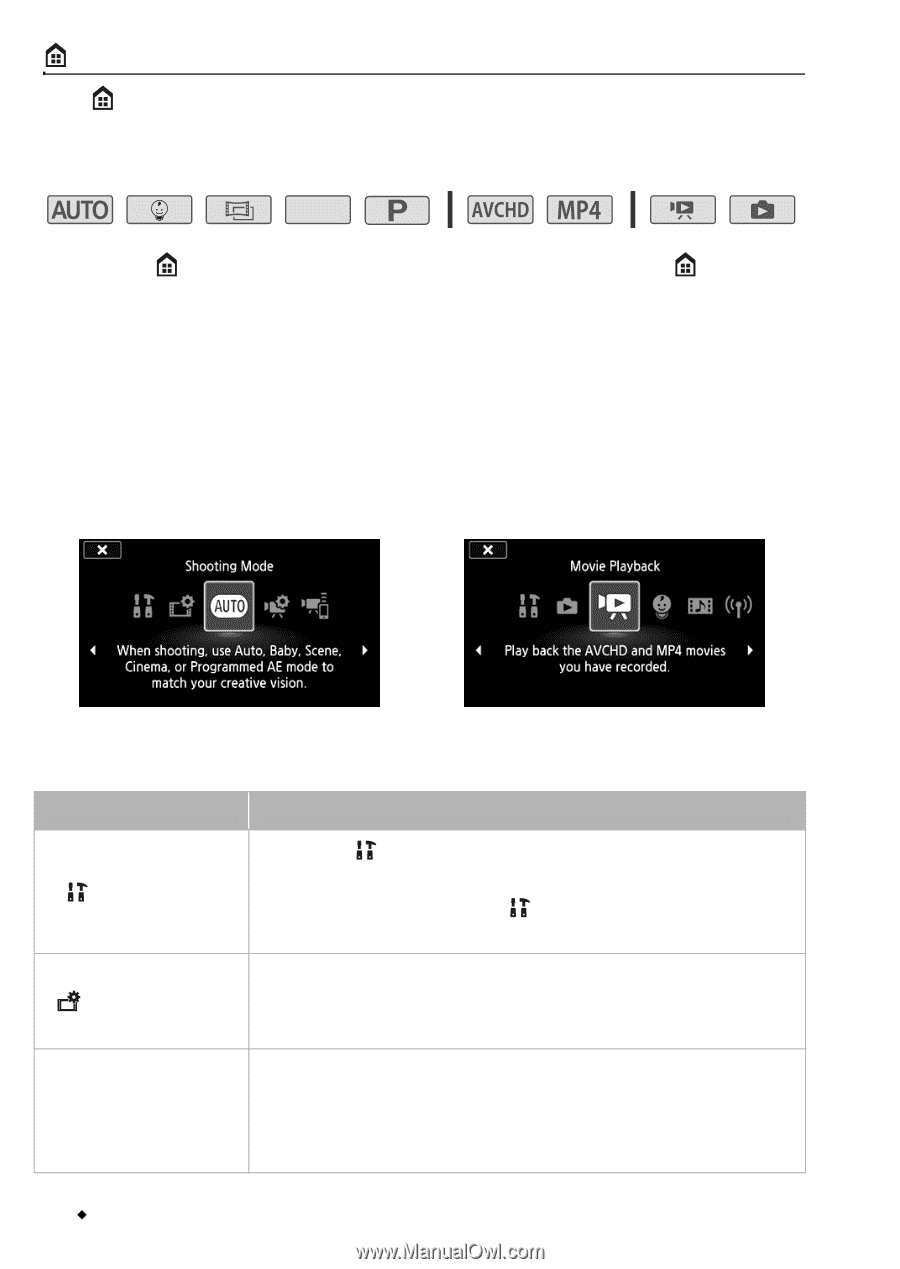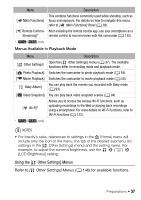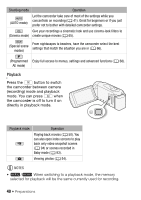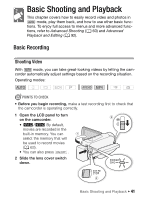Canon VIXIA HF R400 Instruction Manual - Page 36
Home Menu
 |
View all Canon VIXIA HF R400 manuals
Add to My Manuals
Save this manual to your list of manuals |
Page 36 highlights
(Home) Menu The (Home) menu is the gateway to most of the camcorder's functions and settings. Operating modes: SCN 1 Touch [ ] on the upper left of the screen to open the (Home) menu. 2 Drag your finger left/right to bring the desired menu to the center. 3 Touch the icon of the desired menu to open it. See below for a description of each menu. The menus that appear depend on whether the camcorder is in recording mode or playback mode. In recording mode In playback mode Menus Available in Recording Mode Menu Description Opens the [ Other Settings] menus, which gives you access [ Other Settings] to various camcorder settings. For details on how to navigate this menu, refer to Using the [ Other Settings] Menus (A 37). Open this menu to select the movie format (A 60), video [ Recording Setup] quality (A 60), the memory used for recordings* (A 63) and whether to use dual recording or relay recording (A 63). [Shooting Mode] From this menu, you will be able to select the shooting mode. Each of the 5 modes offers you different functionality and control over the camcorder. For more details, refer to Recording (A 39). 36 Š Preparations