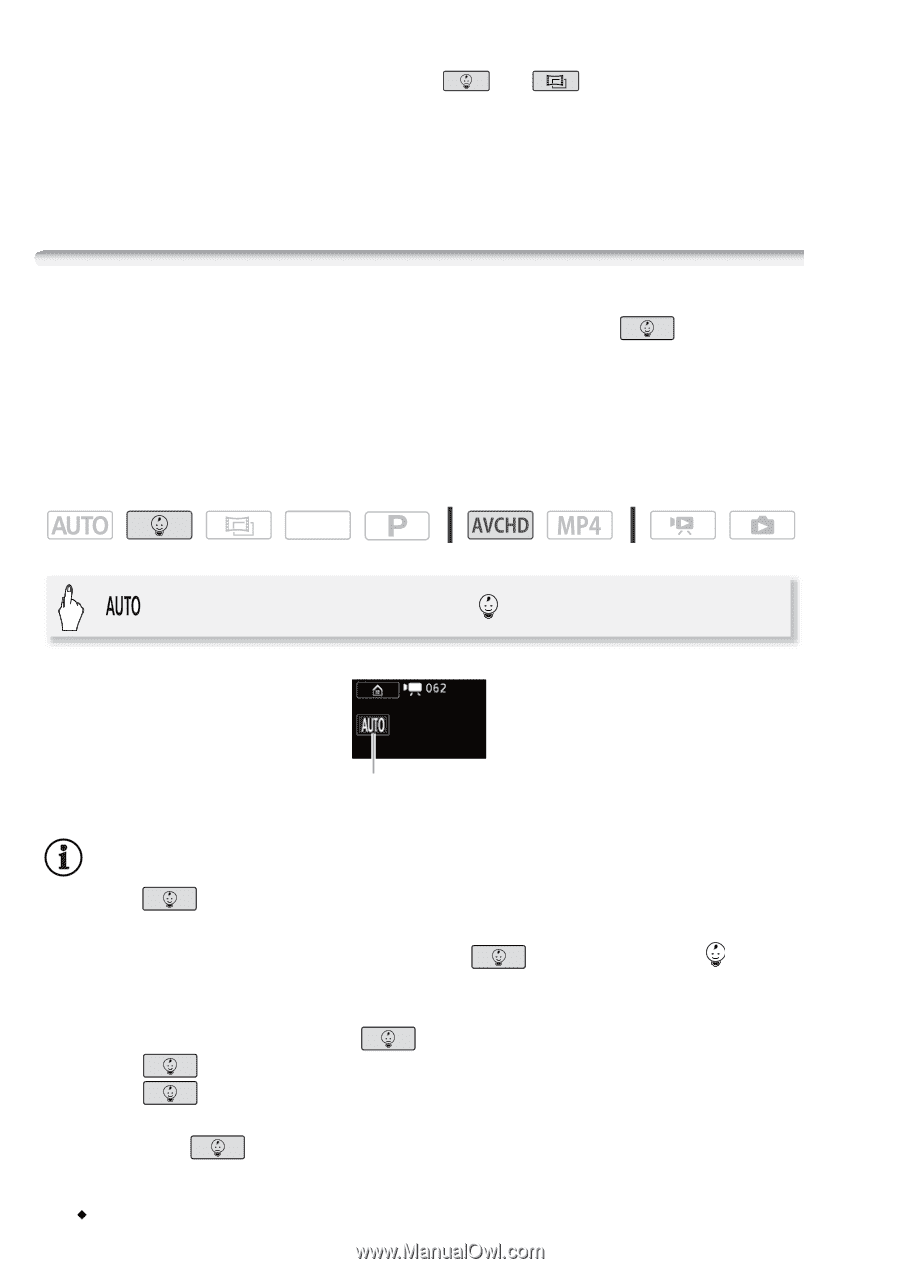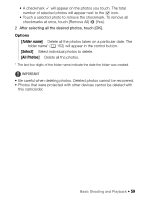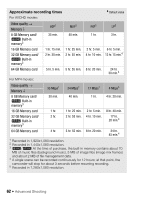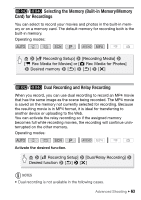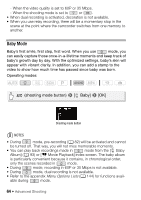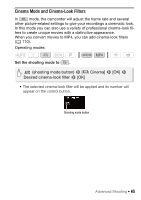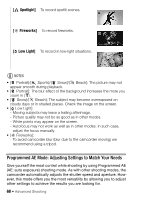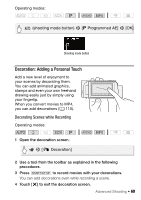Canon VIXIA HF R400 Instruction Manual - Page 64
Baby Mode
 |
View all Canon VIXIA HF R400 manuals
Add to My Manuals
Save this manual to your list of manuals |
Page 64 highlights
- When the video quality is set to 60P or 35 Mbps. - When the shooting mode is set to or . • When dual recording is activated, decoration is not available. • When you use relay recording, there will be a momentary stop in the scene at the point where the camcorder switches from one memory to another. Baby Mode Baby's first smile, first step, first word. When you use mode, you can easily capture those once-in-a-lifetime moments and keep track of baby's growth day by day. With the optimized settings, baby's skin will appear with vibrant clarity. In addition, you can add a stamp to the video to show how much time has passed since baby was born. Operating modes: SCN (shooting mode button) > [ Baby] > [OK] Shooting mode button NOTES • During mode, pre-recording (A 82) will be activated and cannot be turned off. That way, you will not miss memorable moments. • You can play back recordings made in mode from the [ Baby Album] (A 93) or [y Movie Playback] index screen. The baby album is particularly convenient because it contains, in chronological order, only the scenes recorded in mode. • During mode, recording in 60P or 35 Mbps is not available. • During mode, dual recording is not available. • Refer to the appendix Menu Options Lists (A 144) for functions avail- able during mode. 64 Š Advanced Shooting