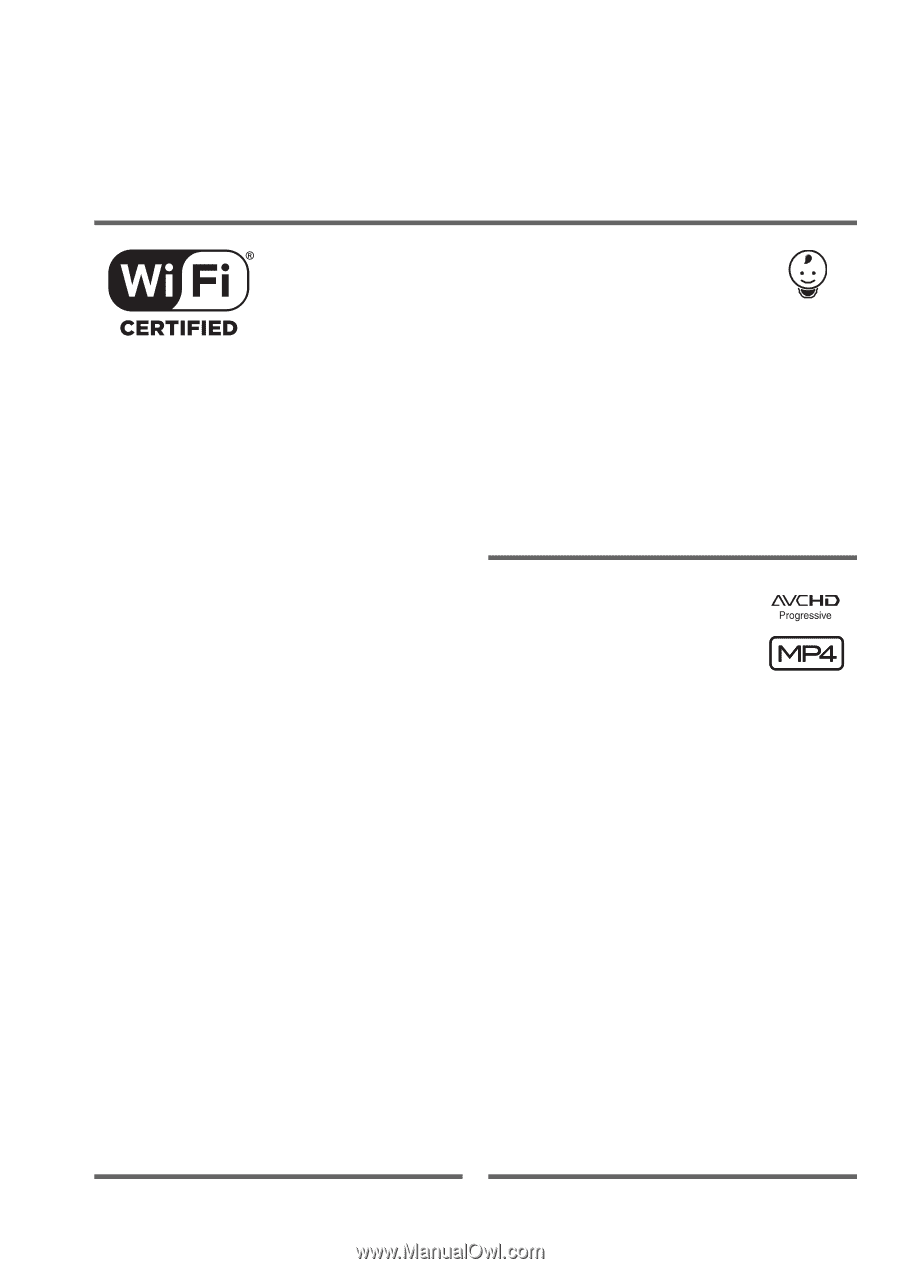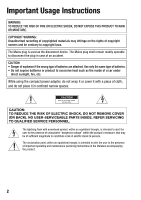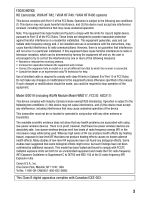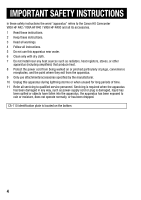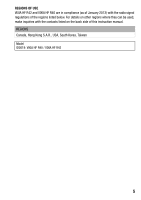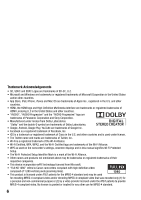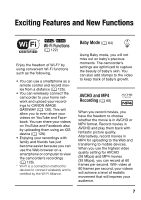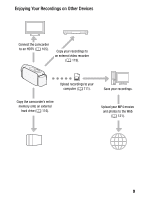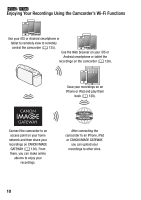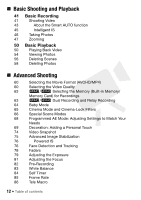Canon VIXIA HF R400 Instruction Manual - Page 7
Exciting Features and New Functions - remote control
 |
View all Canon VIXIA HF R400 manuals
Add to My Manuals
Save this manual to your list of manuals |
Page 7 highlights
Exciting Features and New Functions 6/4 Wi-Fi Functions (A 122) Enjoy the freedom of Wi-Fi* by using convenient Wi-Fi functions such as the following. • You can use a smartphone as a remote control and record movies from a distance (A 125). • You can wirelessly connect the camcorder to your home network and upload your recordings to CANON iMAGE GATEWAY (A 130). This will allow you to even share your videos on YouTube and Facebook. You can share your videos on YouTube and Facebook also by uploading them using an iOS device (A 128). • Enjoying your recordings with family and friends has just become easier because you can use the Web browser on a smartphone or computer to view the camcorder's recordings (A 126). * Wi-Fi is a connection method for devices to connect wirelessly and is certified by the Wi-Fi Alliance. Baby Mode (A 64) Using Baby mode, you will not miss out on baby's precious moments. The camcorder's settings are optimized to capture the beauty of baby's skin. You can also add stamps to the video to keep track of baby's growth. AVCHD and MP4 Recording (A 60) When you record movies, you have the freedom to choose whether the movie is in AVCHD or MP4 format. Record movies in AVCHD and play them back with fantastic picture quality. Alternatively, record movies in MP4 for uploading to the Web and transferring to mobile devices. When you use the highest video quality setting for AVCHD (28 Mbps) and MP4 movies (35 Mbps), you can record at 60 frames per second. With video at 60 frames per second, your videos will achieve a level of realistic movement that will impress your audience. 7