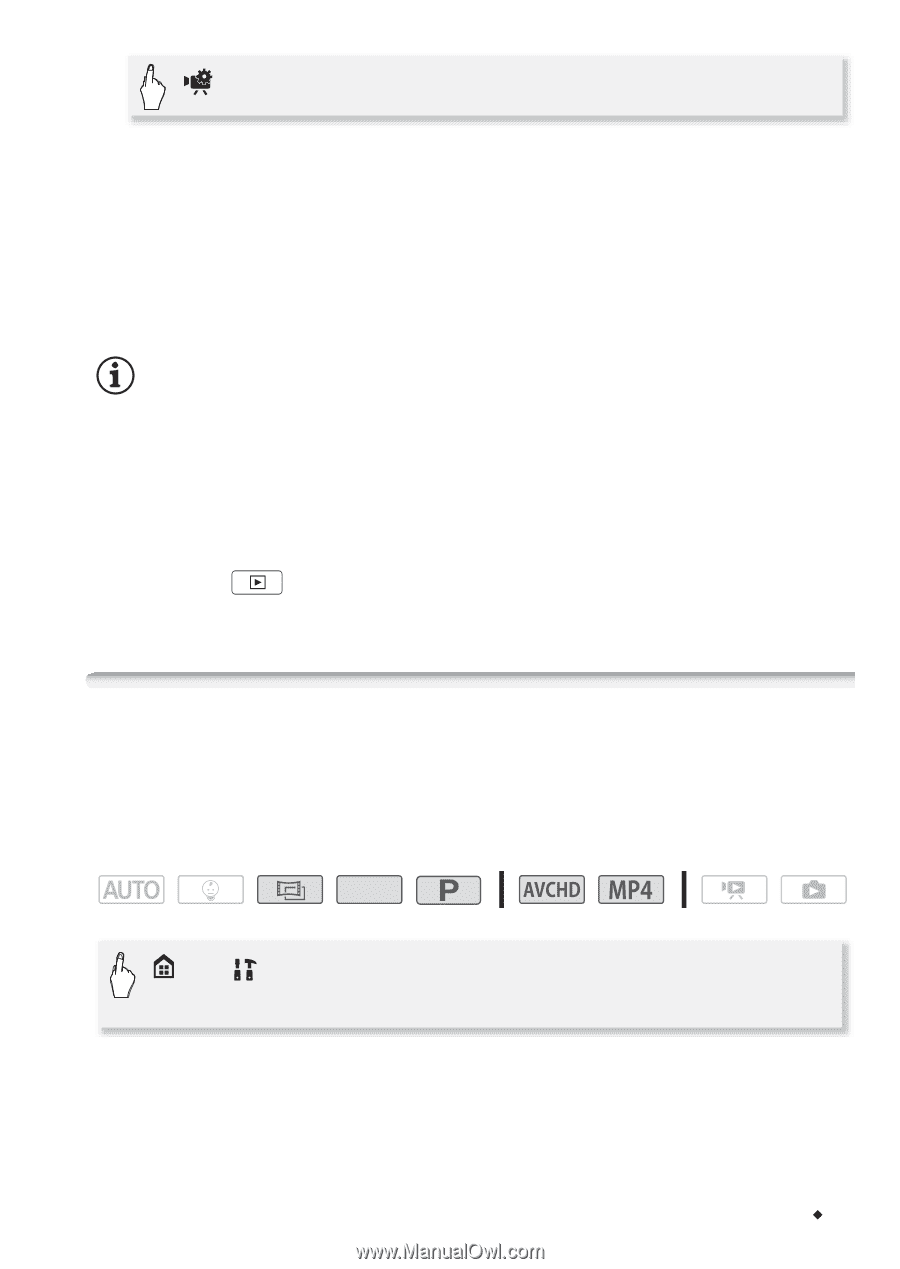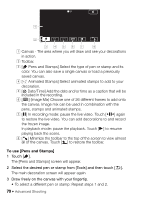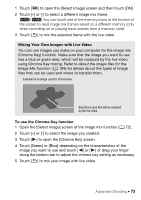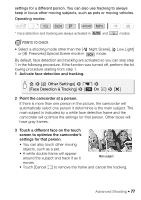Canon VIXIA HF R400 Instruction Manual - Page 75
Advanced Image Stabilization
 |
View all Canon VIXIA HF R400 manuals
Add to My Manuals
Save this manual to your list of manuals |
Page 75 highlights
> [¦ Video Snapshot] > [ON] > [X] • Touch [OFF] instead to deactivate video snapshot. • A blue border appears on the screen. 2 Press Y. The camcorder records for a few seconds (the blue frame serves as a visual progress bar) and then automatically returns to record pause mode. NOTES • Video snapshot scenes recorded in MP4 format can be played back from the [y Movie Playback] index screen (A 50) while those recorded in AVCHD format can also be played back from the [¦ Video Snapshot] index screen (A 94). • Any of the following actions will deactivate video snapshot. - Turning off the camcorder. - Pressing . - Changing the movie format (AVCHD/MP4), video quality or frame rate. Advanced Image Stabilization The image stabilizer reduces camcorder blur (blur due to the camcorder moving) so you can get nice, stable shots. Select the image stabilization mode according to the shooting conditions. Operating modes: SCN > [ Other Settings] > p > [Image Stabilizer] > Desired IS mode > [X] Advanced Shooting Š 75