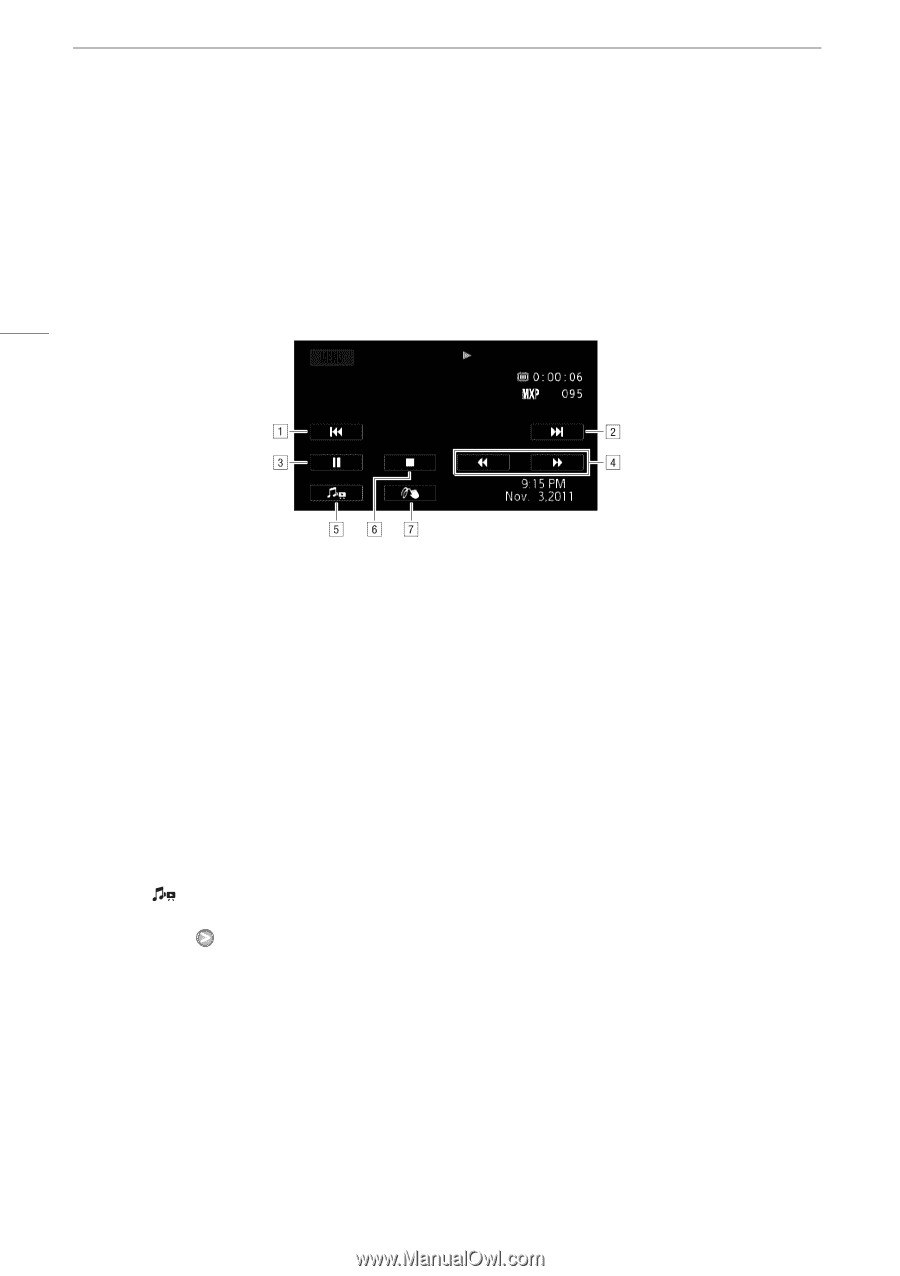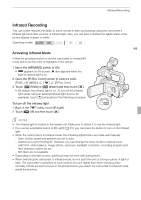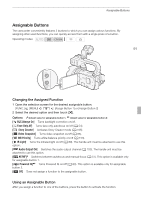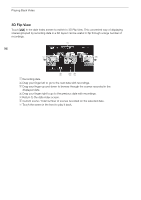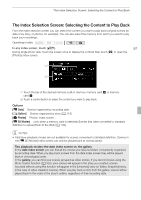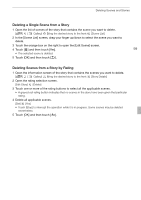Canon XA10 XA10 Instruction Manual - Page 94
Adjusting the volume
 |
View all Canon XA10 manuals
Add to My Manuals
Save this manual to your list of manuals |
Page 94 highlights
Playing Back Video 4 Touch the desired scene to play it back. • Playback will start from the scene selected and continue until the end of the last scene in the index screen. • Touch the screen to display the playback controls. During playback, the playback controls will disappear automatically after a few seconds without operation. In playback pause, touch the screen again to hide the playback controls. 94 During playback: AJump to the beginning of the scene. Double-tap to jump to the previous scene. BJump to the beginning of next scene. CPause the playback. DFast playback* backward/forward. EDisplay the volume (0 94) and background music mix balance (0 118) controls. FStop the playback. GDecoration (0 110). * Touch several times to increase the playback speed to approximately 5x → 15x → 60x the normal speed. During fast playback, touch anywhere on the screen to return to normal playback. Adjusting the volume 1 During playback, touch the screen to display the playback controls. 2 Touch [ ], drag your finger along the [Speaker Volume]* bar to adjust the volume and touch [f]. * When 6 [AV/Headphones] is set to [J Headphones], adjust the [Headphone Volume] bar instead.