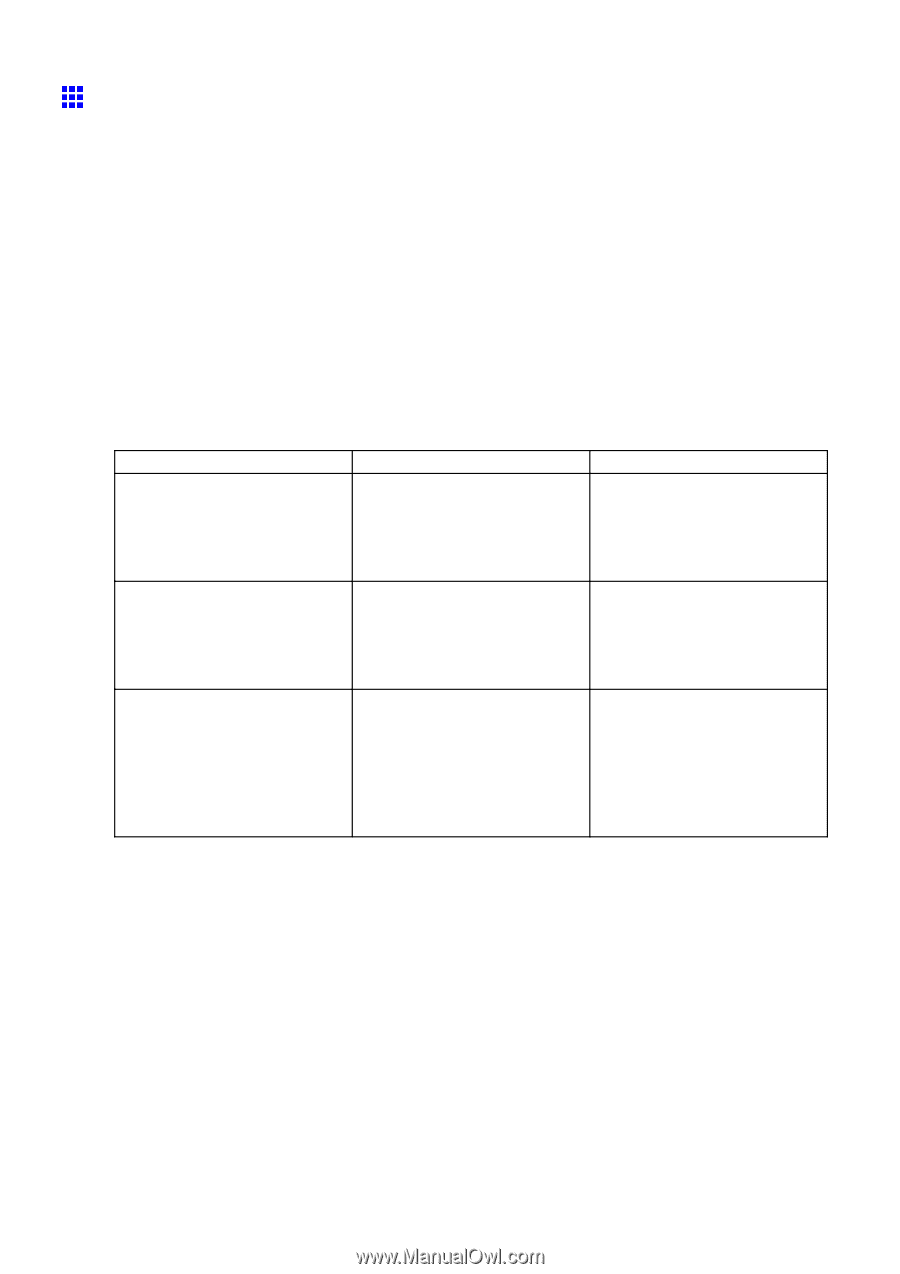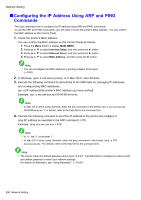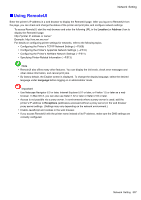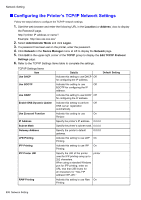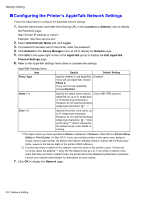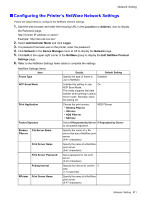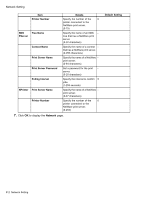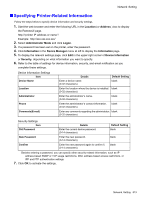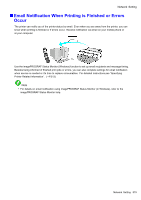Canon iPF710 iPF710 User Manual - Page 524
Configuring the Printer's AppleTalk Network Settings, Details, Default Setting, Phase Type, Phase 2
 |
UPC - 013803085822
View all Canon iPF710 manuals
Add to My Manuals
Save this manual to your list of manuals |
Page 524 highlights
Network Setting Conguring the Printer's AppleTalk Network Settings Follow the steps below to congure the AppleTalk network settings. 1. Start the web browser and enter the following URL in the Location (or Address ) box to display the RemoteUI page. http://"printer IP address or name"/ Example: http://xxx.xxx.xxx.xxx/ 2. Select Administrator Mode and click Logon. 3. If a password has been set on the printer, enter the password. 4. Click Network in the Device Manager menu at left to display the Network page. 5. Click Edit in the upper-right corner of the AppleTalk group to display the Edit AppleTalk Protocol Settings page. 6. Refer to the AppleTalk Settings Items table to complete the settings. AppleTalk Settings Items Item Phase Type Name (*1) Zone (*2) Details Default Setting Specify whether to use AppleTalk. Disabled If you will use AppleTalk, choose Phase 2. If you will not use AppleTalk, choose Disabled. Specify the object name used by Canon NB-17FB (xxxxxx) AppleTalk (in up to 31 single-byte or 15 double-byte characters). However, do not use the following single-byte characters: @ * : = Specify the printer zone name, up * to 31 single-byte characters. However, do not use the following single-byte characters: @ : = Also avoid using "*" (which represents the default zone) in the middle of a string. *1:The object name you have specied in Name is displayed in Chooser in Mac OS 9 or Printer Setup Utility (or Print Center ) in Mac OS X. If you use multiple printers in the same zone, assign a unique name to each printer. By default, the network interface name is "Canon NB-17FB (xxxxxx)." (Here, xxxxxx is the last six digits of the printer's MAC address.) *2: If zones have been created on the network, enter the name of the printer's zone. If there are no zones, leave the asterisk "*" entry (for the default zone) as it is. If you enter a network zone name that does not match created zones, the printer will not be detected by Macintosh computers. Consult your network administrator for information on zone names. 7. Click OK to display the Network page. 510 Network Setting