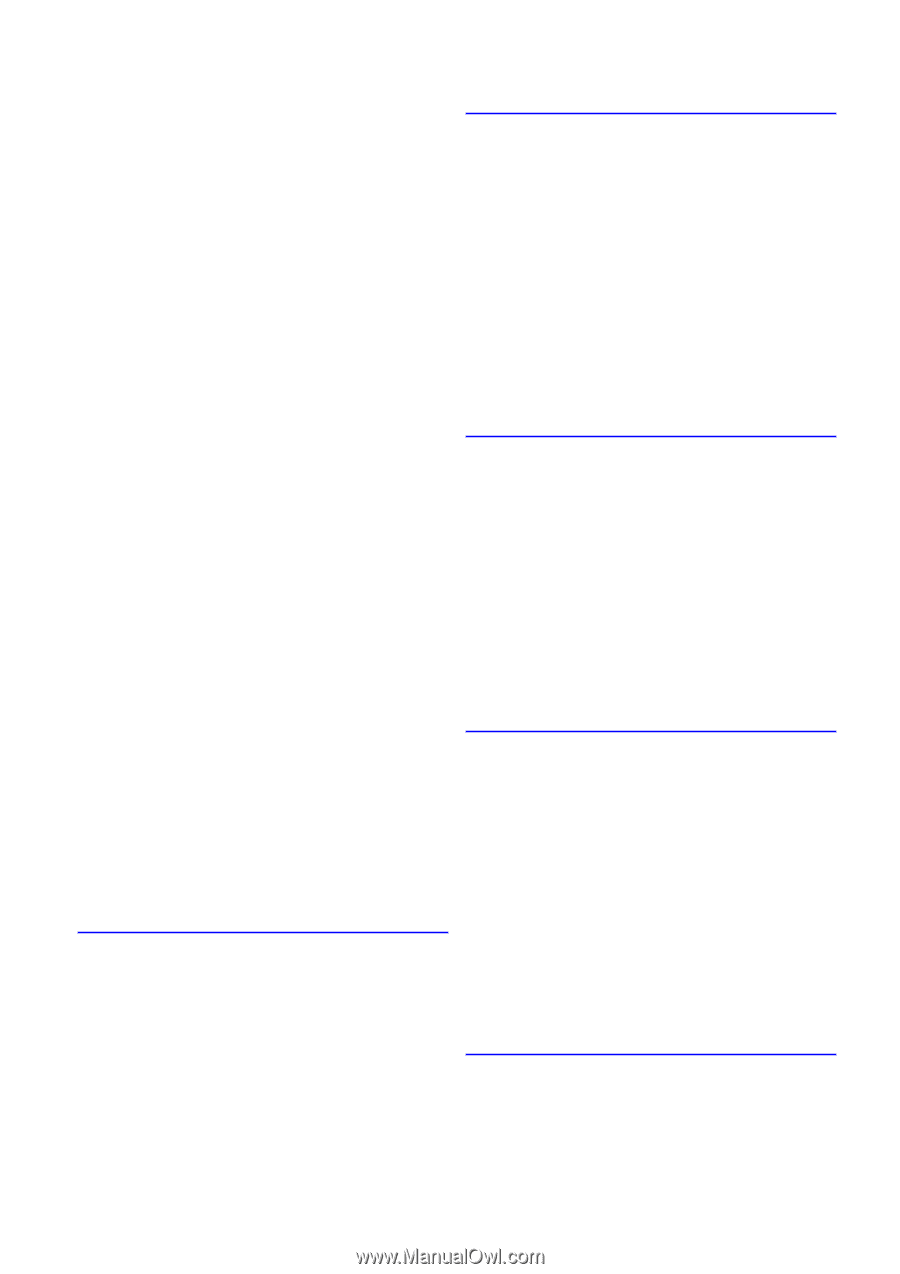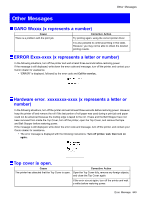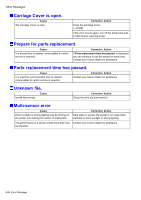Canon iPF710 iPF710 User Manual - Page 663
Without Top and Bottom Margins Mac OS X
 |
UPC - 013803085822
View all Canon iPF710 manuals
Add to My Manuals
Save this manual to your list of manuals |
Page 663 highlights
Index Checking a print preview 479 Confirming Print Settings (Mac OS X 456 Checking a preview of the settings 456 Checking a print preview 457 Confirming Print Settings (Windows 411 Checking a preview of the settings 411 Checking a print preview 412 Conserving roll paper 359 Conserving Roll Paper by Printing Originals Without Top and Bottom Margins 367 No Spaces at Top or Bottom (Conserve Paper 367 Conserving Roll Paper by Printing Originals Without Top and Bottom Margins (Mac OS 9).........373 Conserving Roll Paper by Printing Originals Without Top and Bottom Margins (Mac OS X)........370 Conserving Roll Paper by Printing Originals Without Top and Bottom Margins (Windows)..........368 Conserving Roll Paper by Rotating Originals 90 Degrees 359 Rotate Page 90 degrees (Conserve Paper)......359 Conserving Roll Paper by Rotating Originals 90 Degrees (Mac OS 9 365 Conserving Roll Paper by Rotating Originals 90 Degrees (Mac OS X 362 Conserving Roll Paper by Rotating Originals 90 Degrees (Windows 360 Control Panel 18, 20 Correcting Print Misalignment 542 Cutter Unit 576 Cutting Roll Paper After Printing 401 Automatic Cutting 401 Cutting Roll Paper After Printing (Mac OS 9)..........405 Cutting Roll Paper After Printing (Mac OS X).........403 Cutting Roll Paper After Printing (Windows)...........402 Cutting the Leading Edge of Roll Paper Automatically 128 D Detection of the Remaining Roll Paper 120 Device Settings Pane (Mac OS 9 490 Device Settings Sheet (Windows 444 Device Setup Utility 451 Digital Photo Front-Access 447 Documents are printed crooked 615 Documents are printed in monochrome 615 E Email Notification When Printing is Finished or Errors Occur 515 End of paper feed 636 Enhanced Printing Options 178 ERROR Exxx-xxxx (x represents a letter or number 645 Error Message 627 Error Messages 629 Error messages (if action can be taken)...........629 Error messages (if no action can be taken)......630 Other Messages 630 Warning messages 629 F Favorites Sheet (Windows 440 Feeding Roll Paper Manually 119 Fine-Tuning Colors of Photos and Images (Mac OS 9 187 Fine-Tuning Colors of Photos and Images (Mac OS X 184 Fine-Tuning Colors of Photos and Images (Windows 181 Finishing Pane (Mac OS 9 489 Frequently Asked Questions 599 Front 13 G GARO Wxxxx (x represents a number 645 Giving Priority to Particular Graphic Elements and Colors for Printing 190 Advanced Settings 190 Color settings 191 Enhancing printing quality 192 Print Priority 190 Print Quality 191 GL2: W0502 The parameter is out of range............644 GL2: W0504 This command is not supported.........644 GL2: Wxxxx The memory is full. (xxxx is 0501, 0903, or 0904 644 H Handling Paper 95 Handling rolls 104 Handling sheets 133 Hardware error. xxxxxxxx-xxxx (x represents a letter or number 645 Index 649