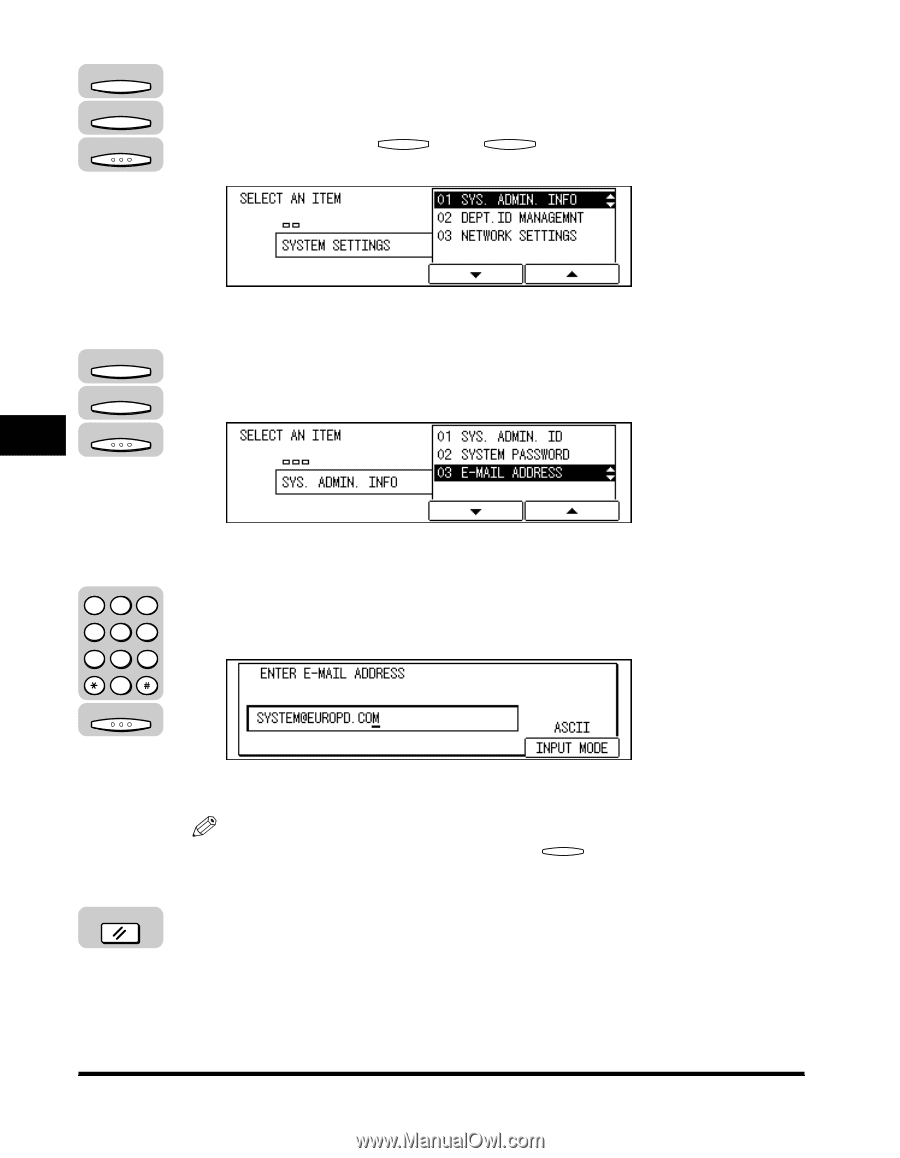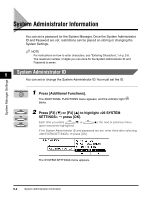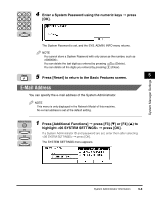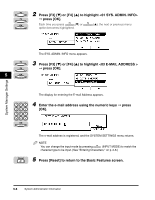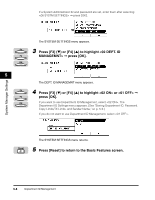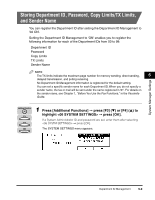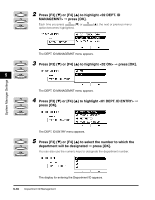Canon imageCLASS 2300 Reference Guide for imageCLASS 2300 - Page 111
to highlight <03 E-MAIL ADDRESS >, Enter the e-mail address using the numeric keys
 |
View all Canon imageCLASS 2300 manuals
Add to My Manuals
Save this manual to your list of manuals |
Page 111 highlights
F3 2 Press [F3] (M) or [F4] (L) to highlight F4 © press [OK]. OK Each time you press F3 (M) or F4 (L), the next or previous menu option becomes highlighted. The SYS. ADMIN. INFO menu appears. F3 3 Press [F3] (M) or [F4] (L) to highlight F4 © press [OK]. 5 OK System Manager Settings The display for entering the E-mail Address appears. @. ABC DEF 123 GHI JKL MNO 456 PRS TUV WXY 789 OPER 0 SYMBOLS OK 4 Enter the e-mail address using the numeric keys © press [OK]. The e-mail address is registered, and the SYSTEM SETTINGS menu returns. NOTE You can change the input mode by pressing F4 (INPUT MODE) to match the character type to be input. (See "Entering Characters," on p. 2-8.) Reset 5 Press [Reset] to return to the Basic Features screen. 5-6 System Administrator Information