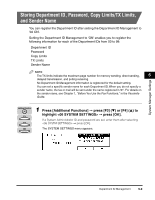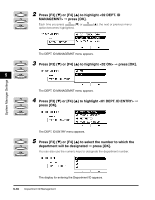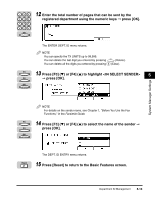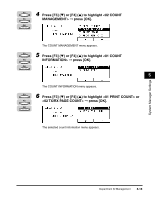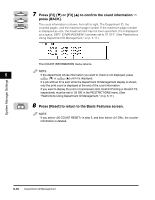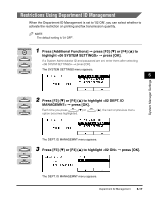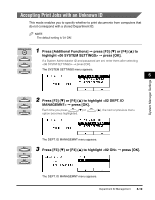Canon imageCLASS 2300 Reference Guide for imageCLASS 2300 - Page 119
Checking and Printing Counter Information
 |
View all Canon imageCLASS 2300 manuals
Add to My Manuals
Save this manual to your list of manuals |
Page 119 highlights
Checking and Printing Counter Information You can check the amount of paper used by each department after setting the Department ID Management to '02 ON'. Additional Functions F3 F4 OK 1 Press [Additional Functions] © press [F3] (M) or [F4] (L) to highlight © press [OK]. If a System Administrator ID and password are set, enter them after selecting © press [OK]. The SYSTEM SETTINGS menu appears. 5 F3 2 Press [F3] (M) or [F4] (L) to highlight © press [OK]. OK Each time you press F3 (M) or F4 (L), the next or previous menu option becomes highlighted. System Manager Settings The DEPT. ID MANAGEMNT menu appears. F3 3 Press [F3] (M) or [F4] (L) to highlight © press [OK]. F4 OK The DEPT. ID MANAGEMNT menu appears. 5-14 Department ID Management
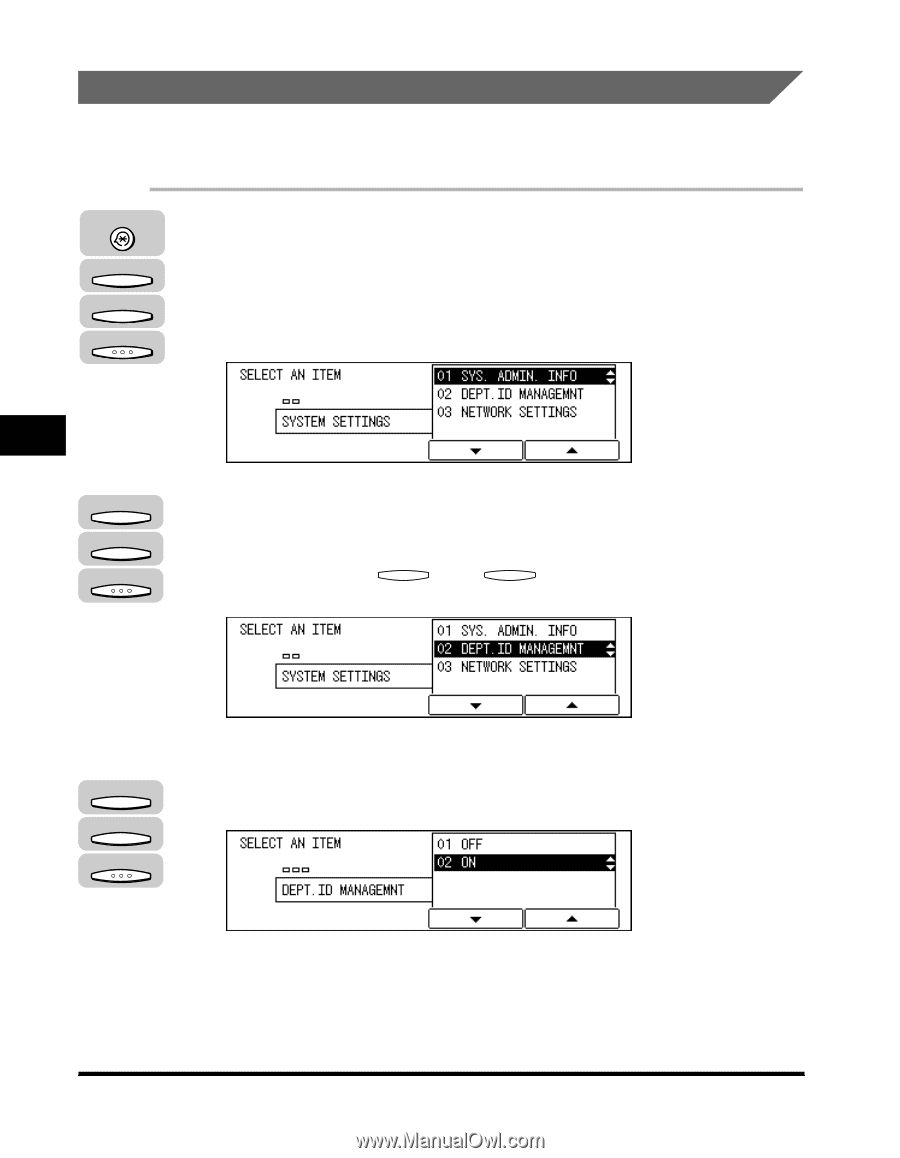
Department ID Management
5-14
System Manager Settings
5
Checking and Printing Counter Information
You can check the amount of paper used by each department after setting the
Department ID Management to '02 ON'.
1
Press [Additional Functions]
➞
press [F3] (
▼
) or [F4] (
▲
) to
highlight <06 SYSTEM SETTINGS>
➞
press [OK].
If a System Administrator ID and password are set, enter them after selecting
<06 SYSTM SETTINGS>
➞
press [OK].
The SYSTEM SETTINGS menu appears.
2
Press [F3] (
▼
) or [F4] (
▲
) to highlight <02 DEPT. ID
MANAGEMNT>
➞
press [OK].
Each time you press
(
▼
) or
(
▲
), the next or previous menu
option becomes highlighted.
The DEPT. ID MANAGEMNT menu appears.
3
Press [F3] (
▼
) or [F4] (
▲
) to highlight <02 ON>
➞
press [OK].
The DEPT. ID MANAGEMNT menu appears.
F3
F4
Additional Functions
F3
F4
OK
F3
F4
OK
F3
F4
OK