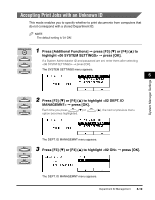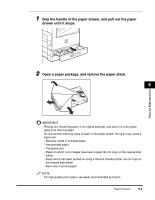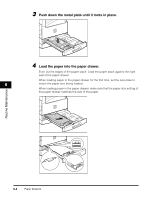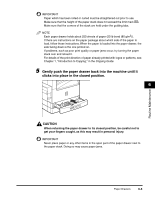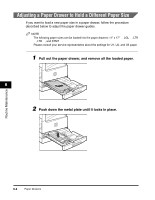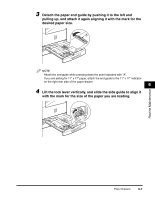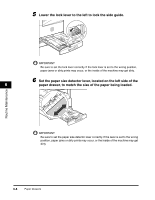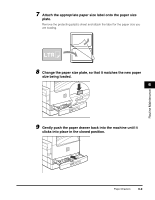Canon imageCLASS 2300 Reference Guide for imageCLASS 2300 - Page 129
Push down the metal plate until it locks in place., Load the paper into the paper drawer.
 |
View all Canon imageCLASS 2300 manuals
Add to My Manuals
Save this manual to your list of manuals |
Page 129 highlights
3 Push down the metal plate until it locks in place. 4 Load the paper into the paper drawer. Even out the edges of the paper stack. Load the paper stack against the right wall of the paper drawer. When loading paper in the paper drawer for the first time, set the size plate to 6 match the paper size being loaded. When loading paper in the paper drawer, make sure that the paper size setting of the paper drawer matches the size of the paper. Routine Maintenance 6-4 Paper Drawers
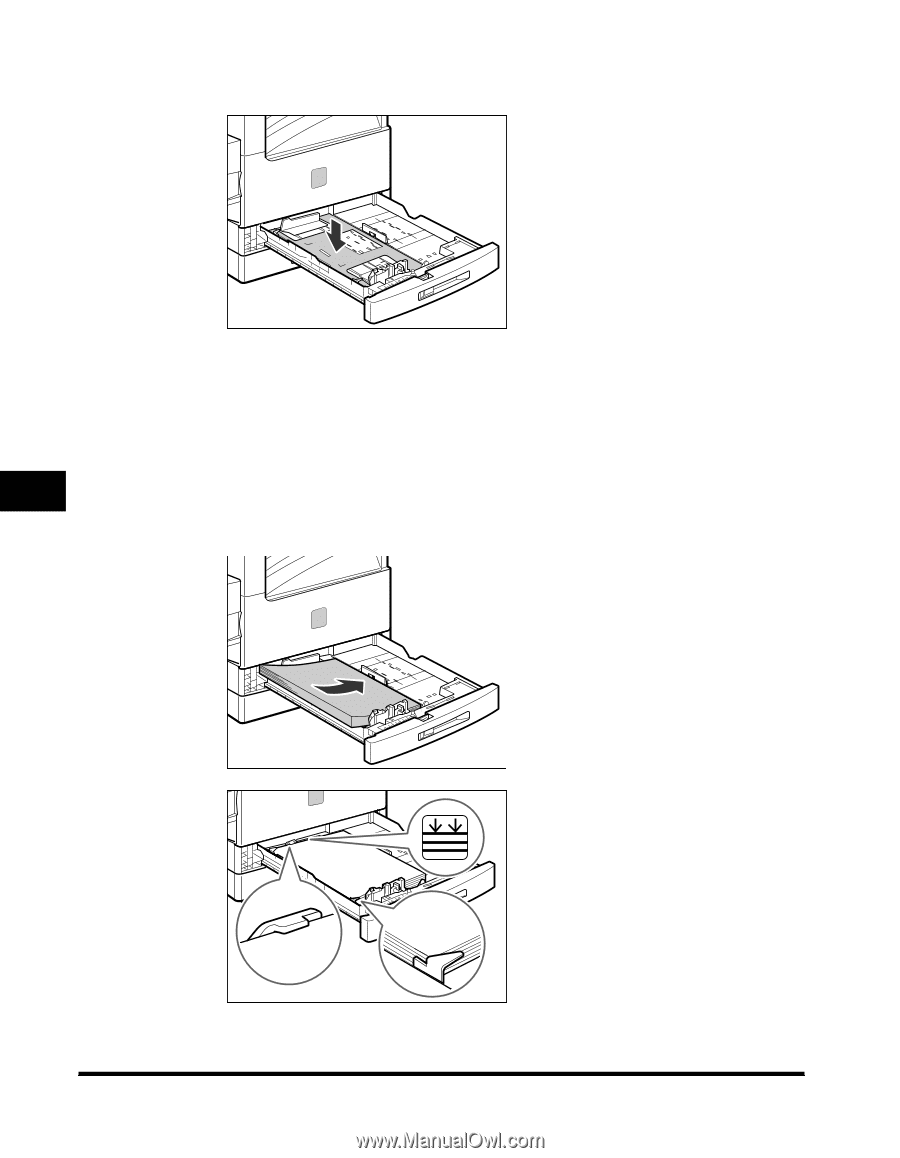
Paper Drawers
6-4
Routine Maintenance
6
3
Push down the metal plate until it locks in place.
4
Load the paper into the paper drawer.
Even out the edges of the paper stack. Load the paper stack against the right
wall of the paper drawer.
When loading paper in the paper drawer for the first time, set the size plate to
match the paper size being loaded.
When loading paper in the paper drawer, make sure that the paper size setting of
the paper drawer matches the size of the paper.