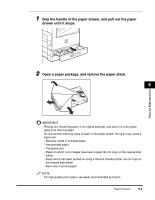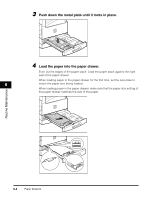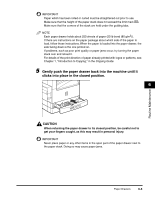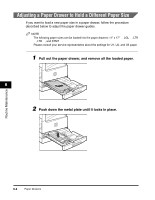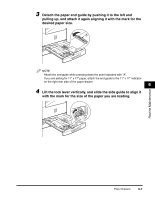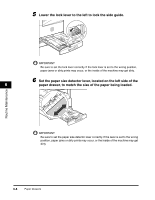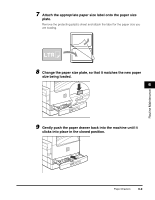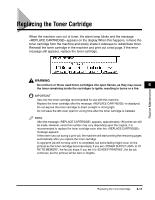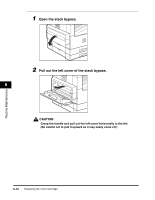Canon imageCLASS 2300 Reference Guide for imageCLASS 2300 - Page 132
Lift the lock lever vertically, and slide the side guide to align
 |
View all Canon imageCLASS 2300 manuals
Add to My Manuals
Save this manual to your list of manuals |
Page 132 highlights
3 Detach the paper end guide by pushing it to the left and pulling up, and attach it again aligning it with the mark for the desired paper size. NOTE Attach the end guide while pressing down the point indicated with "A". If you are setting for 11" x 17" paper, attach the end guide to the 11" x 17" indicator on the right rear side of the paper drawer. 6 4 Lift the lock lever vertically, and slide the side guide to align it with the mark for the size of the paper you are loading. Routine Maintenance Paper Drawers 6-7
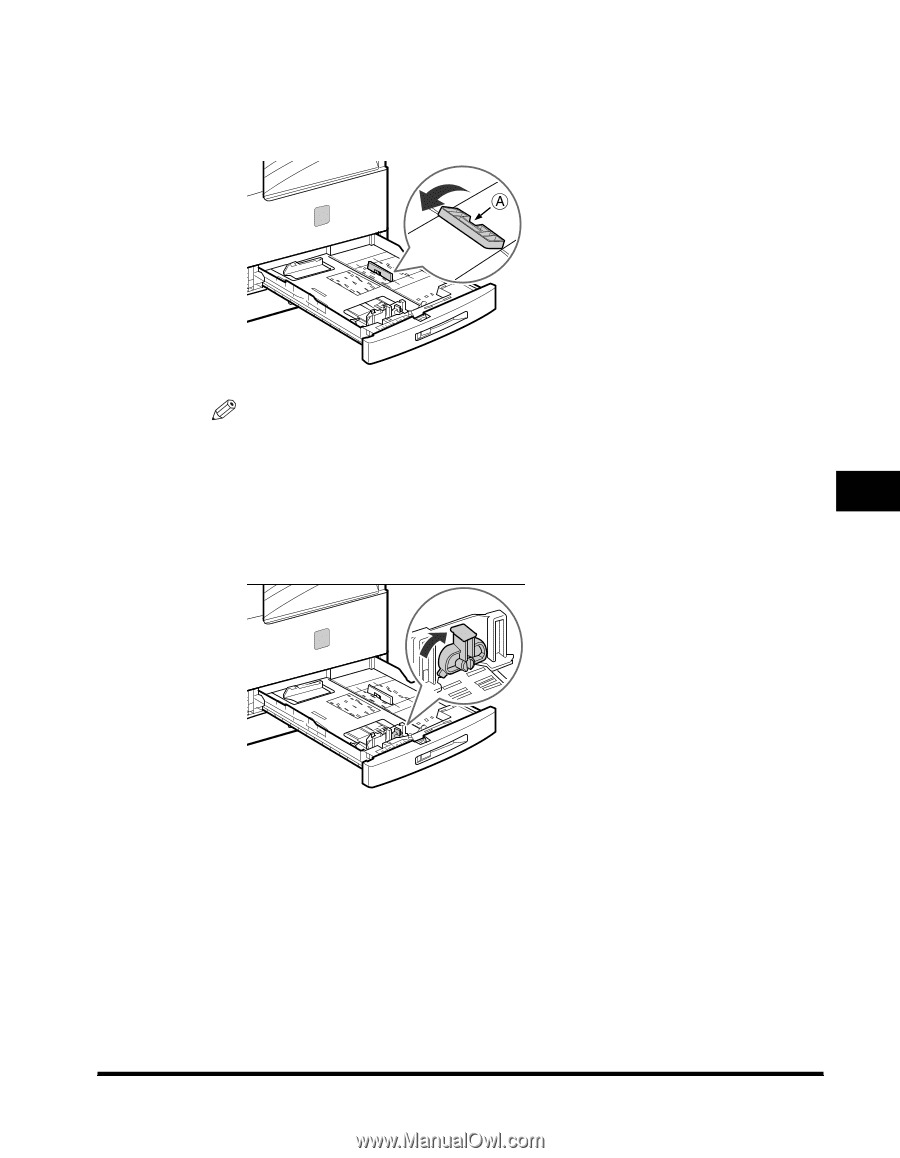
Paper Drawers
6-7
Routine Maintenance
6
3
Detach the paper end guide by pushing it to the left and
pulling up, and attach it again aligning it with the mark for the
desired paper size.
NOTE
Attach the end guide while pressing down the point indicated with "A".
If you are setting for 11" x 17" paper, attach the end guide to the 11" x 17" indicator
on the right rear side of the paper drawer.
4
Lift the lock lever vertically, and slide the side guide to align it
with the mark for the size of the paper you are loading.