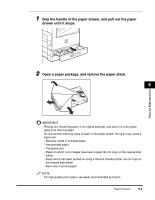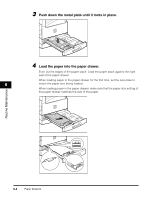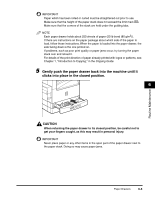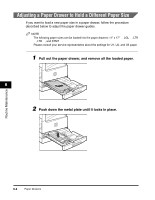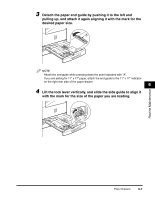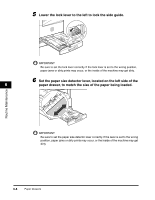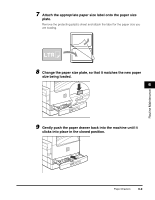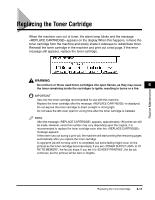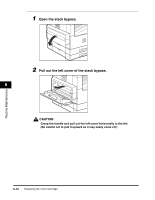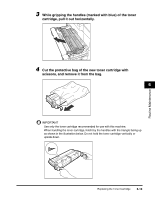Canon imageCLASS 2300 Reference Guide for imageCLASS 2300 - Page 133
Set the paper size detector lever, located on the left side of
 |
View all Canon imageCLASS 2300 manuals
Add to My Manuals
Save this manual to your list of manuals |
Page 133 highlights
5 Lower the lock lever to the left to lock the side guide. IMPORTANT Be sure to set the lock lever correctly. If the lock lever is set to the wrong position, paper jams or dirty prints may occur, or the inside of the machine may get dirty. 6 Set the paper size detector lever, located on the left side of the 6 paper drawer, to match the size of the paper being loaded. U2 U STMT U1 LTR LTR LGL 11X17 B5 Routine Maintenance IMPORTANT Be sure to set the paper size detector lever correctly. If the lever is set to the wrong position, paper jams or dirty prints may occur, or the inside of the machine may get dirty. 6-8 Paper Drawers

Paper Drawers
6-8
Routine Maintenance
6
5
Lower the lock lever to the left to lock the side guide.
IMPORTANT
Be sure to set the lock lever correctly. If the lock lever is set to the wrong position,
paper jams or dirty prints may occur, or the inside of the machine may get dirty.
6
Set the paper size detector lever, located on the left side of the
paper drawer, to match the size of the paper being loaded.
IMPORTANT
Be sure to set the paper size detector lever correctly. If the lever is set to the wrong
position, paper jams or dirty prints may occur, or the inside of the machine may get
dirty.
U
LGL
U1
LTR
STMT
B5
11X17
LTR