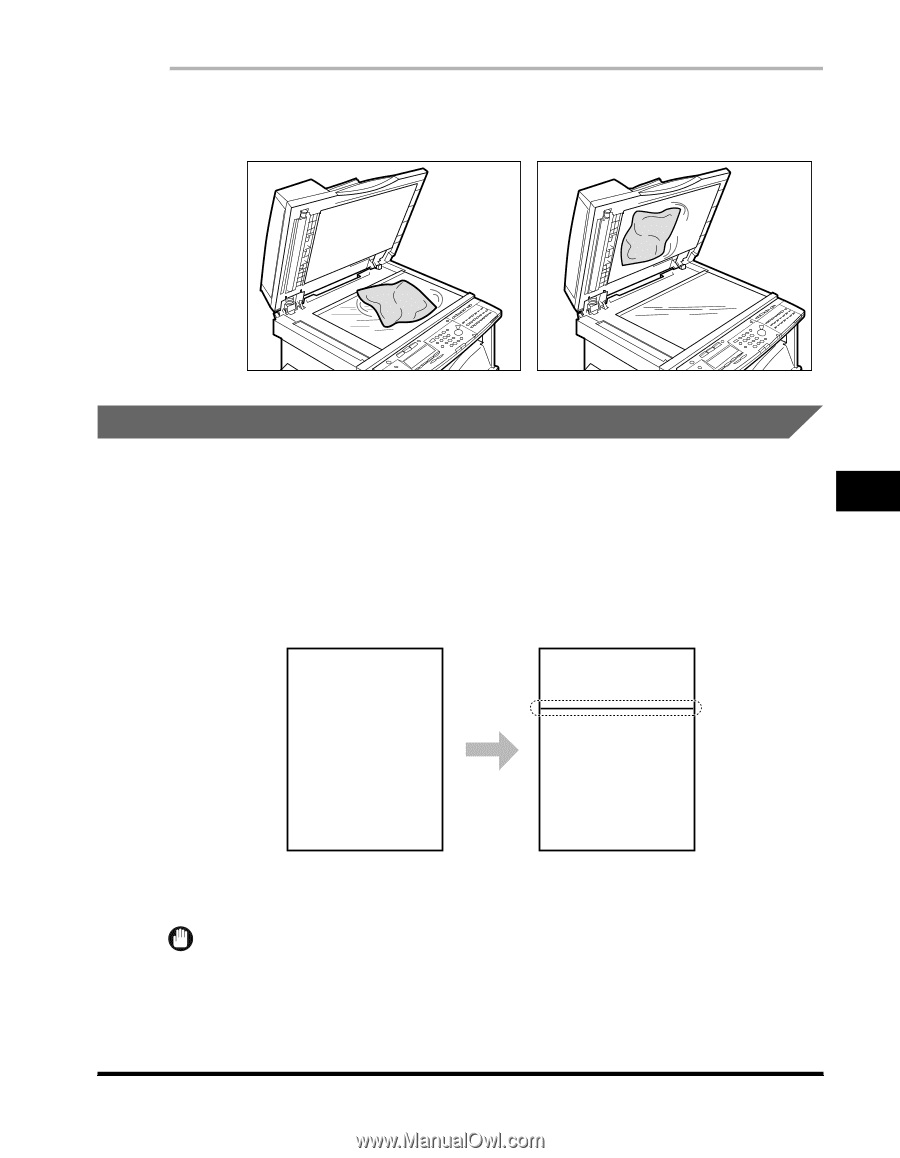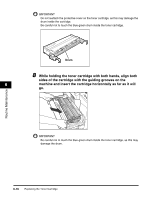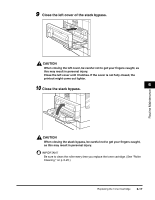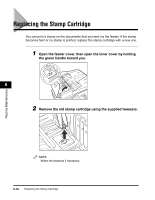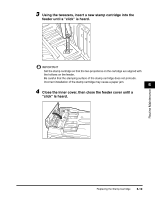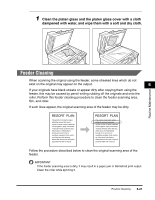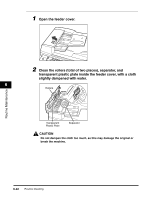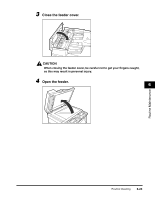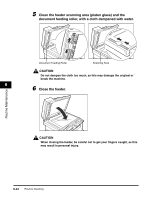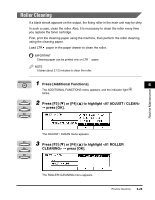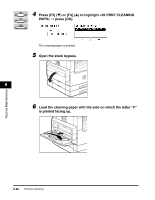Canon imageCLASS 2300 Reference Guide for imageCLASS 2300 - Page 146
Feeder Cleaning, Clean the platen glass and the platen glass cover with a cloth, dampened with water
 |
View all Canon imageCLASS 2300 manuals
Add to My Manuals
Save this manual to your list of manuals |
Page 146 highlights
1 Clean the platen glass and the platen glass cover with a cloth dampened with water, and wipe them with a soft and dry cloth. Routine Maintenance Feeder Cleaning When scanning the original using the feeder, some streaked lines which do not exist on the original may appear on the output. 6 If your originals have black streaks or appear dirty after copying them using the feeder, this may be caused by pencil writing rubbing off the originals and onto the roller. Perform this feeder cleaning procedure to clean the feeder scanning area, film, and roller. If such lines appear, the original scanning area of the feeder may be dirty. RESORT PLAN The world's coral reefs, where brilliantly colored fish and a myriad of other tropical creatures come together. Aptly nicknamed "Tropical Forests under the sea", these spots of breathtaking beauty serve as home to countless varieties of life, and to us of the land, this alluring, dream-like world forms a tropical paradise filled with romance. RESORT PLAN The world's coral reefs, where brilliantly colored fish and a myriad of other tropical creatures come together. Aptly nicknamed "Tropical Forests under the sea", these spots of breathtaking beauty serve as home to countless varieties of life, and to us of the land, this alluring, dream-like world forms a tropical paradise filled with romance. Follow the procedure described below to clean the original scanning area of the feeder. IMPORTANT If the feeder scanning area is dirty, it may result in a paper jam or blemished print output. Clean the roller while spinning it. Routine Cleaning 6-21