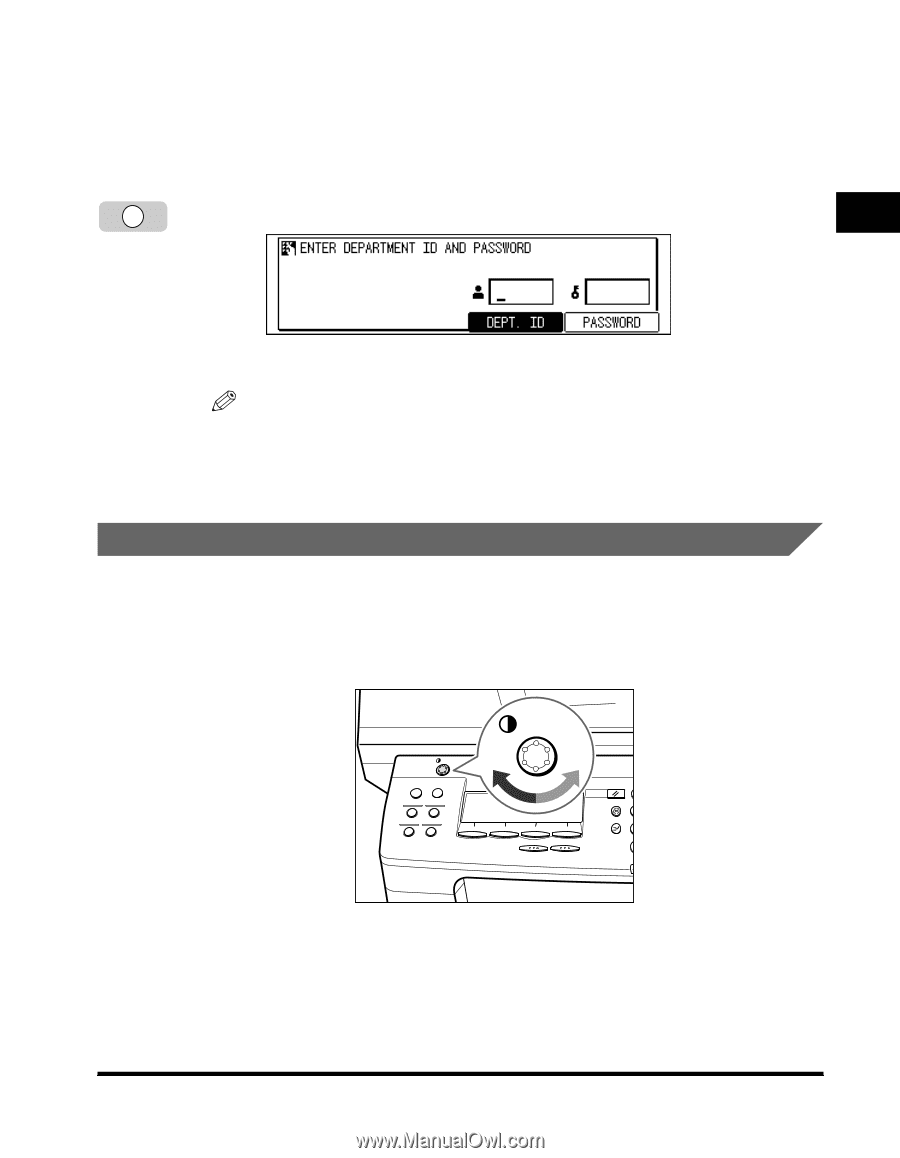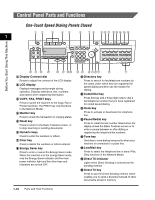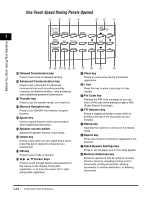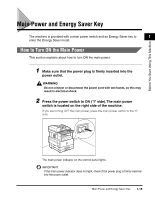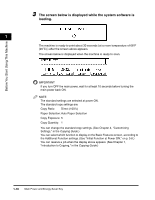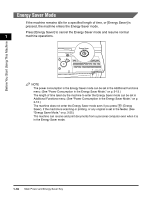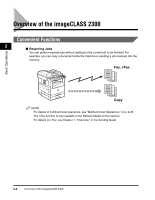Canon imageCLASS 2300 Reference Guide for imageCLASS 2300 - Page 40
Adjusting the Brightness of the LCD Display, If a message appears on the LCD display, follow
 |
View all Canon imageCLASS 2300 manuals
Add to My Manuals
Save this manual to your list of manuals |
Page 40 highlights
Before You Start Using This Machine 4 If a message appears on the LCD display, follow the instructions. G If the message appears: ID ❑ Enter the Department ID and password © press [ID]. 1 The Basic Features screen appears. NOTE For instructions on how to enter the Department ID and password, see "Entering the Department ID and Password," on p. 2-11. For details about the Department ID Management, see "Department ID Management," on p. 5-7. Adjusting the Brightness of the LCD Display If the LCD display is difficult to view, use the display contrast dial on the control panel to adjust the brightness. To make the LCD display brighter, turn the dial counterclockwise. To make it darker, turn the dial clockwise. Display Contrast Display Contrast Collate Special Features COPY Monitor FAX SYSTEM Reduce Enlarge 1 2 Two Page Separation Frame Erase 3 4 F1 F2 F3 F4 BACK OK Reset Additional Functions Interrupt Main Power and Energy Saver Key 1-17