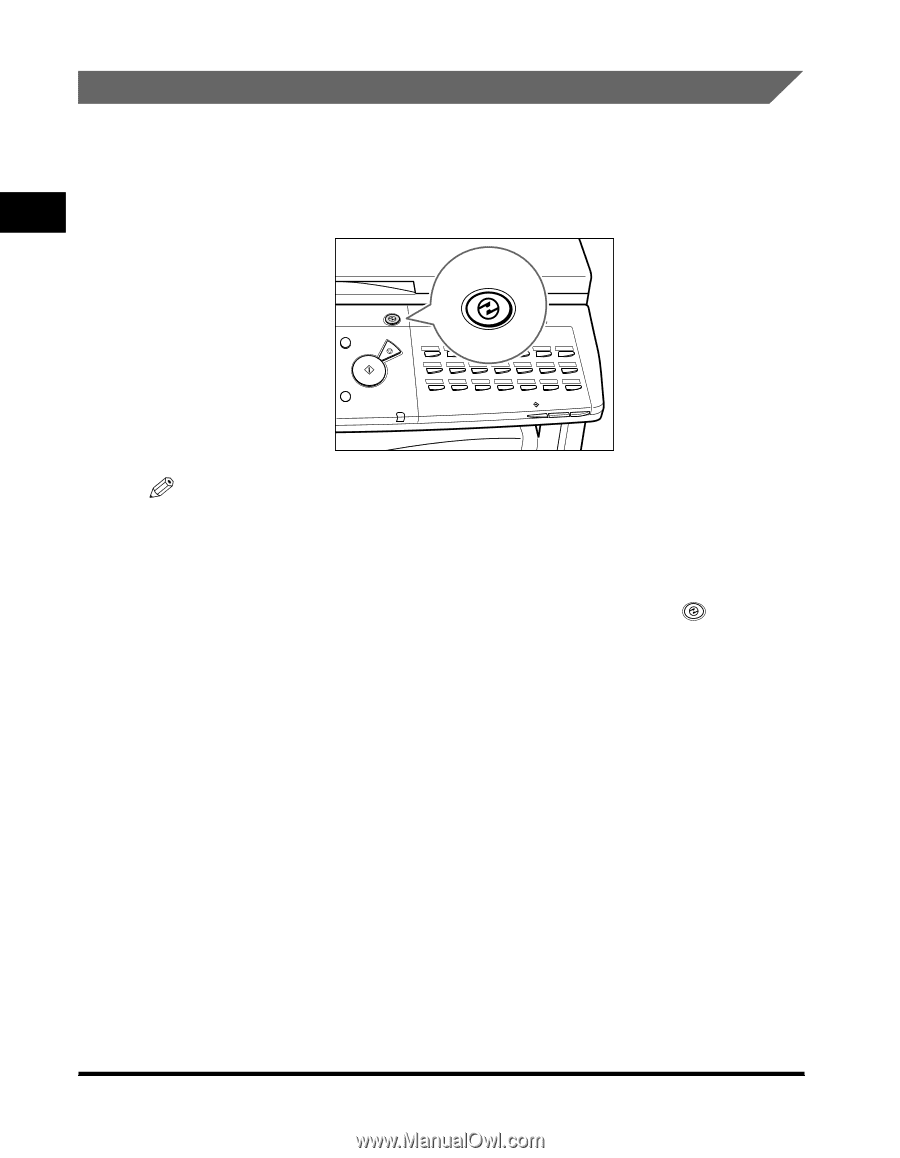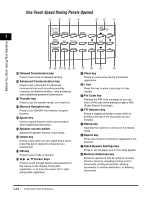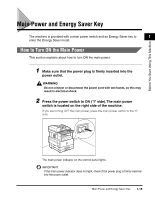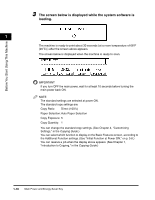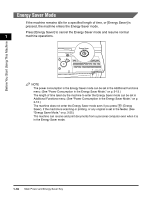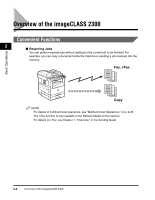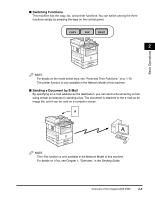Canon imageCLASS 2300 Reference Guide for imageCLASS 2300 - Page 41
Energy Saver Mode
 |
View all Canon imageCLASS 2300 manuals
Add to My Manuals
Save this manual to your list of manuals |
Page 41 highlights
Before You Start Using This Machine Energy Saver Mode If the machine remains idle for a specified length of time, or [Energy Saver] is pressed, the machine enters the Energy Saver mode. Press [Energy Saver] to cancel the Energy Saver mode and resume normal 1 machine operations. Energy Saver Energy Saver Clear C Start ID Stop 01 02 03 04 05 06 07 08 09 10 11 12 13 14 15 16 17 18 19 20 21 Power 43~63 22~42 NOTE The power consumption in the Energy Saver mode can be set in the Additional Functions menu. (See "Power Consumption in the Energy Saver Mode," on p. 3-13.) The length of time taken by the machine to enter the Energy Saver mode can be set in Additional Functions menu. (See "Power Consumption in the Energy Saver Mode," on p. 3-13.) The machine does not enter the Energy Saver mode even if you press (Energy Saver), if the machine is scanning or printing, or any original is set in the feeder. (See "Energy Saver Mode," on p. 3-25.) The machine can receive and print documents from a personal computer even when it is in the Energy Saver mode. 1-18 Main Power and Energy Saver Key