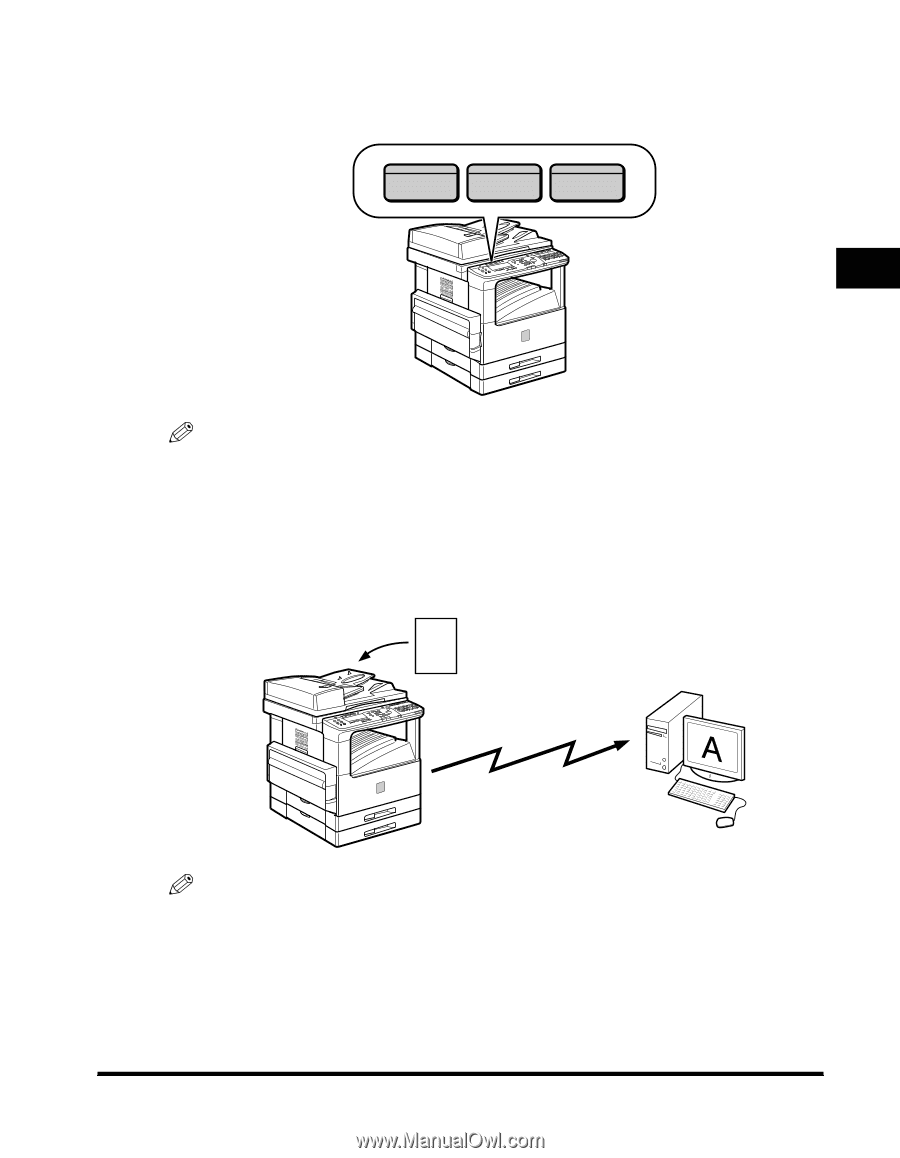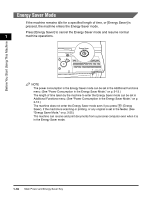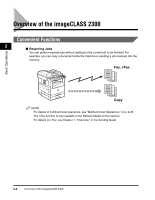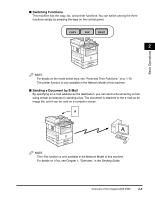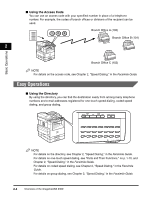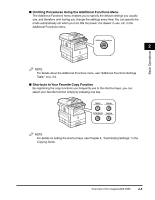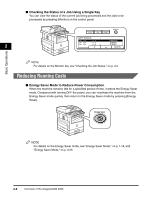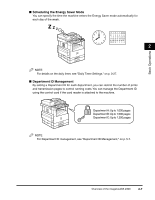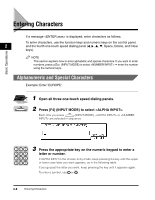Canon imageCLASS 2300 Reference Guide for imageCLASS 2300 - Page 46
Switching Functions, Sending a Document by E-Mail, Sending Guide
 |
View all Canon imageCLASS 2300 manuals
Add to My Manuals
Save this manual to your list of manuals |
Page 46 highlights
Basic Operations I Switching Functions This machine has the copy, fax, and printer functions. You can switch among the three functions simply by pressing the keys on the control panel. COPY FAX PRINT 2 NOTE For details on the mode select keys, see "Parts and Their Functions," on p. 1-10. The printer function is only available in the Network Model of this machine. I Sending a Document by E-Mail By specifying an e-mail address as the destination, you can send a document by e-mail using similar procedures to sending a fax. The document is attached to the e-mail as an image file, and it can be read on a computer screen. A NOTE The I-Fax function is only available in the Network Model of this machine. For details on I-Fax, see Chapter 1, "Overview," in the Sending Guide. Overview of the imageCLASS 2300 2-3