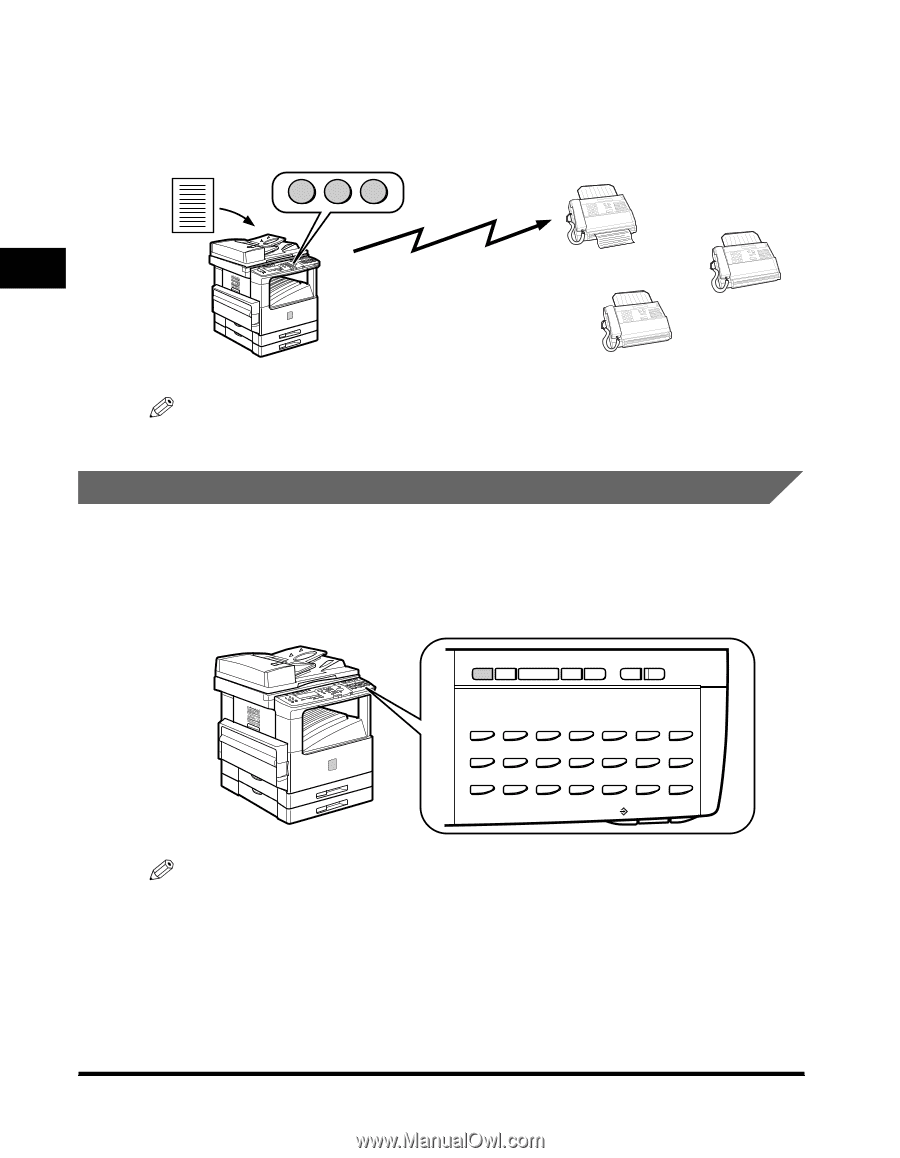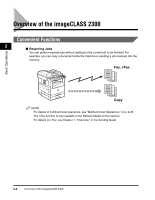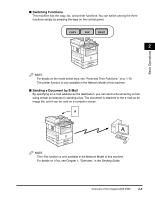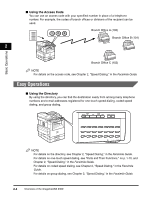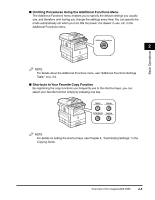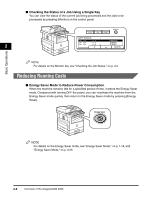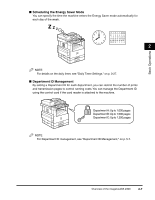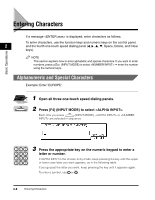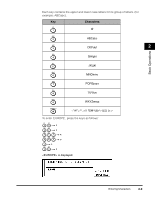Canon imageCLASS 2300 Reference Guide for imageCLASS 2300 - Page 47
Easy Operations, Using the Access Code, Using the Directory
 |
View all Canon imageCLASS 2300 manuals
Add to My Manuals
Save this manual to your list of manuals |
Page 47 highlights
I Using the Access Code You can use an access code with your specified number in place of a telephone number. For example, the codes of branch offices or divisions of the recipient can be used. 100 Branch Office A (100) Branch Office B (101) 2 Basic Operations Branch Office C (102) NOTE For details on the access code, see Chapter 2, "Speed Dialing," in the Facsimile Guide. Easy Operations I Using the Directory By using the directory, you can find the destination easily from among many telephone numbers and e-mail addresses registered for one-touch speed dialing, coded speed dialing, and group dialing. Coded Pause/ Directory Dial Hook Redial Tone Line/Mail Direct TX 01 02 03 04 05 06 07 08 09 10 11 12 13 14 15 16 17 18 19 20 21 43~63 22~42 NOTE For details on the directory, see Chapter 2, "Speed Dialing," in the Facsimile Guide. For details on one-touch speed dialing, see "Parts and Their Functions," on p. 1-10, and Chapter 2, "Speed Dialing," in the Facsimile Guide. For details on coded speed dialing, see Chapter 2, "Speed Dialing," in the Facsimile Guide. For details on group dialing, see Chapter 2, "Speed Dialing," in the Facsimile Guide. 2-4 Overview of the imageCLASS 2300