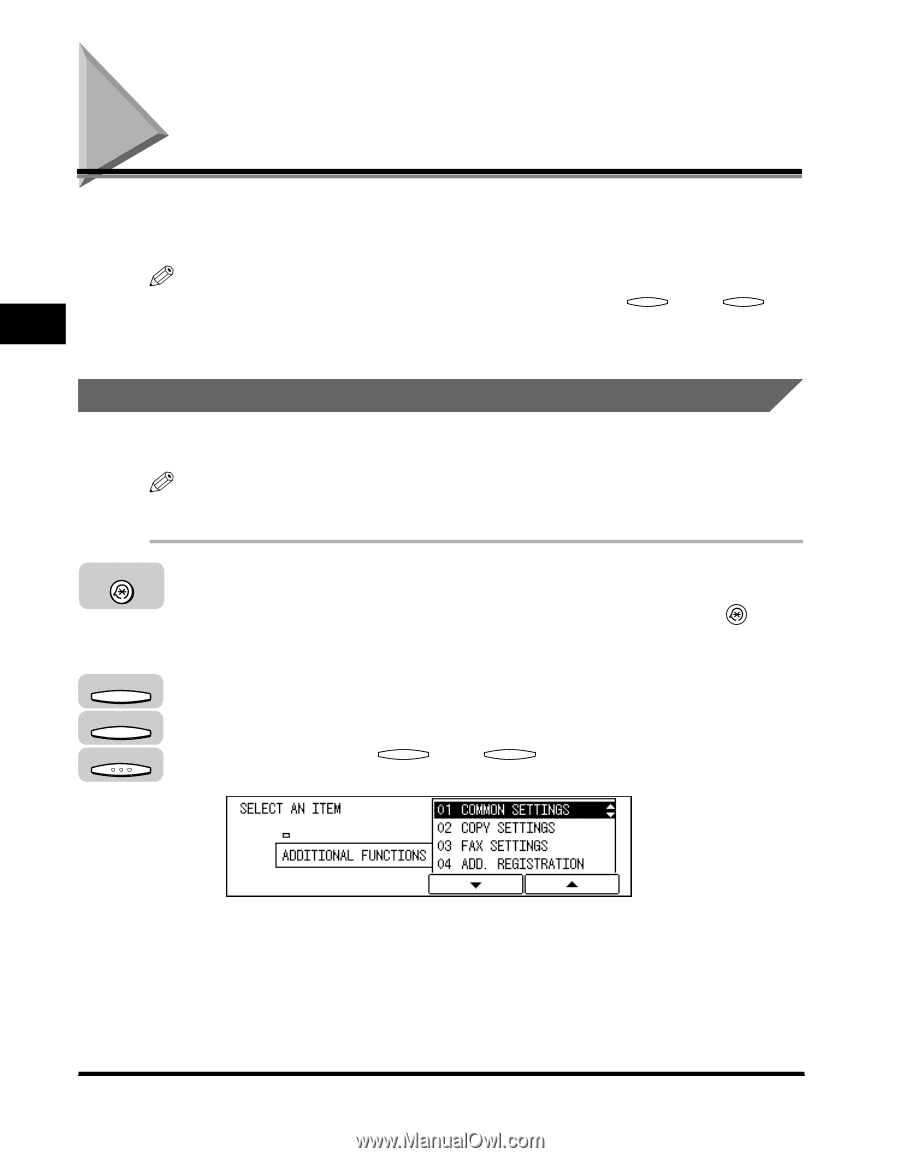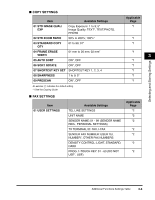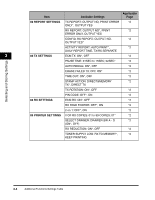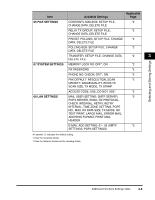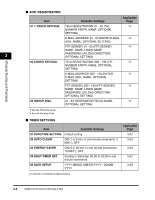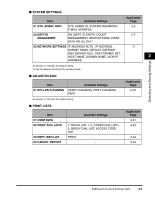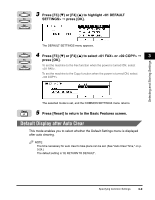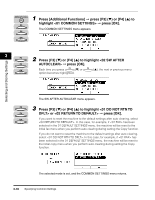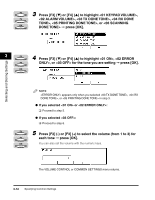Canon imageCLASS 2300 Reference Guide for imageCLASS 2300 - Page 75
Specifying Common Settings, Initial Function at Power
 |
View all Canon imageCLASS 2300 manuals
Add to My Manuals
Save this manual to your list of manuals |
Page 75 highlights
Specifying Common Settings Selecting and Storing Settings This mode enables you to specify the settings that are common to the Copy and Printer functions. NOTE The Common Settings menu is made up of several items. Use F3 (M) or F4 (L) 3 to scroll through the items you want to set. The printer function is only available in the Network Model of this machine. Initial Function at Power ON You can specify which screen is displayed when you turn ON the main power. NOTE The default setting is '02 COPY'. Additional Functions 1 Press [Additional Functions]. The ADDITIONAL FUNCTIONS menu appears, and the indicator light blinks. F3 2 Press [F3] (M) or [F4] (L) to highlight © press [OK]. OK Each time you press F3 (M) or F4 (L), the next or previous menu option becomes highlighted. The COMMON SETTINGS menu appears. 3-8 Specifying Common Settings