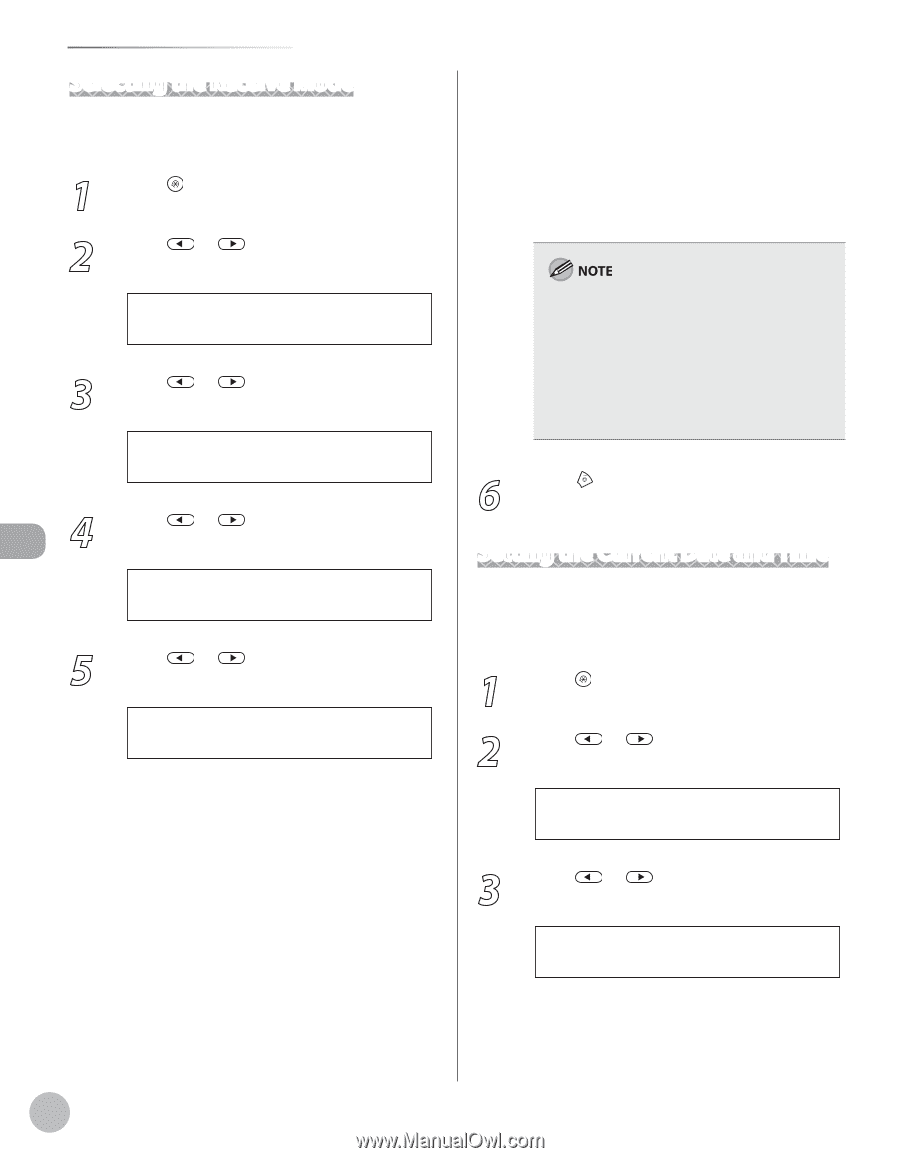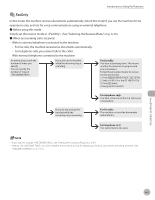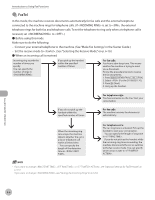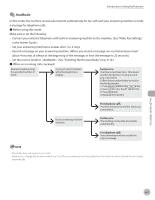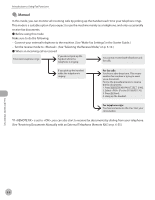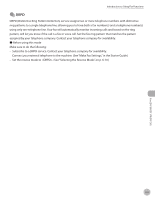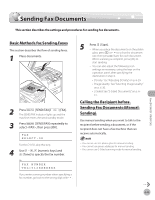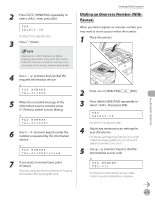Canon imageCLASS D1150 imageCLASS D1180/D1170/D1150/D1120 Basic Operation Guid - Page 141
Selecting the Receive Mode, Setting the Current Date and Time, to select the desired
 |
View all Canon imageCLASS D1150 manuals
Add to My Manuals
Save this manual to your list of manuals |
Page 141 highlights
Introduction to Using Fax Functions Selecting the Receive Mode You can set the fax receive mode to suit your needs. The default setting is . 1 Press [Menu]. 2 Press or to select , then press [OK]. MENU 4.TX/RX SETTINGS 3 Press or to select , then press [OK]. TX/RX SETTINGS 3.FAX SETTINGS 4 Press or to select , then press [OK]. FAX SETTINGS 1.RX MODE 5 Press or to select the desired receive mode, then press [OK]. RX MODE FaxOnly - : Answers all calls as faxes. - : Switches between fax and voice calls automatically. For optional settings, see "Optional Settings for FaxTel Mode," on p. 6-51. - : Receives faxes automatically and records voice messages. - (Distinctive Ring Pattern Detection): Distinguishes between fax and voice calls using distinctive ring patterns. Select the ring pattern assigned by your telephone company. For optional settings, see "Optional Settings for DRPD Mode," on p. 6-53. - : Does not answer any calls. You need to manually receive faxes. - For or , make sure an external telephone is connected to the machine. - For , make sure an answering machine is connected to the machine. - For , subscription to a DRPD service is required. Contact your telephone company for availability. 6 Press [Stop/Reset] to return to the standby mode. Setting the Current Date and Time You can set the current date and time. The current date and time settings are used as standard timer settings for functions that require them. 1 Press [Menu]. 2 Press or to select , then press [OK]. MENU 7.TIMER SETTINGS 3 Press or to select , then press [OK]. TIMER SETTINGS 1.DATE&TIME SETTING Fax (D1180/D1170/D1150) 6-10