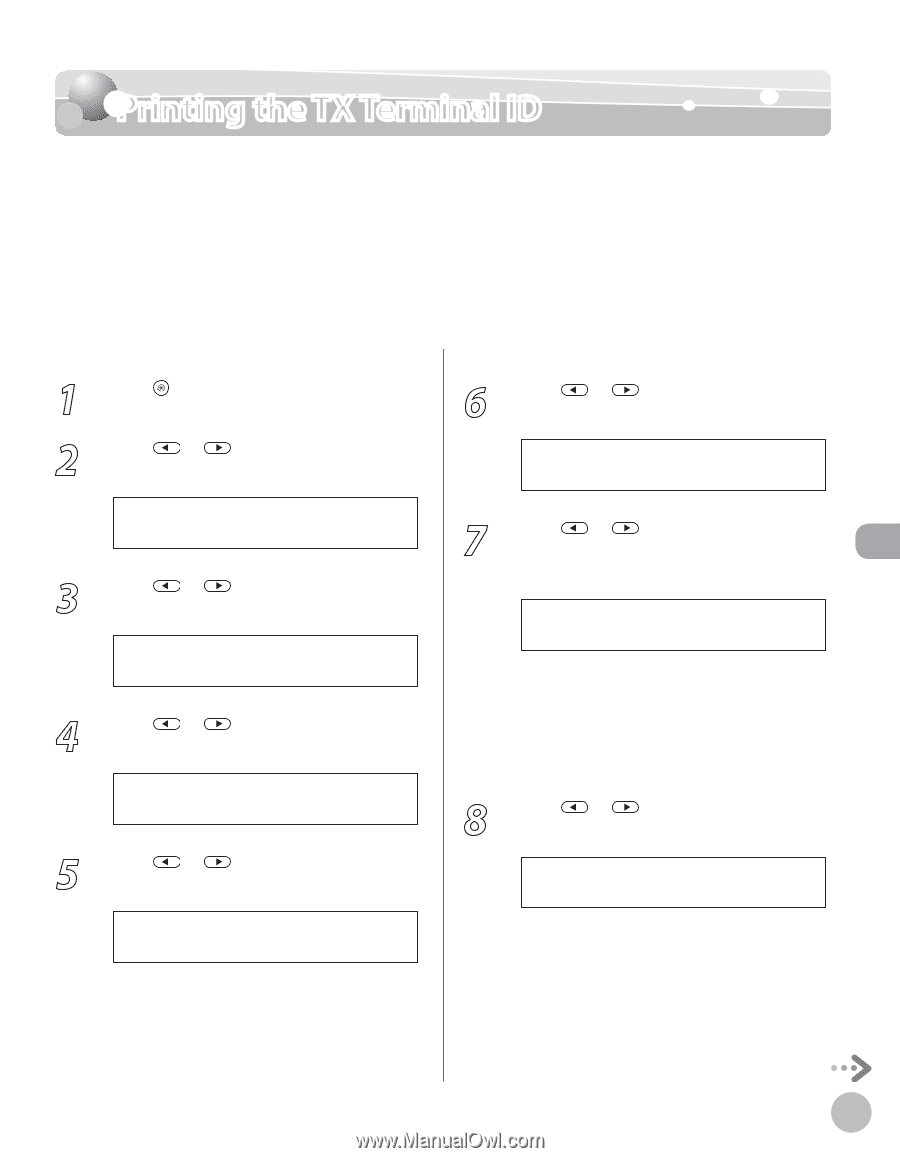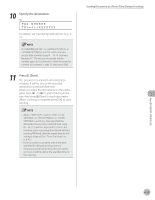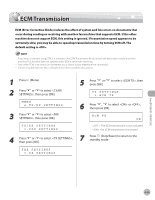Canon imageCLASS D1150 imageCLASS D1180/D1170/D1150/D1120 Basic Operation Guid - Page 168
Printing the TX Terminal ID
 |
View all Canon imageCLASS D1150 manuals
Add to My Manuals
Save this manual to your list of manuals |
Page 168 highlights
Printing the TX Terminal ID Printing the TX Terminal ID The TX Terminal ID setting enables you to specify the details included in the Terminal ID information printed on faxed documents. Information such as your fax number and name can be included to let the recipient know who sent the document. You can set the position of the Terminal ID information on the paper. The default settings are as follows: - : - : 1 Press [Menu]. 2 Press or to select , then press [OK]. MENU 4.TX/RX SETTINGS 3 Press or to select , then press [OK]. TX/RX SETTINGS. 2.TX/RX COMMON SET. 4 Press or to select , then press [OK]. TX/RX COMMON SET. 1.TX SETTINGS 5 Press or to select , then press [OK]. TX SETTINGS 7.TX TERMINAL ID 6 Press or to select , then press [OK]. TX TERMINAL ID 1.PRINTING POSITION 7 Press or to select or , then press [OK]. PRINTING POSITION OUTSIDE IMAGE - : The Terminal ID information is printed inside the image area on the recipient's paper. - : The Terminal ID information is printed outside the image area on the recipient's paper. 8 Press or to select , then press [OK]. TX TERMINAL ID 2.TELEPHONE # MARK Fax (D1180/D1170/D1150) 6-37