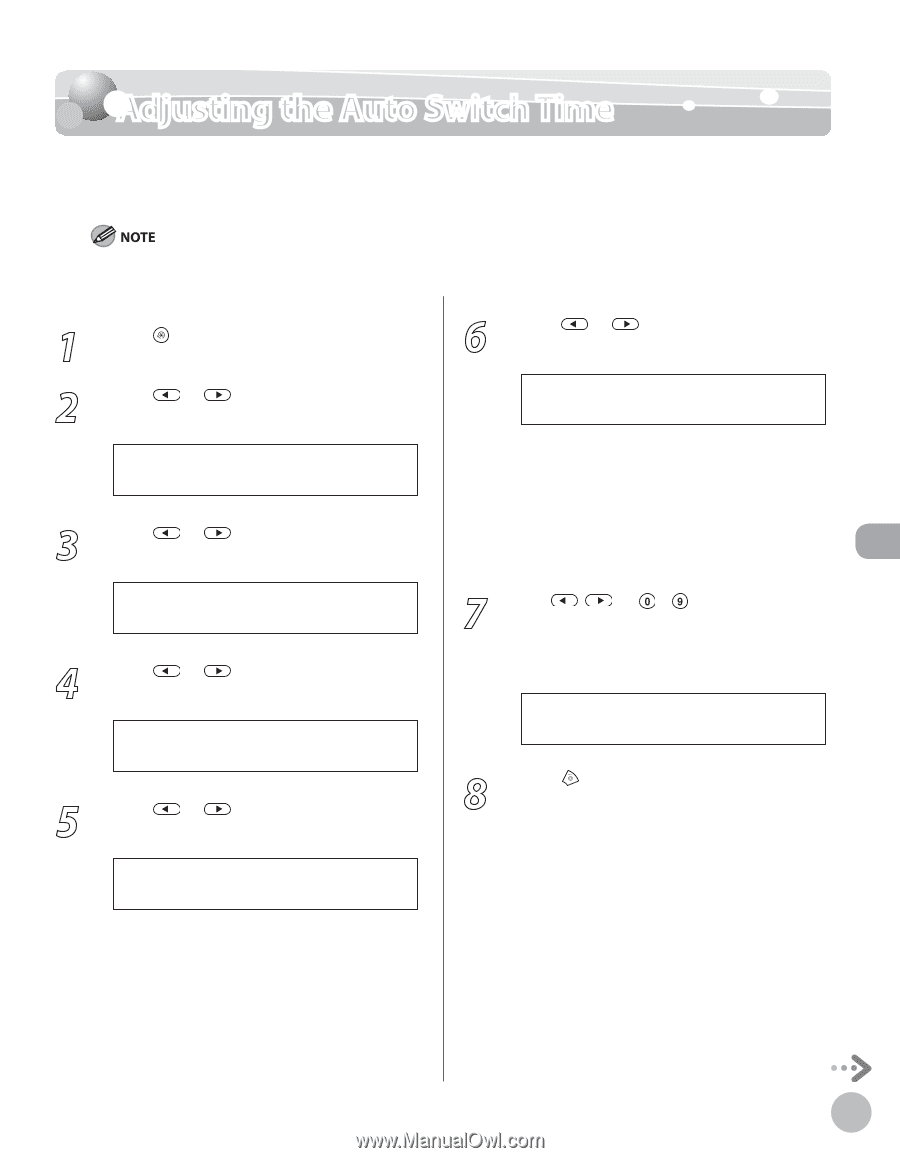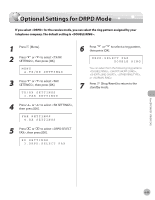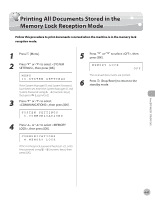Canon imageCLASS D1150 imageCLASS D1180/D1170/D1150/D1120 Basic Operation Guid - Page 188
Adjusting the Auto Switch Time
 |
View all Canon imageCLASS D1150 manuals
Add to My Manuals
Save this manual to your list of manuals |
Page 188 highlights
Adjusting the Auto Switch Time Adjusting the Auto Switch Time This function enables you to set the machine to switch to document receive mode after ringing for a specified length of time in the Manual mode. The default setting is . This function is only available when the is set to . 1 Press [Menu]. 2 Press or to select , then press [OK]. MENU 4.TX/RX SETTINGS 3 Press or to select , then press [OK]. TX/RX SETTINGS 3.FAX SETTINGS 4 Press or to select , then press [OK]. FAX SETTINGS 4.RX SETTINGS 5 Press or to select , then press [OK]. RX SETTINGS 6.MANUAL/AUTO 6 Press or to select or , then press [OK]. MANUAL/AUTO ON - : The external telephone keeps ringing until someone answers the call manually. If you select , skip to step 8. - : The machine switches to the document receive mode after the external telephone rings for a specified time. If you select , go to the next step. 7 Use , , or - [numeric keys] to enter the length of time (1 to 99 seconds) that elapses before the machine switches to document receiving, then press [OK]. F/T RING TIME 15SEC 8 Press [Stop/Reset] to return to the standby mode. Fax (D1180/D1170/D1150) 6-57