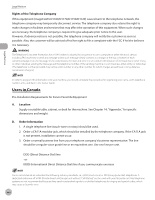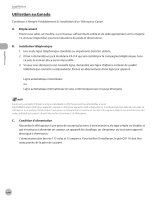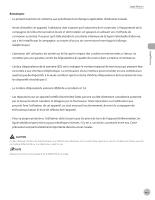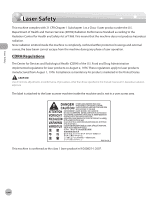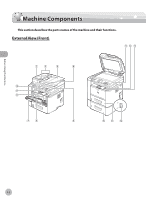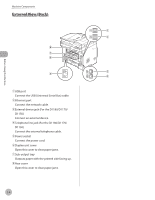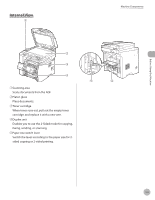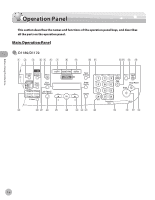Canon imageCLASS D1150 imageCLASS D1180/D1170/D1150/D1120 Basic Operation Guid - Page 28
Before Using the Machine - toner cartridge
 |
View all Canon imageCLASS D1150 manuals
Add to My Manuals
Save this manual to your list of manuals |
Page 28 highlights
Before Using the Machine 1 Before Using the Machine This chapter describes what you should know before using this machine, such as the names of the parts and their functions, and basic settings to use various functions. Machine Components 1-2 External View (Front 1-2 External View (Back 1-4 Internal View 1-5 Operation Panel 1-6 Main Operation Panel 1-6 Send Operation Panel 1-10 Display (Standby Mode 1-12 Copy Mode 1-12 Send Mode/Fax Mode 1-12 Scan Mode 1-12 Log In Mode 1-13 Toner Cartridge 1-14 Maintaining the Toner Cartridge 1-15 Entering Characters 1-16 Telephone Line Settings (D1180/D1170/D1150).....1-17 Timer Settings 1-18 Setting the Sleep Mode 1-18 Setting the Auto Clear Time 1-19 Setting the Daylight Saving Time 1-19
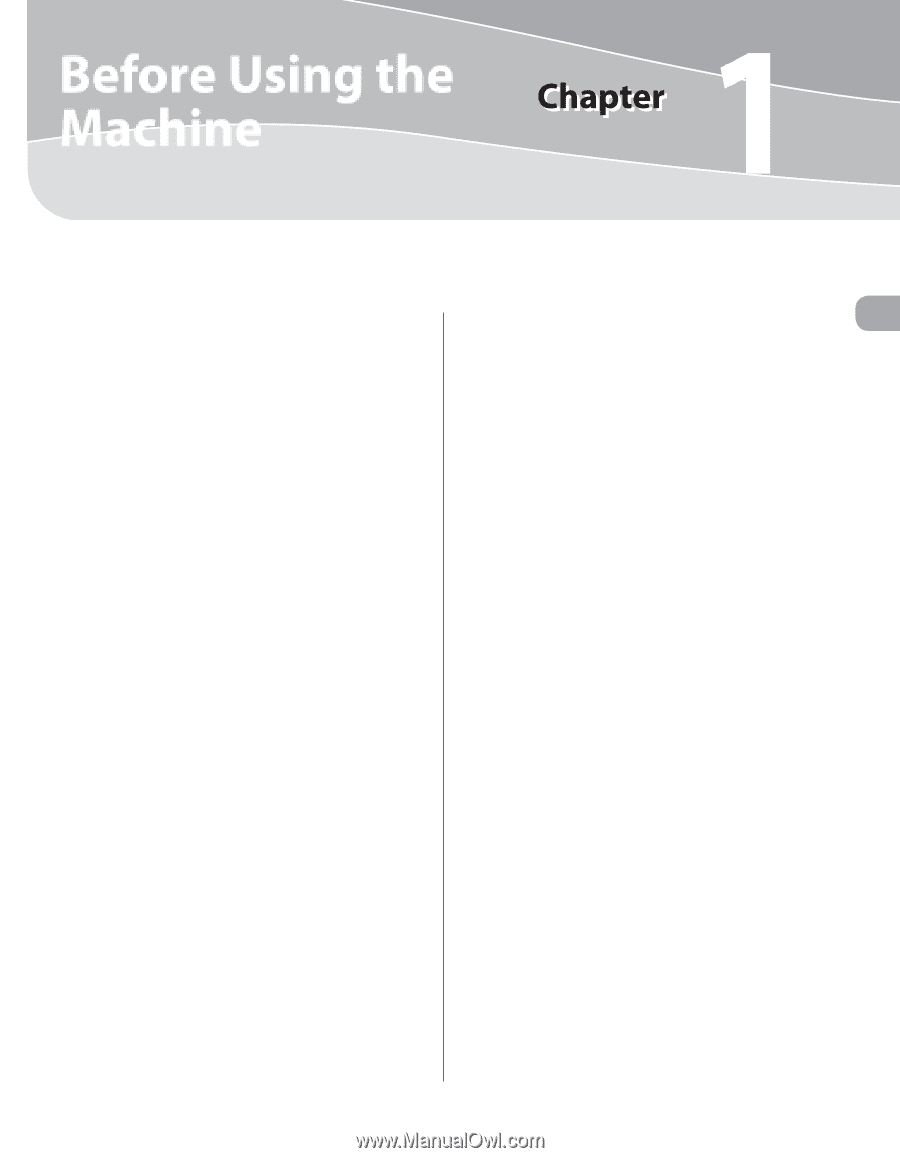
Before Using the Machine
1
Before Using the
Machine
This chapter describes what you should know before using this machine, such as the names of the parts and their
functions, and basic settings to use various functions.
Machine Components
.................................................
1-2
External View (Front)
..........................................................
1-2
External View (Back)
............................................................
1-4
Internal View
.........................................................................
1-5
Operation Panel
...........................................................
1-6
Main Operation Panel
........................................................
1-6
Send Operation Panel
.....................................................
1-10
Display (Standby Mode)
............................................
1-12
Copy Mode
..........................................................................
1-12
Send Mode/Fax Mode
.....................................................
1-12
Scan Mode
...........................................................................
1-12
Log In Mode
........................................................................
1-13
Toner Cartridge
..........................................................
1-14
Maintaining the Toner Cartridge
.................................
1-15
Entering Characters
...................................................
1-16
Telephone Line Settings (D1180/D1170/D1150)
....
1-17
Timer Settings
............................................................
1-18
Setting the Sleep Mode
..................................................
1-18
Setting the Auto Clear Time
..........................................
1-19
Setting the Daylight Saving Time
...............................
1-19