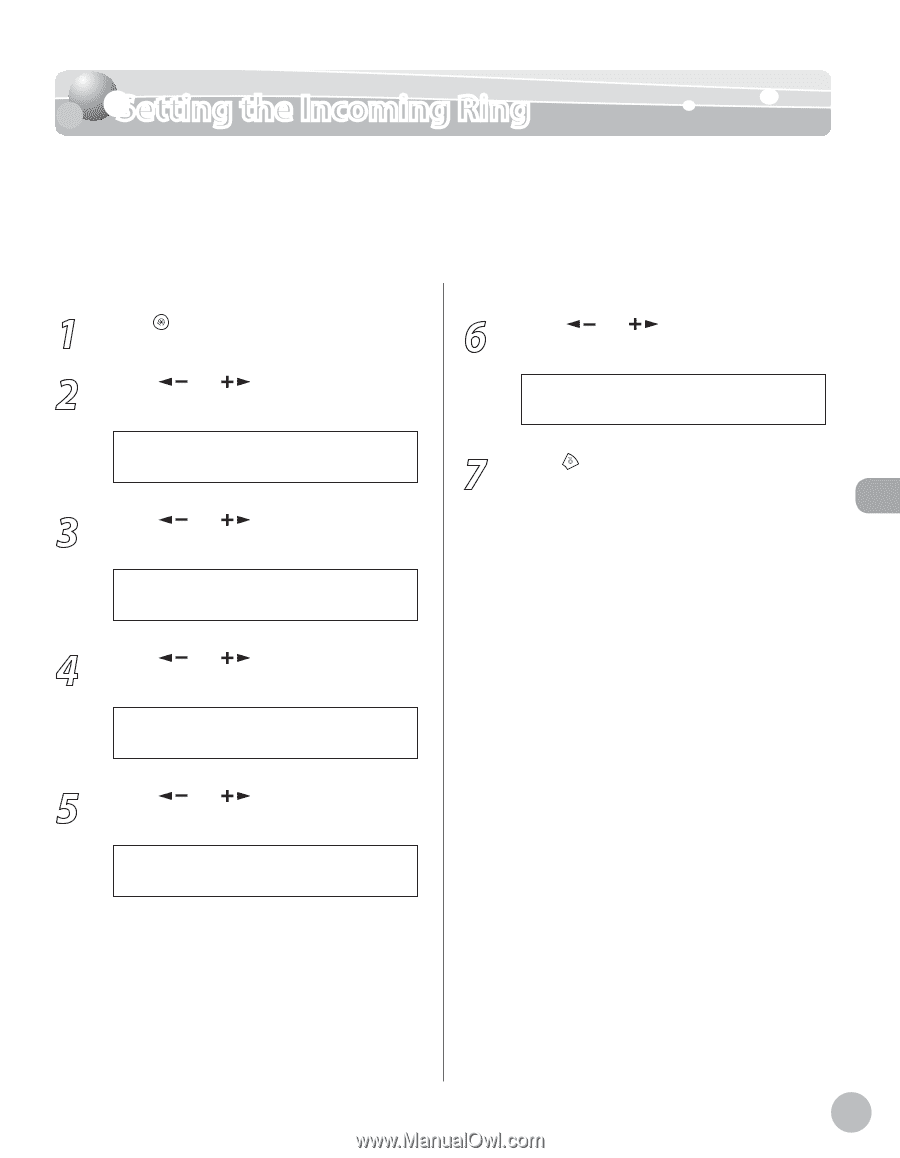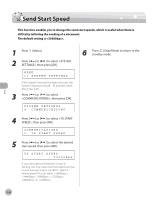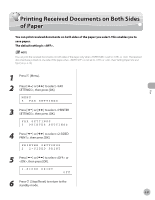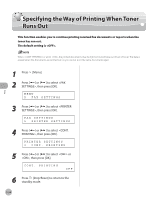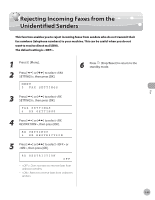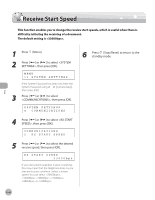Canon imageCLASS D420 imageCLASS D480 Basic Operation Guide - Page 130
Setting the Incoming Ring
 |
View all Canon imageCLASS D420 manuals
Add to My Manuals
Save this manual to your list of manuals |
Page 130 highlights
Setting the Incoming Ring Setting the Incoming Ring This function enables you to activate the ring alert of the external telephone if is set to . Selecting enables you to distinguish between the fax reception and answer voice calls when you pick up the external telephone while it is ringing. The default setting is . 1 Press [Menu]. 2 Press [ ] or [ ] to select , then press [OK]. MENU 5 FAX SETTINGS 3 Press [ ] or [ ] to select , then press [OK]. FAX SETTINGS 4 RX SETTINGS 4 Press [ ] or [ ] to select , then press [OK]. RX SETTINGS 1 INCOMING RING 5 Press [ ] or [ ] to select or . INCOMING RING ON - : Incoming tone does not ring. If you select , press [OK], then go to step 7. - : Incoming tone rings. If you select , press [OK], then go to the next step. 6 Press [ ] or [ ] to set the number of ring times, then press [OK]. RING COUNT 2TIMES 7 Press [Stop/Reset] to return to the standby mode. Fax 5-35