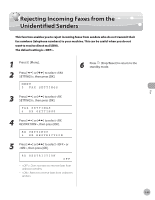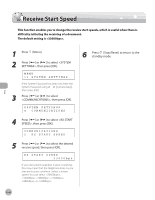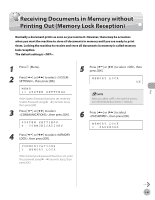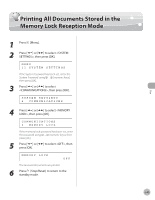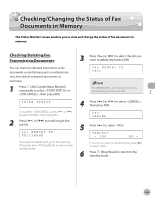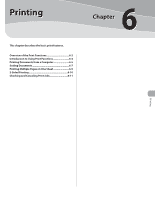Canon imageCLASS D420 imageCLASS D480 Basic Operation Guide - Page 138
Printing All Documents Stored in the Memory Lock Reception Mode
 |
View all Canon imageCLASS D420 manuals
Add to My Manuals
Save this manual to your list of manuals |
Page 138 highlights
Fax Printing All Documents Stored in the Memory Lock Reception Mode Printing All Documents Stored in the Memory Lock Reception Mode 1 Press [Menu]. 2 Press [ ] or [ ] to select , then press [OK]. MENU 11 SYSTEM SETTINGS If the System Password has been set, enter the System Password using - [numeric keys], then press [OK]. 3 Press [ ] or [ ] to select , then press [OK]. SYSTEM SETTINGS 4 COMMUNICATIONS 4 Press [ ] or [ ] to select , then press [OK]. COMMUNICATIONS 3 MEMORY LOCK If the memory lock password has been set, enter the password using - [numeric keys], then press [OK]. 5 Press [ ] or [ ] to select , then press [OK]. MEMORY LOCK OFF The received documents are printed. 6 Press [Stop/Reset] to return to the standby mode. 5-43
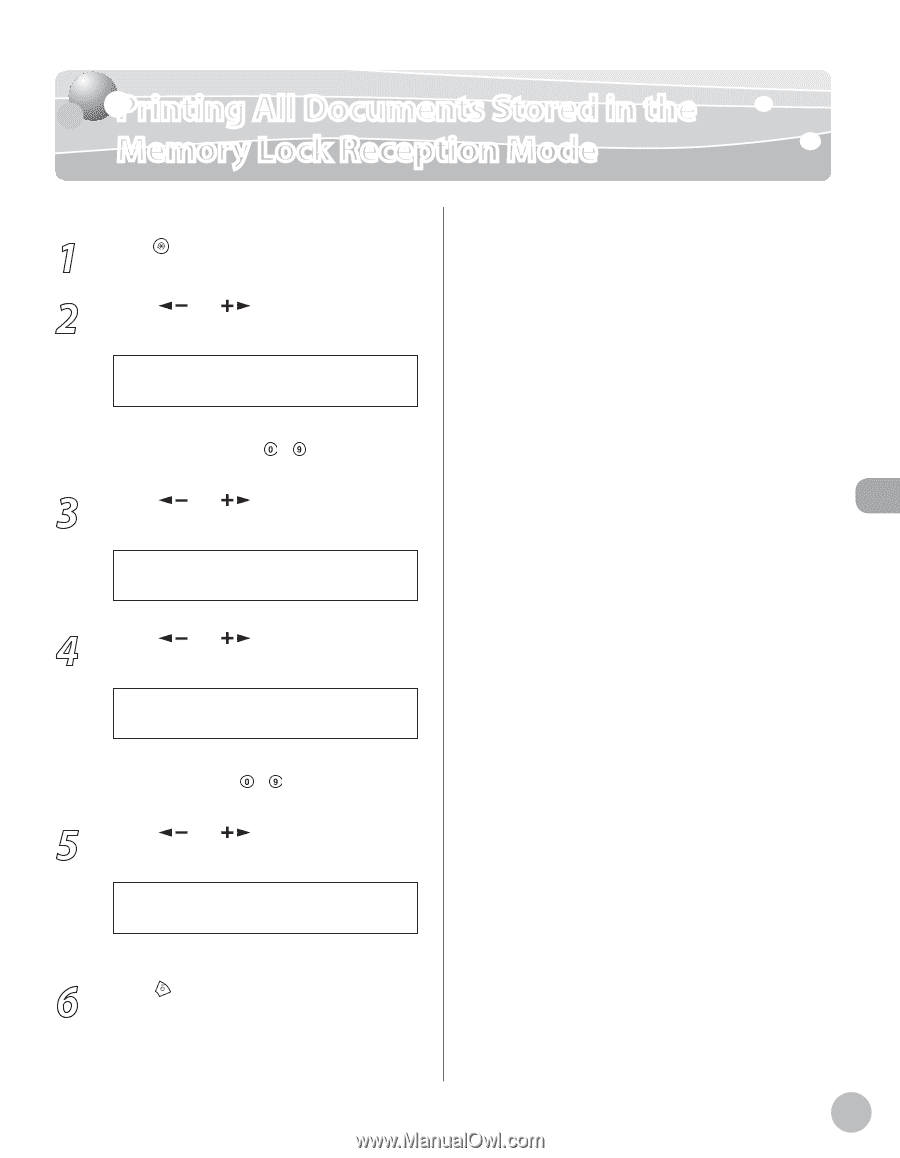
Fax
5-43
Printing All Documents Stored in the Memory Lock Reception Mode
Printing All Documents Stored in the
Memory Lock Reception Mode
1
Press
[Menu].
2
Press [
] or [
] to select <SYSTEM
SETTINGS>, then press [OK].
11 SYSTEM SETTINGS
MENU
If the System Password has been set, enter the
System Password using
–
[numeric keys],
then press [OK].
3
Press [
] or [
] to select
<COMMUNICATIONS>, then press [OK].
4
COMMUNICATIONS
SYSTEM SETTINGS
4
Press [
] or [
] to select <MEMORY
LOCK>, then press [OK].
3
MEMORY LOCK
COMMUNICATIONS
If the memory lock password has been set, enter
the password using
–
[numeric keys], then
press [OK].
5
Press [
] or [
] to select <OFF>, then
press [OK].
OFF
MEMORY LOCK
The received documents are printed.
6
Press
[Stop/Reset] to return to the
standby mode.