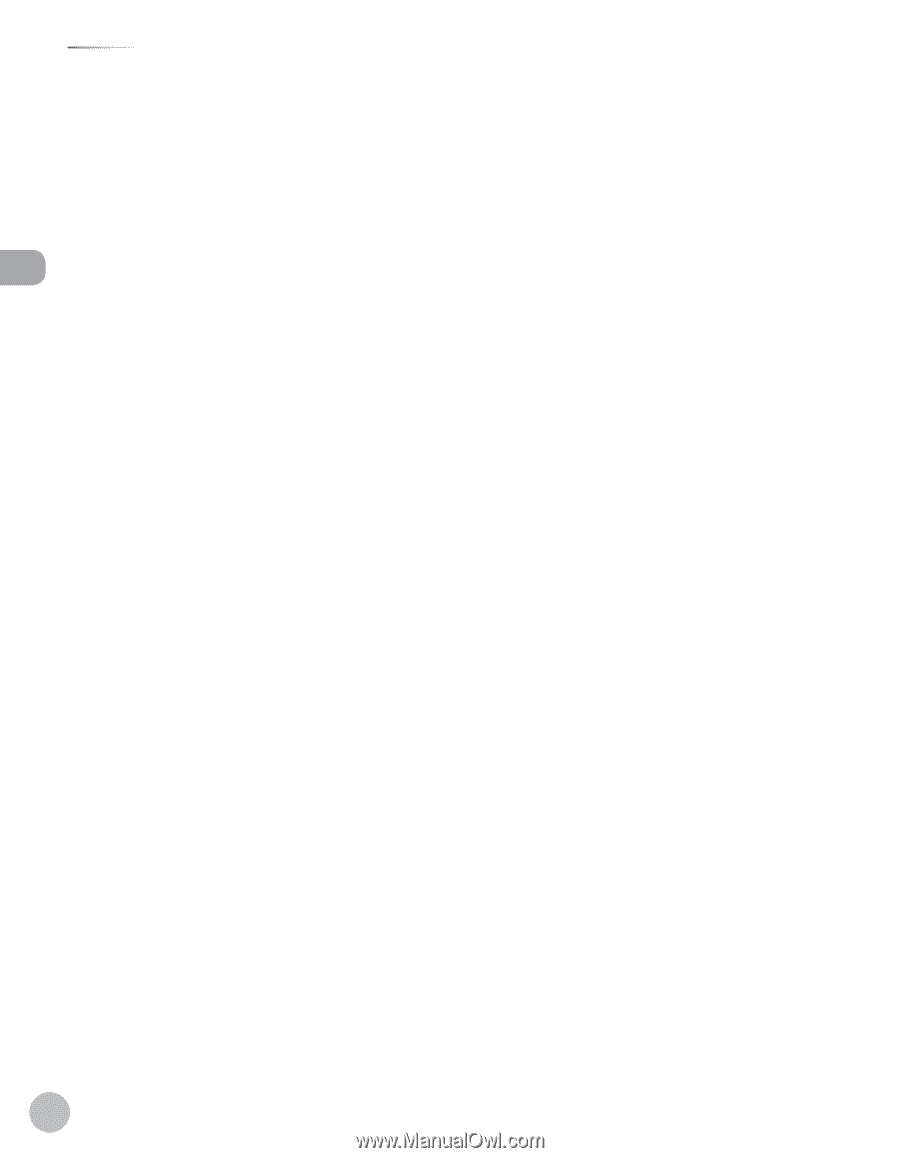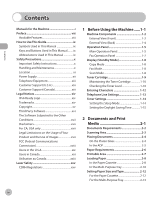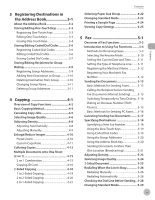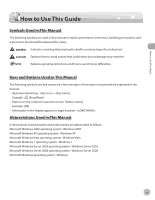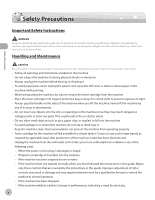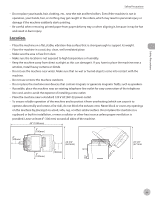Canon imageCLASS D420 imageCLASS D480 Basic Operation Guide - Page 7
Printing, Scanning, Network, Settings from a PC, Maintenance, Send Start Speed, Toner Runs Out - specs
 |
View all Canon imageCLASS D420 manuals
Add to My Manuals
Save this manual to your list of manuals |
Page 7 highlights
Contents Contents Send Start Speed 5-30 Printing Received Documents on Both Sides of Paper 5-31 Reducing a Received Document 5-32 Printing Footer Information on a Received Document 5-33 Specifying the Way of Printing When Toner Runs Out 5-34 Setting the Incoming Ring 5-35 Receiving Documents Manually with an External Telephone (Remote RX)........ 5-36 Activating the Remote Reception 5-36 Receiving Documents with the Remote Reception 5-37 Selecting the Receive Mode for Printing 5-38 Rejecting Incoming Faxes from the Unidentified Senders 5-39 Receive Start Speed 5-40 Receiving Documents in Memory without Printing Out (Memory Lock Reception 5-41 Printing All Documents Stored in the Memory Lock Reception Mode 5-43 Forwarding Received Fax Documents in Memory 5-44 Checking/Changing the Status of Fax Documents in Memory 5-45 Checking/Deleting Fax Transmission Documents 5-45 Checking/Deleting Fax Reception Documents 5-46 Checking the Fax Log 5-46 6 Printing 6-1 Overview of the Print Functions 6-2 Introduction to Using Print Functions.......6-4 Printing Documents from a Computer.......6-5 Scaling Documents 6-7 Printing Multiple Pages on One Sheet.......6-9 vi 2-Sided Printing 6-10 Checking and Canceling Print Jobs......... 6-11 7 Scanning 7-1 Overview of Scanner Functions 7-2 Introduction to Using Scanner Functions 7-3 For Scanning Documents to a Computer Connected with USB Cable...... 7-3 For Scanning Documents from a Networked Computer 7-3 Basic Scanning Operations 7-4 Scanning Documents to a Computer Connected with USB Cable 7-4 Scanning Documents from a Networked Computer 7-4 Canceling Scan Jobs to a Computer Connected with USB Cable 7-5 8 Network 8-1 Flowchart for Setting Up Network 8-2 What is the Network 8-3 Overview of Network Functions 8-4 9 Settings from a PC 9-1 Overview of Remote UI 9-2 Starting the Remote UI 9-4 10 Maintenance 10-1 Cleaning the Machine 10-2 Exterior 10-2 Interior 10-2 Fuser Roller 10-5 Scanning Area 10-6 Replacing the Toner Cartridge 10-8 When a Message Appears 10-8 Redistributing Toner 10-9