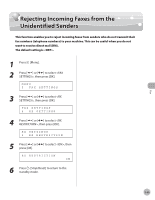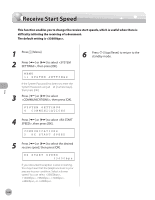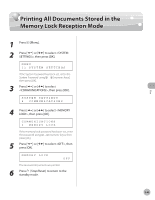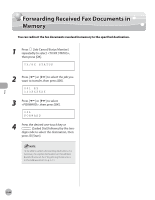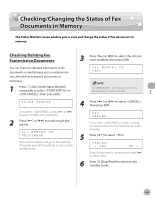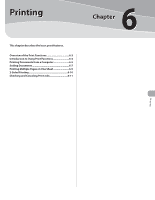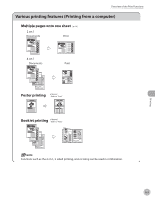Canon imageCLASS MF4350d imageCLASS MF4380dn/MF4370dn/MF4350d Basic Operation - Page 143
Forwarding Received Fax Documents in Memory
 |
UPC - 013803092097
View all Canon imageCLASS MF4350d manuals
Add to My Manuals
Save this manual to your list of manuals |
Page 143 highlights
Fax Forwarding Received Fax Documents in Memory Forwarding Received Fax Documents in Memory You can redirect the fax documents received in memory to the specified destination. 1 Press [Job Cancel/Status Monitor] repeatedly to select , then press [OK]. TX/RX STATUS 2 Press [ ] or [ ] to select the job you want to transfer, then press [OK]. 001 RX 123XXXXXX 3 Press [ ] or [ ] to select , then press [OK]. 001 FORWARD 4 Press the desired one-touch key or [Coded Dial] followed by the twodigit code to select the destination, then press [Start]. To be able to select a forwarding destination, it is necessary to register destinations in the Address Book beforehand. (See "Registering Destinations in the Address Book," on p. 3-1.) 5-44
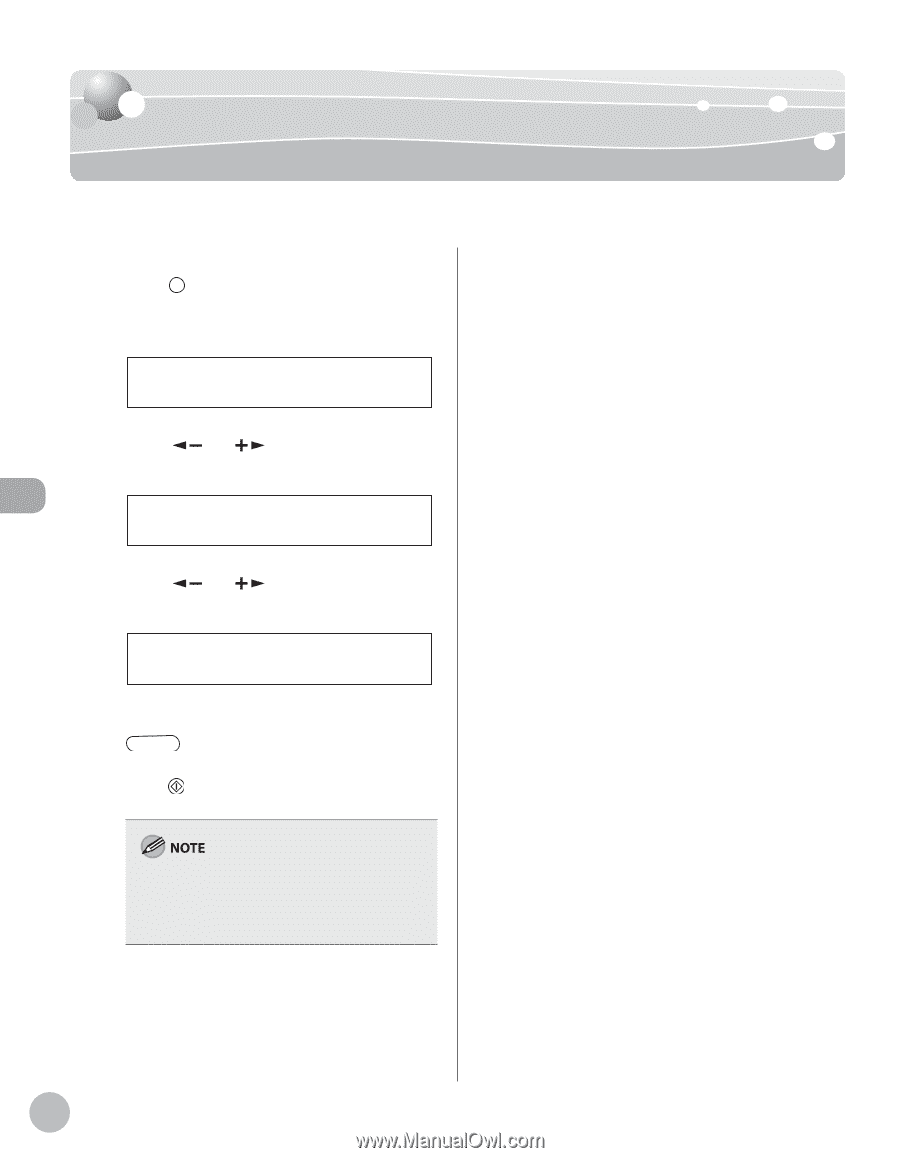
Fax
5-44
Forwarding Received Fax Documents in Memory
Forwarding Received Fax Documents in
Forwarding Received Fax Documents in
Memory
Memory
You can redirect the fax documents received in memory to the specified destination.
1
Press
[Job Cancel/Status Monitor]
repeatedly to select <TX/RX STATUS>,
then press [OK].
TX/RX STATUS
2
Press [
] or [
] to select the job you
want to transfer, then press [OK].
123XXXXXX
001 RX
3
Press [
] or [
] to select
<FORWARD>, then press [OK].
FORWARD
001
4
Press the desired one-touch key or
[Coded Dial] followed by the two-
digit code to select the destination, then
press
[Start].
To be able to select a forwarding destination, it is
necessary to register destinations in the Address
Book beforehand. (See “Registering Destinations
in the Address Book,” on p. 3-1.)