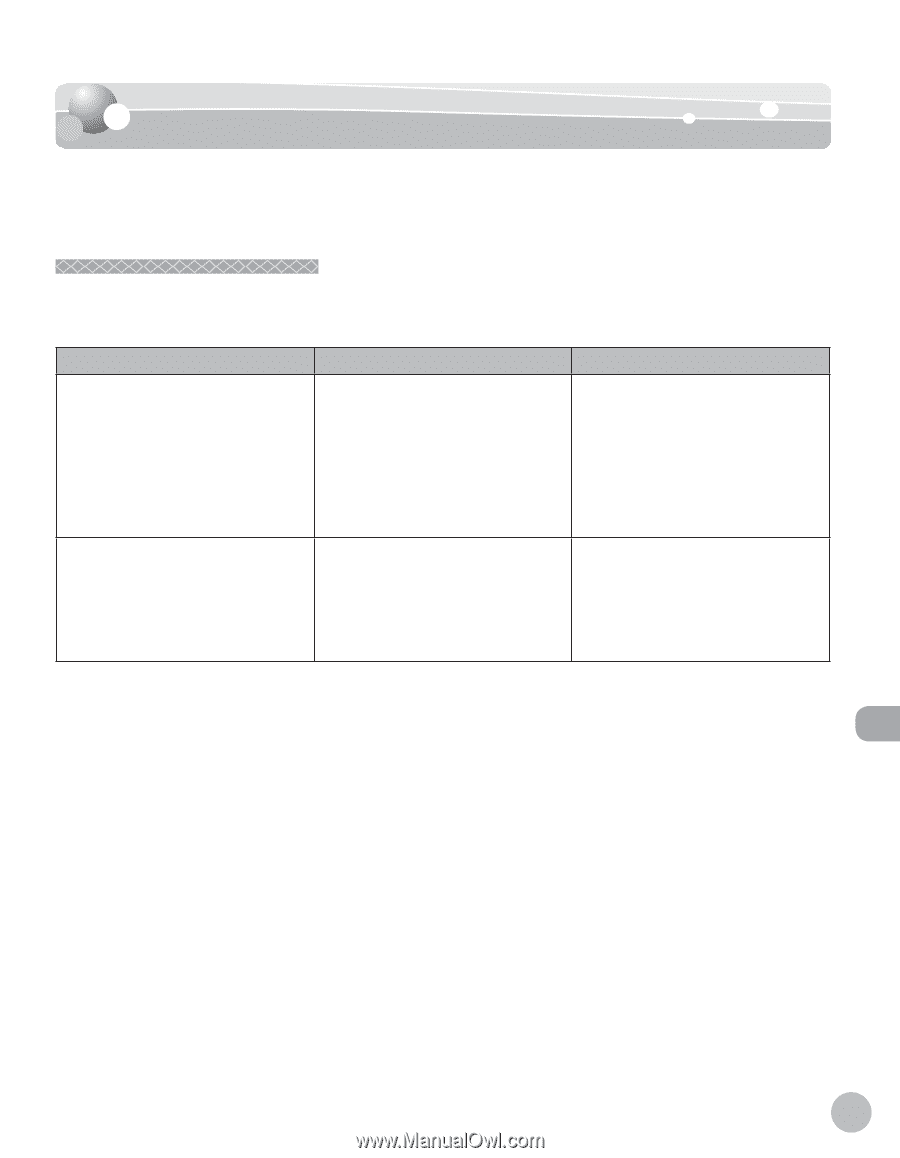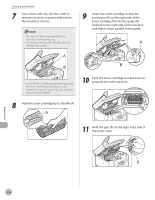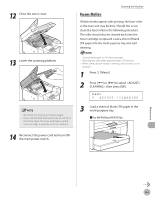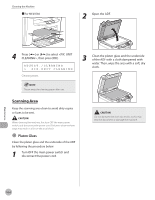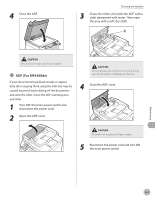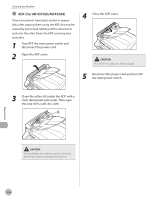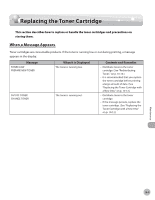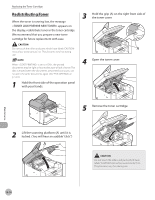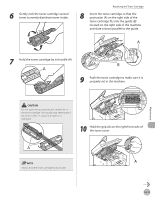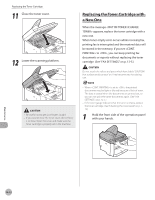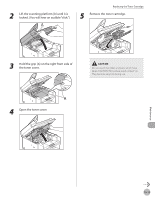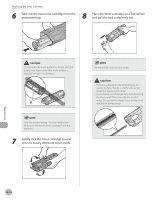Canon imageCLASS MF4350d imageCLASS MF4380dn/MF4370dn/MF4350d Basic Operation - Page 182
Replacing the Toner Cartridge, When a Message Appears
 |
UPC - 013803092097
View all Canon imageCLASS MF4350d manuals
Add to My Manuals
Save this manual to your list of manuals |
Page 182 highlights
Replacing the Toner Cartridge Replacing the Toner Cartridge This section describes how to replace or handle the toner cartridges and precautions on storing them. When a Message Appears Toner cartridges are consumable products. If the toner is running low or out during printing, a message appears in the display. Message TONER LOW PREPARE NEW TONER OUT OF TONER CHANGE TONER When it is Displayed The toner is running low. The toner is running out. Contents and Remedies - Distribute toner in the toner cartridge. (See "Redistributing Toner," on p. 10-10.) - It is recommended that you replace the toner cartridge before printing a large amount of data. (See "Replacing the Toner Cartridge with a New One," on p. 10-12.) - Distribute toner in the toner cartridge. - If the message persists, replace the toner cartridge. (See "Replacing the Toner Cartridge with a New One," on p. 10-12.) Maintenance 10-9