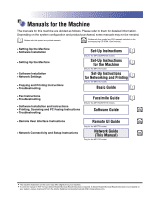Canon imageCLASS MF5770 imageCLASS MF5770 Network Guide
Canon imageCLASS MF5770 Manual
 |
View all Canon imageCLASS MF5770 manuals
Add to My Manuals
Save this manual to your list of manuals |
Canon imageCLASS MF5770 manual content summary:
- Canon imageCLASS MF5770 | imageCLASS MF5770 Network Guide - Page 1
RNemtwootrekUGIuGidueide Please read this guide before operating this equipment. After you finish reading this guide, store it in a safe place for future reference. ENG - Canon imageCLASS MF5770 | imageCLASS MF5770 Network Guide - Page 2
imageCLASS MF5770 Network Guide - Canon imageCLASS MF5770 | imageCLASS MF5770 Network Guide - Page 3
• Software Installation and Instructions • Printing, Scanning and PC Faxing Instructions Software Guide CD-ROM • Troubleshooting • Remote User Interface Instructions Remote UI Guide CD-ROM Only for the MF5770 model. • Network Connectivity and Setup Instructions Network Guide (This Manual - Canon imageCLASS MF5770 | imageCLASS MF5770 Network Guide - Page 4
troubleshooting, network settings, software information, the glossary and the index. Considerable effort has been made to ensure that this manual is free of inaccuracies and omissions. However, as we are constantly improving our products, if you need an exact specification, please contact Canon - Canon imageCLASS MF5770 | imageCLASS MF5770 Network Guide - Page 5
Panel 2-4 Checking the Current Network Settings 2-6 Settings Using ARP/PING Commands 2-6 Settings Using NetSpot Device Installer 2-7 Protocol Settings 2-10 Settings Using a Web Browser (Remote UI 2-10 Setting Up a Computer for Printing 2-15 Printer Connection Method (LPD/Raw 2-16 Windows 98 - Canon imageCLASS MF5770 | imageCLASS MF5770 Network Guide - Page 6
Chapter 3 Appendix Troubleshooting 3-1 Network Setting Items 3-3 Network Setting Items Using the Operation Panel 3-3 Network Setting Items Using NetSpot Console, NetSpot Device Installer, or a Web Browser (Remote UI 3-4 Available Software for Network Settings 3-6 Glossary 3-7 Index 3-11 v - Canon imageCLASS MF5770 | imageCLASS MF5770 Network Guide - Page 7
Preface Thank you for purchasing the Canon imageCLASS MF5770. Please read this manual thoroughly before operating the machine in order to familiarize yourself with its capabilities, and to make the most of its many functions. After reading this manual, store it in a safe place for future reference. - Canon imageCLASS MF5770 | imageCLASS MF5770 Network Guide - Page 8
may differ from the ones you actually see depending on the model or options that come with your machine. Abbreviations Used in This Manual In this manual, product names and model names are abbreviated as follows: Microsoft® Windows® 98 operating system: Microsoft® Windows® 98 Second Edition - Canon imageCLASS MF5770 | imageCLASS MF5770 Network Guide - Page 9
Trademarks Canon, the Canon logo, imageCLASS and NetSpot are trademarks of Canon Inc. Microsoft, MS-DOS, the Windows logo, Windows, are registered trademarks of Microsoft Corporation in the United States and other countries. Ethernet is a trademark of Xerox Corporation. Other product and company - Canon imageCLASS MF5770 | imageCLASS MF5770 Network Guide - Page 10
The following network and system environments are compatible when printing with the machine: ■ Supported Protocol • TCP/IP ■ Compatible OS • Microsoft Windows 98/98SE/Me • Microsoft Windows 2000 Server • Microsoft Windows 2000 Professional • Microsoft Windows XP • Microsoft Windows Server 2003 - Canon imageCLASS MF5770 | imageCLASS MF5770 Network Guide - Page 11
via a print server Client (Windows 98/Me/2000/XP) Print Server (Windows 2000/XP/Server 2003) Client (Windows 98/Me/2000/XP) The Machine : TCP/IP NOTE • For connecting a LAN cable to the machine, see the Set-Up Instructions for Networking and Printing. If you connect the machine directly to your - Canon imageCLASS MF5770 | imageCLASS MF5770 Network Guide - Page 12
the following procedures. Network Cable Connection (See "To Use the Machine as a Network Printer 1 (Network Connection)," in the Set-Up Instructions for Networking and Printing.) Connect the network cables in accordance with the Set-Up Instructions for Networking and Printing. 2 Preparation - Canon imageCLASS MF5770 | imageCLASS MF5770 Network Guide - Page 13
use the operation panel of this machine. NOTE 2 The utility software of the NetSpot Console is not included in the User Software CD. To use the NetSpot Console, please download it from the Canon website at www.usa.canon.com. Specifying the Network Settings 2-2 TCP/IP Network Setup Procedures - Canon imageCLASS MF5770 | imageCLASS MF5770 Network Guide - Page 14
the settings using the easiest method. 2 • The machine's operation panel • NetSpot Device Installer (Canon utility software included in the User Software CD) • The ARP/PING commands IMPORTANT • In the following operations, the machine's MAC address is necessary. To check the MAC address - Canon imageCLASS MF5770 | imageCLASS MF5770 Network Guide - Page 15
after the machine is restarted, after the procedure. 1 Press [Menu]. 2 2 Press [ (-)] or [ (+)] to select ➞ press [Set]. 3 Press [ (-)] or [ (+)] to select ➞ press [Set]. 4 Press [ (-)] or [ (+)] to select or . ● If you want to - Canon imageCLASS MF5770 | imageCLASS MF5770 Network Guide - Page 16
➞ press [Set]. 10 Press [ (-)] or [ (+)] to select or . ● If you want to specify the ethernet driver settings automatically: ❑ Select ➞ press [Set]. ● If you want to specify the ethernet driver settings manually: ❑ Select ➞ press [Set]. ❑ Press - Canon imageCLASS MF5770 | imageCLASS MF5770 Network Guide - Page 17
Set]. Specifying the Network Settings 3 Press [ (-)] or [ (+)] to select ➞ press [Set]. 4 Press [ (-)] or [ (+)] to select , , or for displaying the setting you want to check ➞ press [Set]. 5 Press [Stop/Reset] to return to the standby - Canon imageCLASS MF5770 | imageCLASS MF5770 Network Guide - Page 18
as . 2 The preparation for the machine's protocol settings is complete. Settings Using NetSpot Device Installer The following is the procedure for specifying the settings using NetSpot Device Installer. 1 Insert the CD-ROM supplied with the printer into the CD-ROM drive. 2 Double-click - Canon imageCLASS MF5770 | imageCLASS MF5770 Network Guide - Page 19
runs is connected to more than one network, select the subnet that the desired device belongs to. [Product Type]: Select the product name of your machine. If the product name of your printer is not displayed, select [imageCLASS MF5770]. 7 Specify the TCP/IP protocol. [IP Address Settings with - Canon imageCLASS MF5770 | imageCLASS MF5770 Network Guide - Page 20
for the TCP/IP network. NOTE • The settings for [IP Address], [Gateway Address], [Subnet Mask], and [Broadcast Address] cannot be entered if [DHCP] is selected from [IP Address Settings with]. • If a DHCP server cannot be used, select [Manual Setting] from [IP Address Settings with]. 8 Confirm the - Canon imageCLASS MF5770 | imageCLASS MF5770 Network Guide - Page 21
IP address by checking under the menu, or by printing the USER DATA LIST. • The utility software of the NetSpot Console is not included in the User Software CD. To use the NetSpot Console, please download it from the Canon website. Settings Using a Web Browser - Canon imageCLASS MF5770 | imageCLASS MF5770 Network Guide - Page 22
Internet Explorer 5.01 SP1 or later, or Netscape Navigator 6.0 or later. • If you are using a connection via a proxy server, use the following settings. (The settings differ depending on the network environment.) - When configuring your web browser to use the proxy server, add the IP address of - Canon imageCLASS MF5770 | imageCLASS MF5770 Network Guide - Page 23
Specifying the Network Settings 3 Under [Device Manager] in the left column of the screen ➞ click [Network]. 2 The [Network] page is displayed. 4 Click [Change] at the right of [TCP/IP]. The [Change TCP/IP Protocol Settings] page is displayed. 2-12 Protocol Settings - Canon imageCLASS MF5770 | imageCLASS MF5770 Network Guide - Page 24
mask and gateway address used by the TCP/IP network. NOTE If you are using DHCP, BOOTP, or RARP, some of the items above are not used. The values obtained from DHCP, BOOTP, or RARP are used. 7 Select or for [Ethernet Driver Settings]. If you want to specify the ethernet - Canon imageCLASS MF5770 | imageCLASS MF5770 Network Guide - Page 25
Specifying the Network Settings 9 Click [OK]. The settings become valid after you restart the machine. The protocol settings are complete. 2 2-14 Protocol Settings - Canon imageCLASS MF5770 | imageCLASS MF5770 Network Guide - Page 26
have TCP/IP client software installed and must be enabled for TCP/IP network use. For details, see the manuals provided with the operating system. ■ Installing the Printer Driver and Specifying the Printer Destination Setting To print from a computer, you must install a printer driver and specify - Canon imageCLASS MF5770 | imageCLASS MF5770 Network Guide - Page 27
Printer Connection Method (LPD/Raw) Windows 98/Me 1 Press [Menu]. 2 2 Press [ (-)] or [ (+)] to select ➞ press [Set]. Specifying the Network Settings 3 Press [ (-)] or [ (+)] to select ➞ press [Set]. 4 Press [ (-)] or [ (+)] to select ➞ press [ - Canon imageCLASS MF5770 | imageCLASS MF5770 Network Guide - Page 28
RAW protocol printing: ❑ Select ➞ press [Set]. ❑ Press [ (-)] or [ (+)] to select ➞ press [Set]. ❑ Specify the RAW port number (default: 9100) using the numeric keys ➞ press [Set]. 5 Install the printer driver. (See the Software Guide.) Setting Up a Computer for Printing 2-17 - Canon imageCLASS MF5770 | imageCLASS MF5770 Network Guide - Page 29
] under [Protocol], enter "lp" in [Queue Name] under [LPR Settings] ➞ click [OK]. NOTE If you are using Raw, this step is not required as the default protocol setting is . 7 Click [OK] to enable the settings. The printer destination settings are complete. 2-18 Setting Up a Computer for Printing - Canon imageCLASS MF5770 | imageCLASS MF5770 Network Guide - Page 30
driver for the print server, printer drivers can be installed in each computer via the network. 1 In the Printer Driver Properties dialog box, display the [Sharing] 2 sheet. ❑ Click [start] on the Windows task bar ➞ select [Printers and Faxes] (Windows 2000: [Start] ➞ [Settings] ➞ [Printers - Canon imageCLASS MF5770 | imageCLASS MF5770 Network Guide - Page 31
the printer driver. Follow the instructions in these windows. NOTE To install the printer driver on another computer, use the [Add Printer Wizard] window for selecting the printer destination ➞ select [A network printer, or a printer attached to another computer] (Windows 2000: [Network printer - Canon imageCLASS MF5770 | imageCLASS MF5770 Network Guide - Page 32
on p. 2-10. For instructions how to use the Remote UI, see Chapter 2, "Remote UI Functions," in the Remote UI Guide. Printer Management Using NetSpot Device Installer NetSpot Device Installer is utility software for specifying the initial settings of Canon devices connected to a network. Available - Canon imageCLASS MF5770 | imageCLASS MF5770 Network Guide - Page 33
connected to a network. This software enables network users to set or view various types of information about network devices using a web browser, such as list or map display of devices, detailed protocol settings, display and notification of device status, and job manipulations. For instructions - Canon imageCLASS MF5770 | imageCLASS MF5770 Network Guide - Page 34
Specifying the Network Settings Additional Protocol Settings This section describes two additional protocols supported for this machine: HTTP (HyperText Transfer Protocol) and SNMP (Simple Network Management Protocol). HTTP 2 The HTTP allows you to communicate between your computer and the - Canon imageCLASS MF5770 | imageCLASS MF5770 Network Guide - Page 35
is activated. You can specify this setting for each community separately. Specifying the Network Settings 1 Press [Menu]. 2 Press [ (-)] or [ (+)] to select ➞ press [Set]. 3 Press [ (-)] or [ (+)] to select ➞ press [Set]. 4 Press [ (-)] or [ (+)] to select - Canon imageCLASS MF5770 | imageCLASS MF5770 Network Guide - Page 36
10 Press [ (-)] or [ (+)] to select or ➞ press [Set]. 11 Press [Stop/Reset] to return to the standby display. 2 Specifying the Network Settings Additional Protocol Settings 2-25 - Canon imageCLASS MF5770 | imageCLASS MF5770 Network Guide - Page 37
troubleshooting, e-mail technical support, the latest driver downloads and answers to frequently asked questions please visit the Canon Support site at www.canontechsupport.com. Unable to Print from a TCP/IP Network Cause 1 The machine and cable are not properly connected. Remedy After checking - Canon imageCLASS MF5770 | imageCLASS MF5770 Network Guide - Page 38
: • Confirm that the proper printer driver is installed. Check if you are printing from Windows 98/Me, each computer must have a printer driver installed. For instructions on installing printer drivers, see the Software Guide. • Confirm that the correct printer is set as the output destination for - Canon imageCLASS MF5770 | imageCLASS MF5770 Network Guide - Page 39
No. 161) LPD SETTINGS LPD settings (ON/OFF), Port No. settings ON (Port No. 515) USE HTTP HTTP settings (ON/OFF), Port No. settings ON (Port No. 80) RAW SETTINGS RAW settings (ON/OFF), Port No. settings ON (Port No. 9100) ETHERNET DRIVER Ethernet driver settings (AUTO/MANUAL (DUPLEX (HALF - Canon imageCLASS MF5770 | imageCLASS MF5770 Network Guide - Page 40
** Comments displayed on support link page of the Remote UI (null) NOTE Items with an asterisk (*) cannot be set using NetSpot Device Installer. Items with asterisks (**) cannot be set using NetSpot Device Installer, and NetSpot Console. Set them using the Remote UI. 3-4 Network Setting Items - Canon imageCLASS MF5770 | imageCLASS MF5770 Network Guide - Page 41
On) Use BOOTP Whether BOOTP is used in setting the IP address (Off) Use RARP Whether RARP is used in setting the IP address (Off) IP address Subnet Mask IP address of the machine Subnet Mask 0.0.0.0 0.0.0.0 3 Gateway Address Gateway Address 0.0.0.0 Appendix Network Setting Items 3-5 - Canon imageCLASS MF5770 | imageCLASS MF5770 Network Guide - Page 42
The Machine Operation Panel Appendix TCP/IP Preparation for Protocol Settings (See p.2-4.) TCP/IP Protocol Settings (See * * p.2-10.) *: The mark indicates that only some of the items can be set. (See "Network Setting Items," on p. 3-3.) 3-6 Available Software for Network Settings - Canon imageCLASS MF5770 | imageCLASS MF5770 Network Guide - Page 43
on a TCP/IP network. Many of the settings required to set up TCP/IP, which is the standard protocol of the Internet, can be made automatically. Ethernet An industry-standard local area network (LAN) system for connecting together multiple computers. Data is sent from one computer to another by - Canon imageCLASS MF5770 | imageCLASS MF5770 Network Guide - Page 44
controls the flow of print jobs to a printer. MAC address Media Access Control address. The hardware address of the network adapter of a computer connected to a local area network. Protocol A set of rules that govern the transmission of data across a network. Examples of protocols are FTP, DHCP - Canon imageCLASS MF5770 | imageCLASS MF5770 Network Guide - Page 45
that associates a network adapter address (MAC address) with paper by printing one raster at a time. Raw This is a print application used with Windows 2000/XP/Server 2003. It can print at higher speeds than LPD. 3 RIP (Raster Image Processor) The hardware and/or software functions of a printer - Canon imageCLASS MF5770 | imageCLASS MF5770 Network Guide - Page 46
IP Acronym for Transmission Control Protocol/Internet Protocol. The protocol used to connect to the Internet and to wide-area networks. URL Uniform Resource Locator. A standard way of specifying the location of Vector Graphics (See definition for Raster.) WAN Wide Area Network. 3-10 Glossary - Canon imageCLASS MF5770 | imageCLASS MF5770 Network Guide - Page 47
Index A G Administrator Mode, 2-11 Gateway Address, 2-7, 2-8, 2-13, 3-7 ARP Table, 2-6 General Settings, 3-4 ARP/PING Commands, 2-3, 2-6, 3-6 Available Software for Network Settings, 3-6 H 3 B BOOTP, 2-3, 2-13, 3-1, 3-7 Buffer size, 3-7 HP-GL/2, 3-8 HTTP, 3-8 I C Change TCP/IP Protocol - Canon imageCLASS MF5770 | imageCLASS MF5770 Network Guide - Page 48
3-4, 3-6 Network Setting Items, 3-3 NETWORK SETTINGS, 3-3 O Operation Panel, 2-4, 3-3 3P Ping, 2-7 Preparation for Protocol Settings, 2-3 Print Server Settings, 2-19 Printer Connection Method, 2-16 Printer Management Web Browser (Remote UI), 2-21 Protocol, 3-8 Protocol Settings, 2-10 Proxy server - Canon imageCLASS MF5770 | imageCLASS MF5770 Network Guide - Page 49
Tower, Beijing Kerry Centre, 1 Guang Hua Road, Chao Yang District, 100020, Beijing, China CANON SINGAPORE PTE. LTD. 1 HarbourFront Avenue #04-01 Keppel Bay Tower, Singapore 098632 CANON HONGKONG CO., LTD 19/F., The Metropolis Tower, 10 Metropolis Drive, Hunghom, Kowloon, Hong Kong FA7-6522 (020

Please read this guide before operating this equipment.
After you finish reading this guide, store it in a safe place for future reference.
ENG
Network Guide
Network Guide