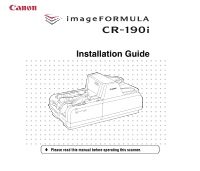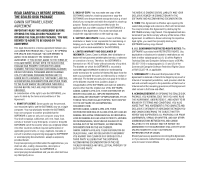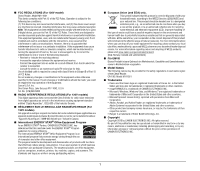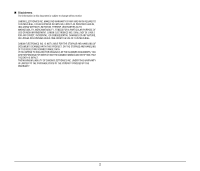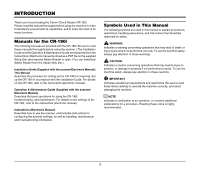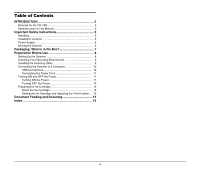Canon imageFORMULA CR-190i CR-190i Installation Guide
Canon imageFORMULA CR-190i Manual
 |
View all Canon imageFORMULA CR-190i manuals
Add to My Manuals
Save this manual to your list of manuals |
Canon imageFORMULA CR-190i manual content summary:
- Canon imageFORMULA CR-190i | CR-190i Installation Guide - Page 1
Installation Guide ♦ Please read this manual before operating this scanner. - Canon imageFORMULA CR-190i | CR-190i Installation Guide - Page 2
support will be made available for the SOFTWARE. 4. LIMITED WARRANTY AND DISCLAIMER OF INDEMNITY: Canon, Canon's affiliate, their distributor or dealer will not guarantee uninterrupted service as set forth in either subparagraph (c) (1) (ii) of the Rights in Technical Data and Computer Software - Canon imageFORMULA CR-190i | CR-190i Installation Guide - Page 3
in accordance with the instructions, may cause harmful CR-190i: Model M111021 ■ Trademarks • Canon and the Canon logo are registered trademarks of Canon Inc. in the United States and may also be trademarks or registered trademarks in other countries. • imageFORMULA is a trademark of CANON - Canon imageFORMULA CR-190i | CR-190i Installation Guide - Page 4
NOT BE LIABLE FOR ANY DIRECT, INCIDENTAL, OR CONSEQUENTIAL DAMAGES OF ANY NATURE, OR LOSSES OR EXPENSES RESULTING FROM THE USE OF THIS MATERIAL. CANON ELECTRONICS INC. IS NOT LIABLE FOR THE STORAGE AND HANDLING OF DOCUMENTS SCANNED WITH THIS PRODUCT, OR THE STORAGE AND HANDLING OF THE RESULTING - Canon imageFORMULA CR-190i | CR-190i Installation Guide - Page 5
Set up the CR-190i in accordance with the Installation Guide. For details on the CR-190i, refer to the Instructions (electronic manual). Operation & Maintenance Guide (Supplied with the scanner/ Electronic Manual) Describes the basic operations for using the CR-190i, troubleshooting, and maintenance - Canon imageFORMULA CR-190i | CR-190i Installation Guide - Page 6
Table of Contents INTRODUCTION 3 Manuals for the CR-190i 3 Symbols Used in This Manual 3 Important Safety Instructions 5 Handling 5 Installation Location 6 Power Supply 6 Moving the Scanner 6 Packaging: What Is in the Box 7 Preparation Before Use 8 Setting Up the Scanner 8 Checking Your - Canon imageFORMULA CR-190i | CR-190i Installation Guide - Page 7
Important Safety Instructions Handling WARNING ■ Never install and operate the scanner near flammable the power cord from the power outlet. Contact your local authorized Canon dealer or service representative to have the scanner serviced. ■ Before you move the scanner, always turn OFF the power - Canon imageFORMULA CR-190i | CR-190i Installation Guide - Page 8
anything relating to the power supply, contact your local authorized Canon dealer or service representative for further information. ● Never place an object on power outlet free of obstacles. Moving the Scanner When you move the CR-190i, hold it firmly with both hands and carry it carefully. Do not - Canon imageFORMULA CR-190i | CR-190i Installation Guide - Page 9
from the box. If any items are missing, contact your local authorized Canon dealer. CR-190i Setup Disc Power Cord*1 Warranty Card*2 USB Cable User Registration Card*2 Installation Guide Operation & Maintenance Guide *1 The power cord varies, according to the country of purchase. *2 For the - Canon imageFORMULA CR-190i | CR-190i Installation Guide - Page 10
environment. (See "Checking Your Operating Environment" on p. 9.) IMPORTANT • To have the device drivers installed automatically when the computer recognizes the CR-190i, the software needs to be installed before the CR-190i is connected to the computer. • If you connect the computer and turn ON - Canon imageFORMULA CR-190i | CR-190i Installation Guide - Page 11
Environment The following computer system requirements are recommended for using the CR-190i. Operating Systems: • Microsoft Windows XP (32bit) SP3 or Utility Follow the instructions below to install the Scanning Utility and the dedicated driver. NOTE The dedicated scanner driver is installed after - Canon imageFORMULA CR-190i | CR-190i Installation Guide - Page 12
and the computer with the cable provided or a Hi-Speed USB 2.0 cable. Type A Plug Type B Plug USB Cable Installation starts. 6 Follow the instructions on the screen to complete the installation. IMPORTANT The computer may need to be restarted, after the installation, depending on the operating - Canon imageFORMULA CR-190i | CR-190i Installation Guide - Page 13
does not work, or the power LED continues to flash, there is a problem with the scanner. Turn OFF the power, and contact your local authorized Canon dealer or service representative to have the scanner serviced. WARNING If you hear strange sounds, detect smoke or abnormal heat, sense a vibration - Canon imageFORMULA CR-190i | CR-190i Installation Guide - Page 14
as new hardware, and installation starts automatically. (Windows Vista) NOTE The CR-190i will be registered as "CANON CR-190i USB" in the Imaging Device directory. Turning OFF the Power 1 Turn OFF your computer. 2 To turn OFF the scanner, press the Power Switch to the " " - Canon imageFORMULA CR-190i | CR-190i Installation Guide - Page 15
the Ink Cartridge The ink cartridge is not included with the scanner. Purchase an ink cartridge separately, as shown below. Compatible ink cartridges: Canon ink cartridge PG-50 Black (0616B002) or PG-40 Black (0615B002) IMPORTANT These ink cartridges are available for 5 years after production has - Canon imageFORMULA CR-190i | CR-190i Installation Guide - Page 16
4 Push down the ink cartridge until it clicks into place. 6 Carefully replace the Top Cover. IMPORTANT Make sure that the ink cartridge is securely in place. 5 Squeeze the Print Position Adjustment Lever and move it to adjust the print position. Top: 1.92" (48.8 mm) from the bottom edge of the - Canon imageFORMULA CR-190i | CR-190i Installation Guide - Page 17
Document Feeding and Scanning For details on the operations, refer to the Instructions (Electronic Manual) on p. 31 or the Operation & Maintenance Guide (Manual) on p. 5. 15 - Canon imageFORMULA CR-190i | CR-190i Installation Guide - Page 18
Index A Adjusting the Print Position 13 H Handling 5 I Ink Cartridge 13 Installation Location 6 Installing the Scanning Utility 9 M Moving the Scanner 6 O Operating Environment 9 P Power Cord 7, 11 Power Supply 6 Print Position Adjustment Lever 13 R Recognizing the scanner 12 S Scanning - Canon imageFORMULA CR-190i | CR-190i Installation Guide - Page 19
SINGAPORE PTE. LTD. 1 HARBOUR FRONT AVENUE #04-01, KEPPEL BAY TOWER, SINGAPORE 098632 CANON HONGKONG COMPANY LTD. 19TH FLOOR, THE METROPOLIS TOWER, 10 METROPOLIS DRIVE, HUNGHOM, KOWLOON, HONG KONG. CANON KOREA BUSINESS SOLUTIONS INC. 168-12 SAMSEONG-DONG, GANGNAM-GU, SEOUL, KOREA PUB. CE-IE-793

♦
Please read this manual before operating this scanner.
Installation Guide