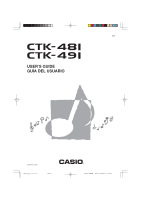Casio CTK-491 User Guide
Casio CTK-491 - Portable Keyboard Manual
 |
UPC - 079767312732
View all Casio CTK-491 manuals
Add to My Manuals
Save this manual to your list of manuals |
Casio CTK-491 manual content summary:
- Casio CTK-491 | User Guide - Page 1
ES USER'S GUIDE GUÍA DEL USUARIO CTK481/491-ES-1 CTK481_ES_cover1.p65 Page 1 03.10.7, 2:59 PM Adobe PageMaker 6.5J/PPC - Casio CTK-491 | User Guide - Page 2
pursuant to Part 15 of instructions, Adaptor to power the unit, be sure to check the AC Adaptor for any damage first. Carefully check the power cord CASIO AD-5 adaptor. • The AC adaptor is not a toy. • Be sure to disconnect the AC adaptor before cleaning the product. CTK481_E_CE.p65 CASIO ELECTRONICS - Casio CTK-491 | User Guide - Page 3
on your selection of the CASIO electronic musical instrument. • Before using the instrument, be sure to carefully read through the instructions contained in this manual. • Please keep all information for future reference. Symbols Various symbols are used in this user's guide and on the product - Casio CTK-491 | User Guide - Page 4
or subject it to excessive bending. • Never twist or stretch the cord. • Should the electric cord or plug become damaged, contact your original retailer or authorized CASIO Service Provider. AC Adaptor Never touch the AC adaptor while your hands are wet. Doing so creates the risk of electric shock - Casio CTK-491 | User Guide - Page 5
off power. 2. If you are using the AC adaptor for power, unplug it from the wall outlet. 3. Contact your original retailer or an authorized CASIO Service small children are present. Location Avoid locating the product on an unstable stand, on an uneven surface, or any other unstable location. An - Casio CTK-491 | User Guide - Page 6
near a stove or other sources of heat. • Never pull on the cord when unplugging from the electrical outlet. Always grasp the AC adaptor when unplugging. AC Adaptor Misuse of the AC adaptor creates the risk of fire and electric shock. Always make sure you observe the following precautions. • Insert - Casio CTK-491 | User Guide - Page 7
a key • A tone that is totally different from the one that is selected • Abnormal rhythm pattern and Song Bank play • Loss of power, sound distortion, or low volume when play- ing from a connected computer or MIDI device • Distortion of microphone input • Dim power supply indicator - Casio CTK-491 | User Guide - Page 8
part of the tune, allowing you to play along on the keyboard. ❐ Musical Information System • A big LCD screen graphically shows you fingerings, keyboard keys to be pressed, and notes, making keyboard play more informative and enjoyable than ever before. ❐ MIDI compatibility • Connecting - Casio CTK-491 | User Guide - Page 9
E-13 Using the AC Adaptor E-14 Auto Power Off E-14 Settings E-14 Connections E-15 Phones/Output Terminal E-15 Sustain jack Terminal E-15 Accessories and Options E-15 Basic Operations E-16 Playing the Keyboard E-16 Selecting a Tone E-16 Using the Microphone Jack (CTK-491 only E-17 Auto - Casio CTK-491 | User Guide - Page 10
General Guide • Key, button, and other names are indicated in the text of this manual using bold type. 2 4 68 9 13 5 7* A 0B C E D F H G J I K C [+]/[-] buttons • Negative values can be changed only by using [+] and [-] to increase and decrease the displayed value. F E SONG BANK - Casio CTK-491 | User Guide - Page 11
M MIDI IN terminal N SUSTAIN jack terminal O DC 9V jack P PHONES/OUTPUT terminal Q MIC IN jack R MIC VOLUME 1 Rhythm list 2 Power indicator 3 POWER/MODE switch 4 MAIN VOLUME buttons *Attachment of the Score Stand Insert both ends of the music stand provided with the keyboard into - Casio CTK-491 | User Guide - Page 12
show notes and chords played on the keyboard or played during Song Bank tune playback 7 Auto-accompaniment, Song Bank, chord book chord names 8 Dots indicate fingerings during Song Bank playback. "L" and "R" indicate left-hand and right- hand parts. 9 Rhythm, auto-accompaniment, Song Bank tune tempo - Casio CTK-491 | User Guide - Page 13
POWER/MODE A selection of 100 Song Bank tunes comes built-in for your listening pleasure or play along fun. A simple operation cuts out the melody part or accompaniment part of the tune, allowing you to play along on the keyboard shows the keyboard keys (on the graphic keyboard), fingerings (with - Casio CTK-491 | User Guide - Page 14
ON/OFF button to turn off the right-hand melody part and try playing along on the keyboard. • The display's graphic keyboard and fingering indicators show you the melody notes to play. 7. Press the RIGHT ON/OFF button again to turn the melody part back on. • You can also turn the accompaniment - Casio CTK-491 | User Guide - Page 15
a key • A tone that is totally different from the one that is selected • Abnormal rhythm pattern and Song Bank play • Loss of power, sound distortion, or low volume when playing from a connected computer or MIDI device • Distortion of microphone input • Dim power supply indicator - Casio CTK-491 | User Guide - Page 16
or subject it to excessive bending. • Never twist or stretch the cord. • Should the electric cord or plug become damaged, con- tact your original retailer or authorized CASIO Service Provider. • Never touch the AC adaptor while your hands are wet. Doing so creates the risk of electric shock. CAUTION - Casio CTK-491 | User Guide - Page 17
or something similar) where the cord from the keyboard is connected. See the user Keyboard or guitar amp ❚ NOTE • You can also connect the keyboard's MIDI terminal to a computer or sequencer. See "MIDI . Accessories and Options Use only the accessories and options specified for this keyboard. Use - Casio CTK-491 | User Guide - Page 18
keyboard operations. Playing the Keyboard To play the keyboard 1. Set the POWER/MODE switch to NORMAL. 2. Use the MAIN VOLUME buttons to lower the keyboard volume. • It's always a good idea to set the keyboard sound best when you keep a keyboard key depressed. Combination tones The following - Casio CTK-491 | User Guide - Page 19
is not a sign of malfunction. Using the Microphone Jack (CTK-491 only) Connecting a commercially available microphone to the MIC IN jack makes it possible to sing along with the keyboard's built-in tunes or with output from a MIDI device. When connecting a microphone, be sure to first adjust the MIC - Casio CTK-491 | User Guide - Page 20
POWER/MODE TEMPO RHYTHM START/STOP This keyboard automatically plays bass and chord parts in accordance with the chords you finger. The bass and chord parts STOP but- ton again. ❚ NOTE • All of the keyboard keys are melody keys while the POWER/ MODE switch is set to NORMAL. E-18 CTK481_E18_21.p65 - Casio CTK-491 | User Guide - Page 21
Accompaniment The following procedure describes how to use the keyboard's Auto Accompaniment feature. Before starting, you should first select the rhythm POWER/MODE switch to CASIO CHORD or FINGERED. Basic fingering of current chord (May be different from chord actually being played on the keyboard - Casio CTK-491 | User Guide - Page 22
Chord Types CASIO CHORD accompaniment lets you play four types of chords with minimal fingering. Chord Types Major chords Major chord names are marked above the keys of the accompaniment keyboard. Note that the chord produced when you press an accompaniment keyboard does not change octave, - Casio CTK-491 | User Guide - Page 23
performances. The following procedure describes how to use the Fill-in feature. To insert a fill-in 1. Press the START/STOP button POWER/MODE switch to select the chord play method you want to use (CASIO CHORD, FINGERED). To use synchro start 1. Press the SYNCHRO/FILL-IN button to put the keyboard - Casio CTK-491 | User Guide - Page 24
part to practice with the remaining part, and the display even shows you what keys to press and which fingers you should use. Playing Back a Song Bank Tune To play back a Song Bank tune 1. Set the POWER/MODE switch to NORMAL, FINGERED, or CASIO Name Al oha Oe Keyboard keys used Chord name Staff - Casio CTK-491 | User Guide - Page 25
of the tune. 2. To resume normal playback, release the FF but- ton. Keyboard keys used Chord name Staff display Tune tempo ❚ NOTE • Chord names are not displayed • Song Bank tunes 80 through 99 are arranged so their tempos change part way through the tunes. If you use the above procedure to change - Casio CTK-491 | User Guide - Page 26
a Song Bank Tune Each Song Bank tune has a left-hand (accompaniment) part and a right-hand (melody) part. You can turn off the left-hand part or right-hand part of a Song Bank tune and play along with the remaining part on the keyboard. Tune Numbers 00 to 79 80 to 99 Accompaniment Auto- Type - Casio CTK-491 | User Guide - Page 27
keys you should press are indicated on the display's graphic keyboard. • You can press the RIGHT ON/OFF and LEFT ON/ OFF buttons to turn parts on these tunes in the Song Bank Mode, the entire keyboard functions as a melody, regardless of the POWER/MODE switch setting. ❚ NOTE • With two-hand tunes - Casio CTK-491 | User Guide - Page 28
Using the Chord Book CHORD BOOK Chord specification buttons The Chord Book feature of this keyboard makes it possible for you to look up information about chords quickly and easily. Simply input the name of the chord and the keyboard keys you should press, the fingers you should use, and the notes - Casio CTK-491 | User Guide - Page 29
step 3 if you want to input a major chord name. Keyboard keys used Staff display 5. Check to make sure that the chord name on the display is you play on the accompaniment keyboard while using the Chord Book is the same tone used by the accompaniment part of the rhythm that was - Casio CTK-491 | User Guide - Page 30
movement. These forms come in handy when using FINGERED Auto Accompaniment play. • While a chord name is on the display, you can press keys on the accompaniment keyboard to find out the fingerings of the same chord with a different root. • You can also scroll through chord names using the [+] and - Casio CTK-491 | User Guide - Page 31
to change the key of the keyboard. To transpose the keyboard 1. Press the TRANSPOSE/TUNE/MIDI button un- til the transpose screen appears on the display. ❚ NOTE • The keyboard can be transposed within a range of -6 to +5. • The default transpose setting is "0" when keyboard power is turned on - Casio CTK-491 | User Guide - Page 32
TRANSPOSE/TUNE/MIDI [+]/[-] Tuning the Keyboard The tuning feature lets you fine tune the keyboard to match the tuning of another musical instrument. To tune the keyboard 1. Press the TRANSPOSE/TUNE/MIDI button twice to display the tuning screen. ❚ NOTE • The keyboard can be tuned within a range - Casio CTK-491 | User Guide - Page 33
compatible equipment can exchange keyboard key press, key release, tone change, and other data as messages. Though you do not need any special knowledge about MIDI to use this keyboard as a stand-alone unit, MIDI operations require a bit of specialized knowledge. This section provides you with an - Casio CTK-491 | User Guide - Page 34
. PROGRAM CHANGE can contain tone data within the range of 0 to 127. A PROGRAM CHANGE message (0 to 99) is sent out through this keyboard's MIDI OUT terminal whenever you manually change its tone number. Receipt of a PROGRAM CHANGE message from an external machine changes the tone setting of this - Casio CTK-491 | User Guide - Page 35
the range of 0 to 99. Only tones that correspond to the 100 built-in tones of this keyboard can be played, and tone numbers outside this range are ignored. G: This setting specifies the General MIDI tone map, which allows receipt of a program change value in the range of 0 to 127. Each of - Casio CTK-491 | User Guide - Page 36
Troubleshooting Problem Possible Cause Action See page No keyboard Sound 1. Power supply problem. 2. Power is not turned on. 3. Volume setting is too low. 4. The POWER/MODE switch is in the CASIO CHORD or FINGERED position. 1. Correctly attach the AC adaptor, make sure that batteries poles - Casio CTK-491 | User Guide - Page 37
function Turn off the MIDI THRU function on duces an unnatural sound when is turned on. the computer or turn off LOCAL connected to a computer. CONTROL on the keyboard. See the documentation that comes with your computer or sequencer. Static noise when a microphone is connected. 1. Use of - Casio CTK-491 | User Guide - Page 38
: Terminals MIDI Terminals: Sustain Terminal: Phones/Output Terminal: Power Supply Terminal: Microphone In: Power Supply: Batteries: Battery Life: AC Adaptor: Auto Power Off: Speaker Output: Power Consumption: Dimensions: Weight: E-36 CTK-481/CTK-491 61 standard-size keys, 5 octaves - Casio CTK-491 | User Guide - Page 39
reception. If this happens, move the instrument away from the TV or radio. Do not use lacquer, thinner or similar chemicals for cleaning. Clean the keyboard with a soft cloth dampened in a weak solution of water and a neutral detergent. Soak the cloth in the solution and squeeze until it is almost - Casio CTK-491 | User Guide - Page 40
Appendix/Apéndice Tone List Lista de sonidos SYNTH-SOUND 60 SYN-LEAD 1 61 SYN-LEAD 2 62 SYN-LEAD 3 63 SYN-CALLIOPE 64 SYN-PAD 1 65 SYN-PAD 2 66 SYN-PAD 3 67 GLASS HMCA 68 COUNTRY FARM 69 SYN- - Casio CTK-491 | User Guide - Page 41
073 57 12 A 074, 079 58 12 A 075, 076, 077 59 12 A 078 (1) (2) (3) (4) 60 12 A 087 61 6 A 081, 086 62 12 A 080 63 6 A 082 64 6 A 089 65 6 A 090 66 6 A 095 (3): Range type (4): Corresponding General MIDI Number (1): Número de sonido (2): Polifonía máxima (3): Tipo de gama - Casio CTK-491 | User Guide - Page 42
with tone. La escala cambia de acuerdo con el sonido. ........Range of keyboard play ........Gama de ejecución de teclado ........Playable range (When receiving MIDI data) ........Gama ejecutable (Al recibir datos MIDI) ........Range in which same note is played in nearest octave as a result - Casio CTK-491 | User Guide - Page 43
inverted forms) for a number of often-used chords. These fingering indications also appear on the keyboard's display. Chords marked with asterisk (*) cannot be played in the Fingered Mode on this key- board. Esta tabla muestra las digitaciones (incluyendo las formas invertidas) para varios de los - Casio CTK-491 | User Guide - Page 44
Instrument List Lista de instrumentos de percusión • PERCUSSION (tone 99) assigns 39 percussion sound to the keyboard as illustrated below. The sound assigned to each key are indicated above the keyboard. • PERCUSSION (sonido 99) asigna 39 sonidos de percusión al teclado como se ilustra debajo. Los - Casio CTK-491 | User Guide - Page 45
CTK481_ES_APPENDIX.p65 Page 6 625A-E-084A 03.10.7, 2:59 PM Adobe PageMaker 6.5J/PPC - Casio CTK-491 | User Guide - Page 46
625A-E-085A CTK481_ES_APPENDIX.p65 Page 7 03.10.7, 2:59 PM Adobe PageMaker 6.5J/PPC - Casio CTK-491 | User Guide - Page 47
CTK-481/CTK-491 MIDI Implementation Chart Version: 1.0 Function ... Transmitted Recognized Remarks Basic Channel Default 1 Changed 1-16 Mode Default Messages Altered Mode 3 X Note Number: 36-96 True voice Velocity Note ON O 9nH v = 75,100 *2 Note OFF X 9nH v = 0 After Key - Casio CTK-491 | User Guide - Page 48
1X O Modulation 6,38 X X Data entry 7X O Volume Control 10 X X Pan Change 11 X X Expression 64 O O Hold1 625A-E-087A CTK481_ES_MIDI CHART.p65 Page 3 100,101 X X RPN LSB, MSB 120 X X All sound off 121 X X Reset all controller Program Change: True # O 0-99 O 0-127 - Casio CTK-491 | User Guide - Page 49
protection legislation in Germany. Esta marca de reciclaje indica que el empaquetado se ajusta a la legislación de protección ambiental en Alemania. CASIO COMPUTER CO.,LTD. 6-2, Hon-machi 1-chome Shibuya-ku, Tokyo 151-8543, Japan CTK481_ES_cover4.p65 Page 1 F MA0302-B Printed in China CTK481

CTK481/491-ES-1
USER
’
S GUIDE
GU
Í
A DEL USUARIO
ES
CTK481_ES_cover1.p65
03.10.7, 2:59 PM
Page 1
Adobe PageMaker 6.5J/PPC