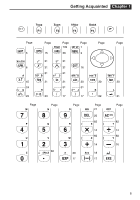Casio FX 7400G User Guide
Casio FX 7400G - Co., Ltd - Graphing Calculator Manual
 |
UPC - 079767193218
View all Casio FX 7400G manuals
Add to My Manuals
Save this manual to your list of manuals |
Casio FX 7400G manual content summary:
- Casio FX 7400G | User Guide - Page 1
1 Chapter Getting Acquainted - Read This First! The symbols in this manual indicate the following messages. : Important notes : Notes : Reference pages P.000 - Casio FX 7400G | User Guide - Page 2
statistical calculations, and to draw statistical graphs. Use this mode for storing and editing numeric data. Use this mode to store graph functions and to draw graphs using the functions. Use to draw graphs. Use this mode to store programs in the program area and to run programs. Use this mode to - Casio FX 7400G | User Guide - Page 3
Getting Acquainted Chapter 1 uTo enter a mode Example To enter the RUN Mode from the Main Menu 1. Press m to display the Main Menu. 2. Use d, e, f, and c to move the highlighting to the RUN icon. 3. Press w to enter the RUN Mode. • You can also enter a mode without highlighting an icon in - Casio FX 7400G | User Guide - Page 4
Chapter 1 Getting Acquainted 2. Key Table Alpha Lock Normally, once you press a and then a key to input an alphabetic character, the keyboard reverts to its primary functions immediately. If you press ! and then a, the keyboard locks in alpha input until you press a again. 4 - Casio FX 7400G | User Guide - Page 5
Getting Acquainted Chapter 1 Trace Zoom V-Window Sketch Page 6 6 45 24 23 Page Page 15 31 31 31 Page 139 38 31 31 31 Page 7 2 16 31 31 30 31 31 23 17 17 Page Page 60 30 17 Page 30 82 Page 21 20 82 14 60 14 18 17 Page 30 21 Page 82 14 60 16 5 - Casio FX 7400G | User Guide - Page 6
Getting Acquainted 3. Key Markings Many of the calculator's keys are used to perform more than one function. The marked function. Press a and then the key to perform the marked function. 4. Selecting Modes k Using the Set Up Screen The first thing that appears when you enter a mode is the mode's set - Casio FX 7400G | User Guide - Page 7
make using the function keys in the set up display. uGraph Function Type (F-Type) 1 (Y Rectangular coordinate graphs 2 (Parm) ...... Parametric coordinate graphs [ 1 2 3 4[ 1 (Y y > f(x) inequality graph 2 (Y y < f(x) inequality graph 3 (Y y > f (x) inequality graph 4 (Y y < f (x) inequality - Casio FX 7400G | User Guide - Page 8
) ........ Automatic setting of view window values for statistical graph drawing. 2 (Man) ........ Manual setting of view window values for statistical graph drawing. 1234 uGraph Function Display (G-Func) 1 (On Turns on display of function during graph drawing and trace. 2 (Off Turns off display - Casio FX 7400G | User Guide - Page 9
) are described in each applicable section of this manual as they come up. Abbreviations STAT Statistics PRGM Program CONT Contrast MEM Memory 5. Display k About the Display Screen This calculator uses two types of display: a text display and a graphic display. The text display can show 13 - Casio FX 7400G | User Guide - Page 10
currently in effect, but you can always check it by seeing what results the following calculation produces. Ab/caaw (Norm 1) (Norm 2) All of the examples in this manual show calculation results using Norm 1. P.27 For full details about the "Display", see "Selecting Value Display Modes". uHow - Casio FX 7400G | User Guide - Page 11
to the above, this calculator also uses other indicators or symbols, which are described in each applicable section of this manual as they come up. k Calculation Execution Screen Whenever the calculator is busy drawing a graph or executing a long, complex calculation or program, a black box - Casio FX 7400G | User Guide - Page 12
the Main Menu. o or m ↓ About 3 seconds later P.196 If you continue using the calculator without replacing batteries, power will automatically turn off to protect memory contents. Once this happens, you will not be able to turn power back on, and there is the danger that memory contents will be

Getting Acquainted
— Read This First!
1
Chapter
: Important notes
: Notes
: Reference pages
The symbols in this manual indicate the
following messages.
P.000