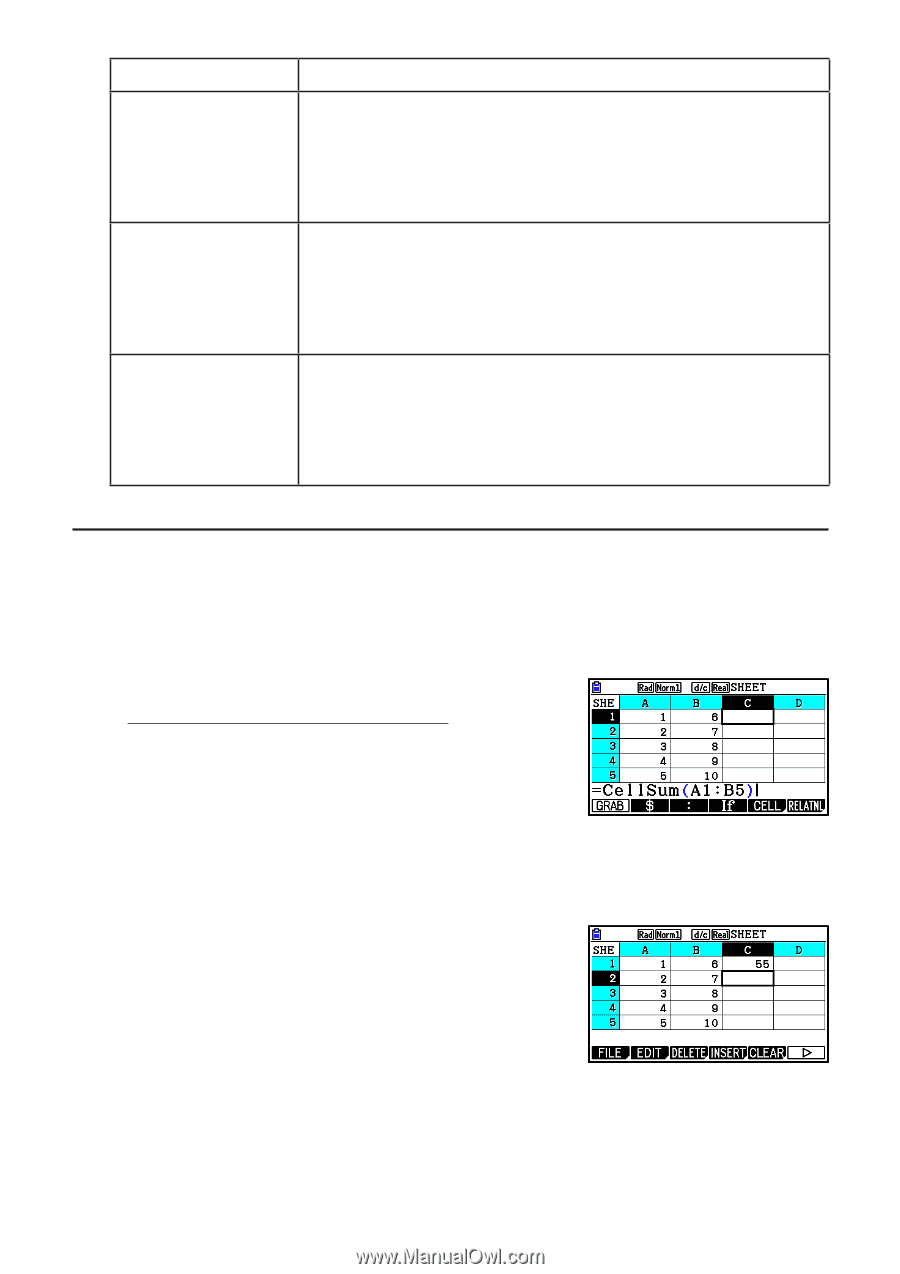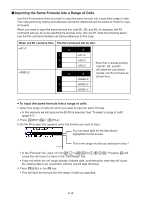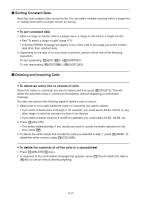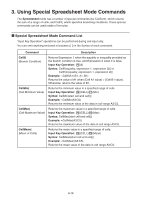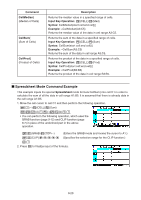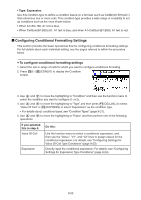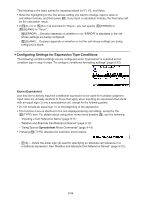Casio FX-CG10 Software User Guide - Page 371
Spreadsheet, Mode Command Example, Command, Description, CellMedian, Input Key Operation, Syntax
 |
View all Casio FX-CG10 manuals
Add to My Manuals
Save this manual to your list of manuals |
Page 371 highlights
Command CellMedian( (Median of Cells) CellSum( (Sum of Cells) CellProd( (Product of Cells) Description Returns the median value in a specified range of cells. Input Key Operation: 5(CELL)4(Med) Syntax: CellMedian(start cell:end cell[)] Example: =CellMedian(A3:C5) Returns the median value of the data in cell range A3:C5. Returns the sum of the data in a specified range of cells. Input Key Operation: 5(CELL)5(Sum) Syntax: CellSum(start cell:end cell[)] Example: =CellSum(A3:C5) Returns the sum of the data in cell range A3:C5. Returns the product of the data in a specified range of cells. Input Key Operation: 5(CELL)6(Prod) Syntax: CellProd(start cell:end cell[)] Example: =CellProd(B3:B5) Returns the product of the data in cell range B3:B5. k Spreadsheet Mode Command Example This example inputs the special Spreadsheet mode formula CellSum( into cell C1 in order to calculate the sum of all the data in cell range A1:B5. It is assumed that there is already data in the cell range A1:B5. 1. Move the cell cursor to cell C1 and then perform the following operation. !.(=)5(CELL)5(Sum) Jav(A)b3(:)al(b)f) • You can perform the following operation, which uses the GRAB function (page 9-12) and CLIP function (page 9-7) in place of the underlined part in the above operation. J1(GRAB)4(TOP←) (Enters the GRAB mode and moves the cursor to A1.) !i(CLIP)ecccc (Specifies the selection range for the CLIP function.) w) 2. Press w to finalize input of the formula. 9-20