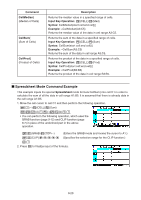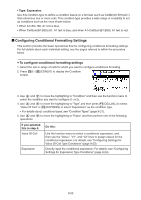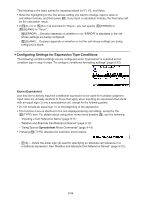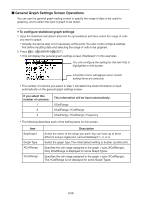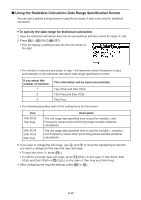Casio FX-CG10 Software User Guide - Page 376
Conditional Formatting Setting Example, To delete conditional formatting settings
 |
View all Casio FX-CG10 manuals
Add to My Manuals
Save this manual to your list of manuals |
Page 376 highlights
- 2(ERROR) ... Inputs "ERROR" into the conditional expression. For example, you can use this to input A1=ERROR. Decision depends on whether or not "ERROR" is displayed in the cell being referenced in the conditional expression (A1 in the example here). - 3(BLANK) ... Inputs "BLANK" into the conditional expression. Decision depends on whether or not the cell being referenced in the conditional expression is blank. - 4(And) ... Inputs the logical operator "And" into the conditional expression. - 5(Or) ... Inputs the logical operator "Or" into the conditional expression. Note • You can input up to 255 bytes of data for a conditional expression. • ERROR, BLANK, and text strings can be used in a conditional expression only in the syntaxes shown below or their inverses (ERROR=, etc.). stands for a single cell reference (such as A1). =ERROR, =BLANK, ≠ERROR, ≠BLANK, =, ≠ u To delete conditional formatting settings 1. Select the cell or range of cells whose conditional formatting you want to delete. • Performing step 2 below will immediately clear, without any confirmation message, both the conditional formatting as well as any character color, area color, and paint style settings configured for the selected cell(s). 2. Press 5(CLEAR)2(FORMAT). k Conditional Formatting Setting Example In this example we will show how to configure the range of cells B3:C4 with the conditional formatting shown below. This procedure assumes that the cells already contain values. Condition When the value input in the cell (=C) satisfies this condition: This formatting is applied: Character Color Area Color Paint Style 1 C