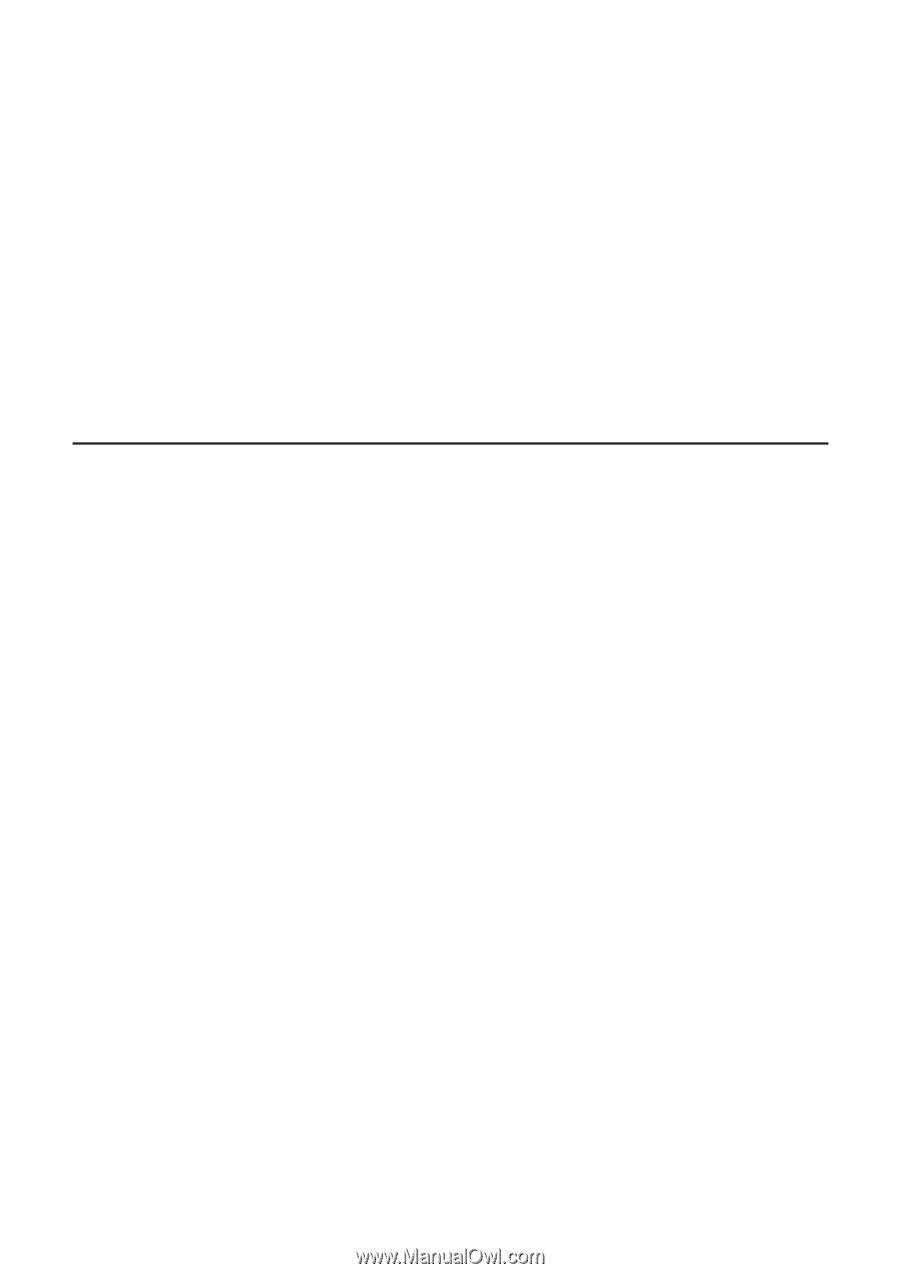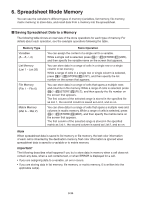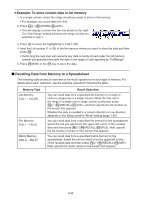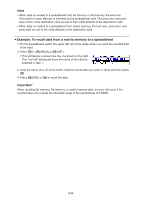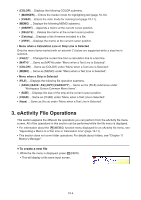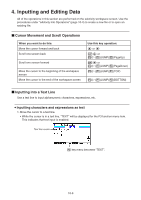Casio FX-CG10 Software User Guide - Page 389
eActivity Function Menus
 |
View all Casio FX-CG10 manuals
Add to My Manuals
Save this manual to your list of manuals |
Page 389 highlights
The following explains the type of data you can input and edit in an eActivity file. Text line A text line can be used to input characters, numbers, and expressions as text. Calculation line......Use the calculation line to enter an executable calculation formula. The result will appear in the following line. Calculations are performed the same way as they are performed in the Run-Matrix mode, while the Math input/ output mode is selected. Stop line A stop line can be used to stop calculation at a particular point. Picture line A picture line can be used to insert an image. Strip A strip can be used to embed data into an eActivity from the Graph, Conic Graphs, Spreadsheet, or other built-in applications. 2. eActivity Function Menus k File List Function Menu • {OPEN} ... Opens an eActivity file or folder. • {NEW} ... Creates a new eActivity file. • {DELETE} ... Deletes an eActivity file. • {SEARCH} ... Searches for an eActivity file. • {MEMO} ... Displays a list of memos included in the eActivity file currently selected in the file list. • {JUMP} ... Opens the eActivity file and jumps to the eActivity line where the memo selected in the list is located. • {EDIT} ... Displays a screen for editing the memo selected in the list. • {DETAIL} ... Opens a details screen for the memo selected in the list. • {DELETE} ... Deletes the memo selected in the list. • {DEL-ALL} ... Deletes all memos in the eActivity file. • At least 128 kbytes of memory area is required when the eActivity mode is used for the first time. A Memory Full error will appear if there is not enough memory available. 10-2